Starting a web browser management session, Figure 12. url field in a web browser – Allied Telesis AT-S99 User Manual
Page 62
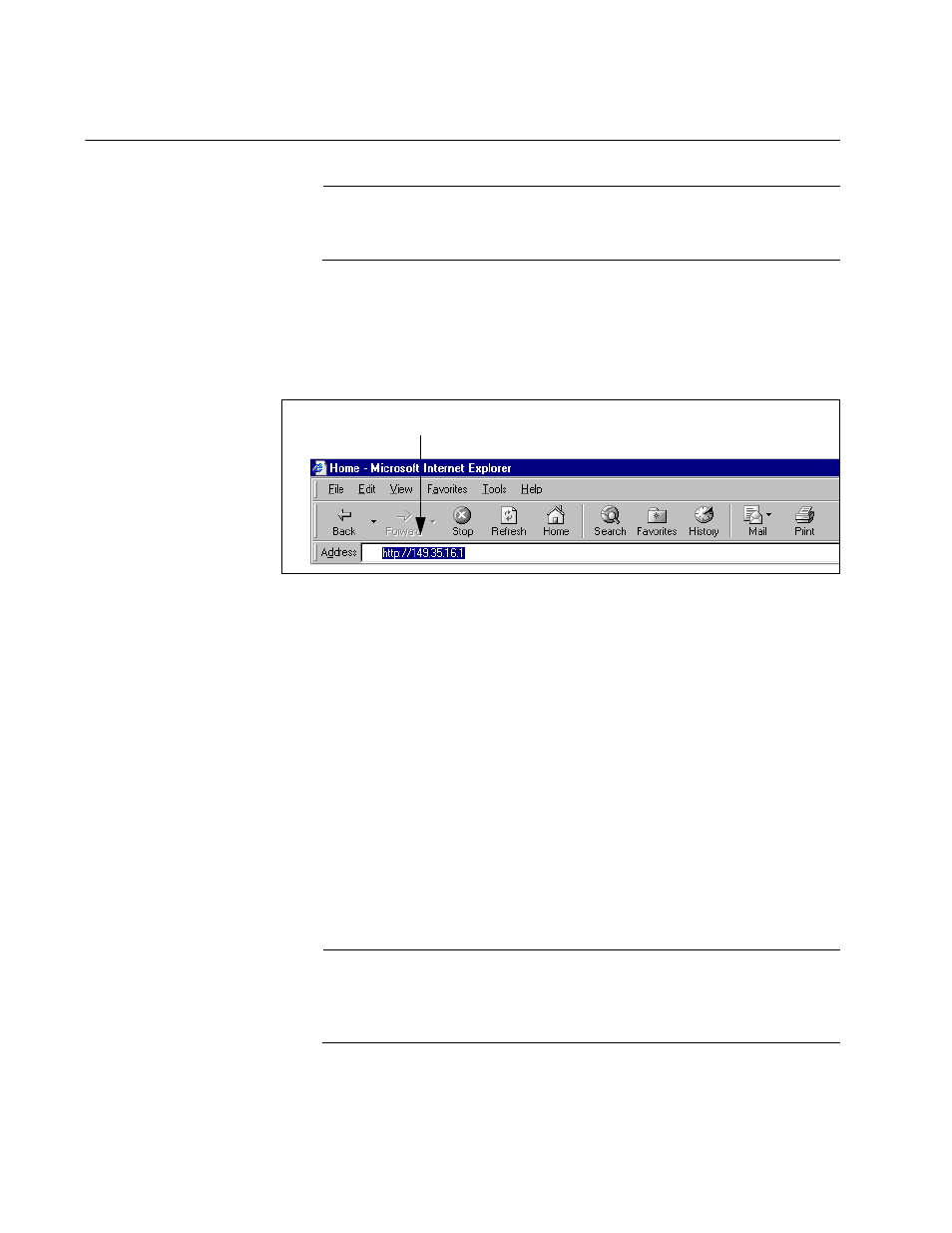
Chapter 3: Starting a Management Session
62
Starting a Web Browser Management Session
Note
The requirements for remote web browser management are listed in
“Access to Your Network” on page 28.
To start a remote web browser management session:
1. Enter the IP address of the management card in the URL field of your
web browser, as shown in Figure 11. If the chassis has two
management cards, enter the IP address of the active card.
Figure 11. URL Field in a Web Browser
2. When prompted, enter the username and password of the manager or
operator account on the management card. For the manager account
the username is “manager” and the default password is “friend.” For
the operator account the username is “operator” and the default
password is “operator.” Usernames and passwords are case sensitive.
After you log on, the Chassis View in Figure 12 is displayed. For a
description of the view, refer to “Displaying the Status of the Line
Cards” on page 128.
3. To end a management session, click Log-Out in the menu bar. You
should always exit from a management session when you finish
managing a chassis. This is to prevent blocking future management
sessions and to protect the management card and line cards from
unauthorized changes,
Note
If you close your web browser application without logging out, the
management session remains active and all further management is
blocked until the console timer times out.
URL Field
