Allied Telesis AT-S99 User Manual
Page 176
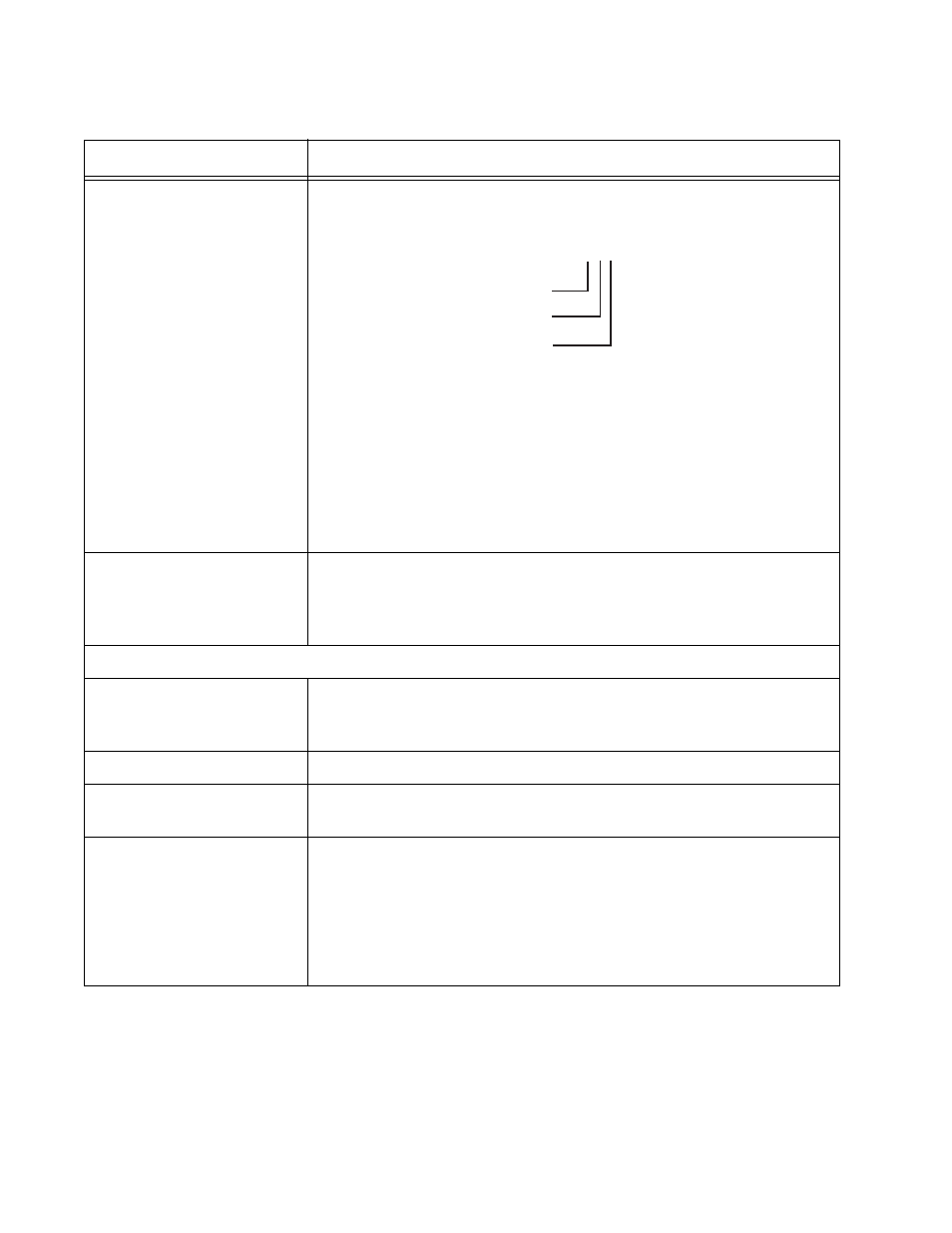
Chapter 6: Configuring AT-CM Line Cards with Remote Peer Management
176
IPC (Continued)
For AT-CM Line Cards this column displays the following
information:
A
This toggles to “*” when the management card is sending a
message to the line card in the slot.
B
This toggles to “*” when the management card has a message
to transmit to the line card.
C This displays the status of a line card’s response to the last
transmitted message from the management card. A successful
response is indicated by “*” while a bad response or no
response is signalled with “o”.
VER
This column displays the version numbers of the management
software programs on the management cards and the AT-CM Line
Cards in the local chassis. The AT-CV Line Cards do not have
management software.
REMOTE MODULE
Mod_Name
This column displays the names of those remote AT-CM Line Cards
that have remote peer management connections to their local
counterparts in the managed chassis.
CardTypeVer
This column displays the model names of the remote line cards.
VER
This column displays the version numbers of the AT-S73
Management Software on the remote line cards.
OV
This column indicates whether or not the remote line cards are
operating in the OAM visible mode.
Y - The remote line card is in the OAM visible mode.
N or - - The fiber optic port on the local line card is not connected
to a remote device or the operating mode of the remote device is
not set to OAM visible.
Table 20. Remote Module Status and Configuration Menu
Column
Description
000
C
B
A
