Restoring configurations to at-cm line cards – Allied Telesis AT-S99 User Manual
Page 30
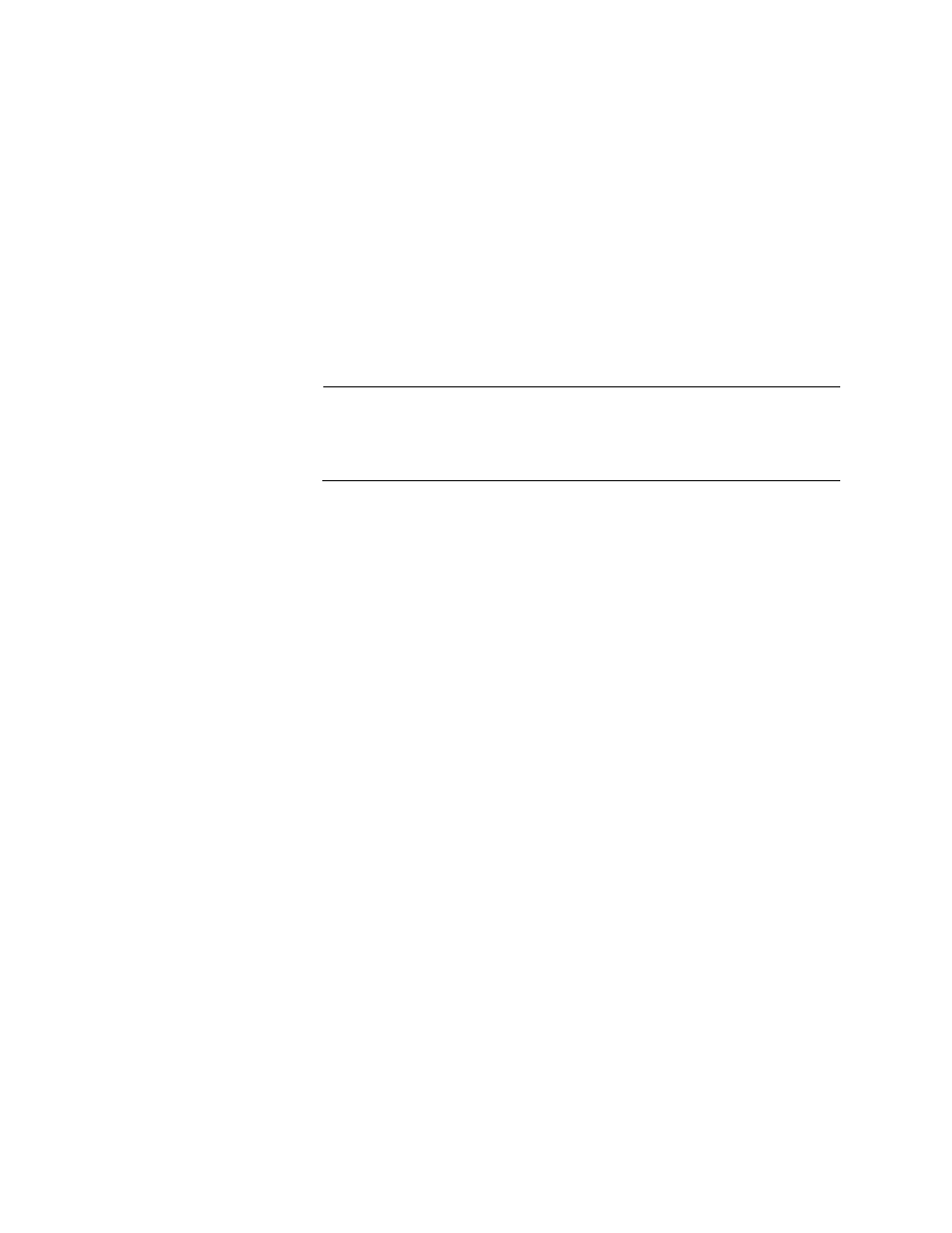
Chapter 1: AT-CV5M02 Management Card
30
sends the change to the designated card over the backplane of the
chassis.
2. The line card implements the change and updates its configuration file
in flash memory so that it retains the change even if you remove the
line card or power off the chassis.
3. The management card automatically updates its master configuration
file in DRAM the next time it polls the line card, which it does every few
seconds.
4. The next time you issue a save command the management card
copies the master configuration file from DRAM to flash memory.
Note
Unless stated otherwise, all future references to the master
configuration file in this guide refer to the permanent file in flash
memory on the management card.
Restoring
Configurations to
AT-CM Line
Cards
As just explained, the parameter settings of the AT-CM Line Cards are
stored in two locations— the configuration files on the individual line cards
and the master configuration file on the management card. The purpose of
this redundancy is to make replacing line cards easier. In the event a line
card has to be replaced, you can assign the new card the same
configuration as its predecessor by restoring the previous configuration
from the master configuration file on the management card. This relieves
you from having to manually configure new line cards.
A previous configuration of a line card can be restored either automatically
or manually. The former is referred to as auto-copy. This is set on a per--
slot basis. A line card in a slot where auto-copy is enabled always obtains
its parameter settings from the master configuration file on the
management card. Thus, a replacement card is automatically assigned
the same settings as its predecessor.
You can also restore previous configurations manually. Although a line
card in a slot where auto-copy is disabled uses the parameter settings in
its individual configuration file, you can manually command the
management card to send the previous configuration to the line card.
Here is an overview of the configuration process of an AT-CM Line Card
when a card is installed in an active chassis or when a chassis is powered
on:
1. The AT-CM Line Card initializes its AT-S73 Management Software, a
process that takes approximately one minute to complete. During this
process the line card uses the default values for its parameter settings
to forward network traffic through its ports.
