Figure 3. remote peer management - example 2 – Allied Telesis AT-S99 User Manual
Page 48
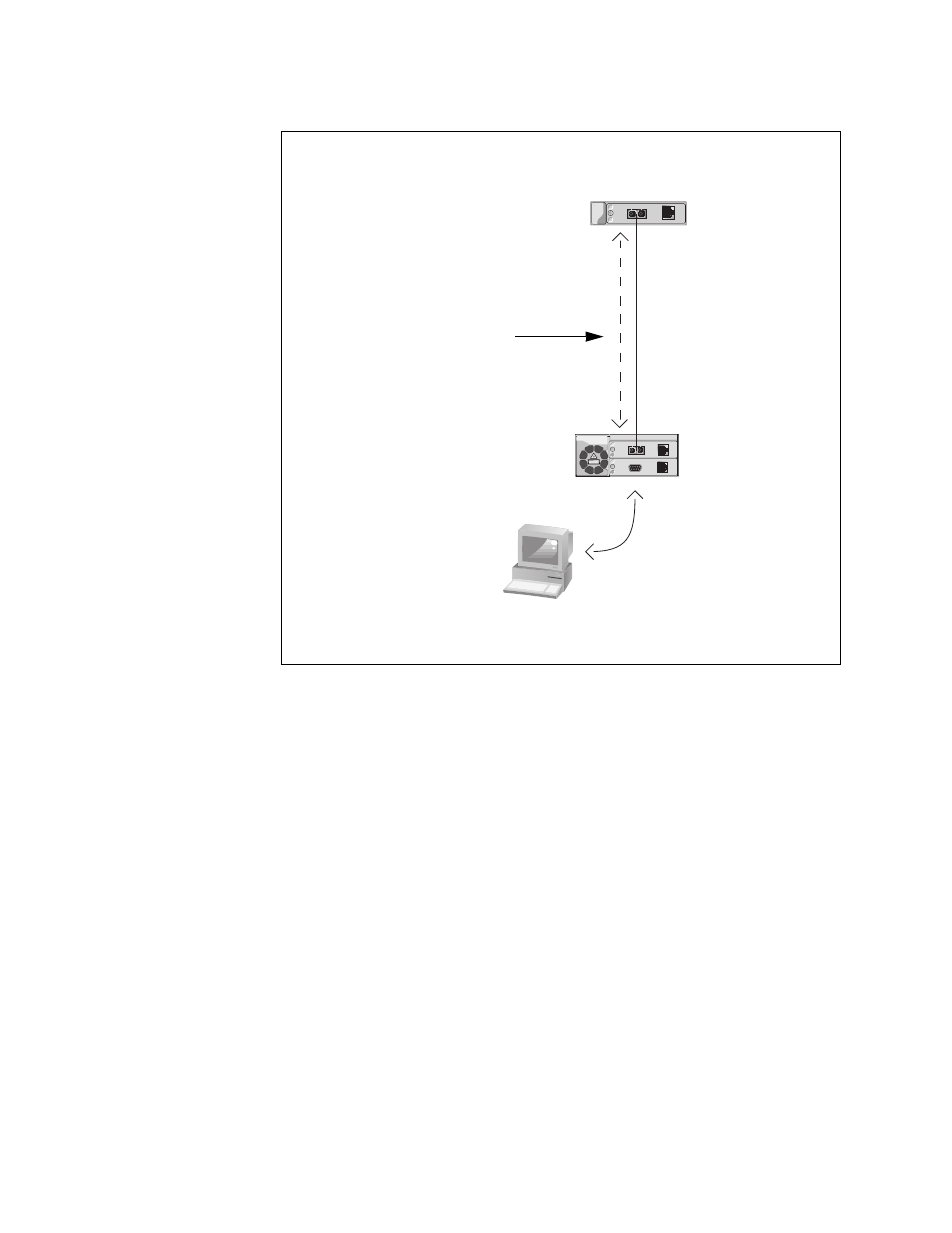
Chapter 2: AT-CM and AT-CV Media Converter Line Cards
48
Figure 2. Remote Peer Management - Example 2
You can manage the remote line cards from the menus or the web
browser windows. From the menus you use the Remote Module Status
and Configuration menu. Selected from the Main Menu, this menu lists all
of the media converter line cards in the managed chassis and identifies
those remote line cards that have remote peer connections to their local
counterparts.
An example of the menu is shown in Figure 3. The columns under LOCAL
MODULE lists the line cards in the local chassis. The columns under
REMOTE MODULES lists those remote AT-CM Line Cards that have
remote peer connections to their local counterparts.
To manage a remote AT-CM Line Card, you select it from the menu. This
redirects the session to the remote line card.
For more information on this
menu, refer to “Configuring Remote AT-CM Line Cards from the Menus”
on page 174.
Local or remote management
workstation
AT-CM Line Card in remote
AT-CV1000 Chassis
AT-CM Line Card and
AT-CV5M02
Management Card in
AT-CV1203 Chassis
Management traffic
