Web browser, Figure 68. port statistics window – Allied Telesis AT-S99 User Manual
Page 161
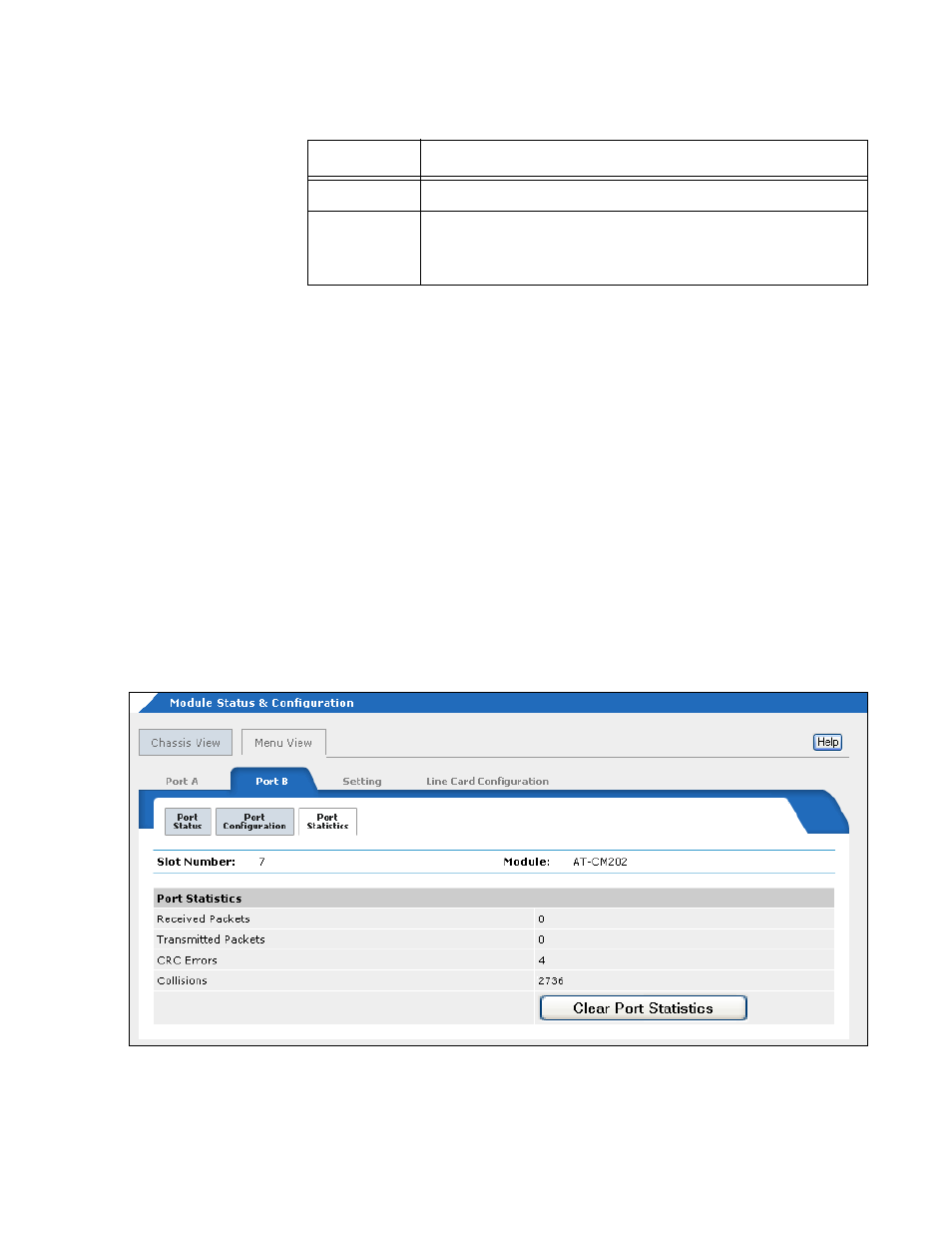
AT-S73 and AT-S99 Management Software User’s Guide
161
Web Browser
To display the traffic statistics for the ports on the AT-CM Line Cards from
the web browser windows:
1. Select Module Status & Configuration from the menu bar.
2. In the Chassis View, click one of the ports of the line card whose
statistics you want to view. Or, select the Menu View tab and click the
model name of the line card. You can view the statistics of only one
line card at a time.
3. Select the Port A tab to view the statistics for the fiber optic port or the
Port B tab to view the statistics for the twisted pair port.
4. Click the Port Statistics tab to display the Port Statistics window for
the port you selected. The example in Figure 67 is for Port B, the
twisted pair port, on the AT-CM202 Line Card. The window has four
statistics counters. However, only the AT-CM2KOS Line Card supports
all four counters. The other AT-CM Line Cards support just the CRC
errors counter and the collisions counter.
Figure 67. Port Statistics Window
The port statistics are described in Table 17 on page 160.
CRC Errors
The number of received packets with CRC errors.
Collisions
The number of collisions on the port. This statistic is
applicable only when a port is operating in the half-
duplex mode.
Table 17. Port Statistics
Row
Description
