Ip address configuration, Event log, Activity monitor – Allied Telesis AT-S99 User Manual
Page 23: Syslog client
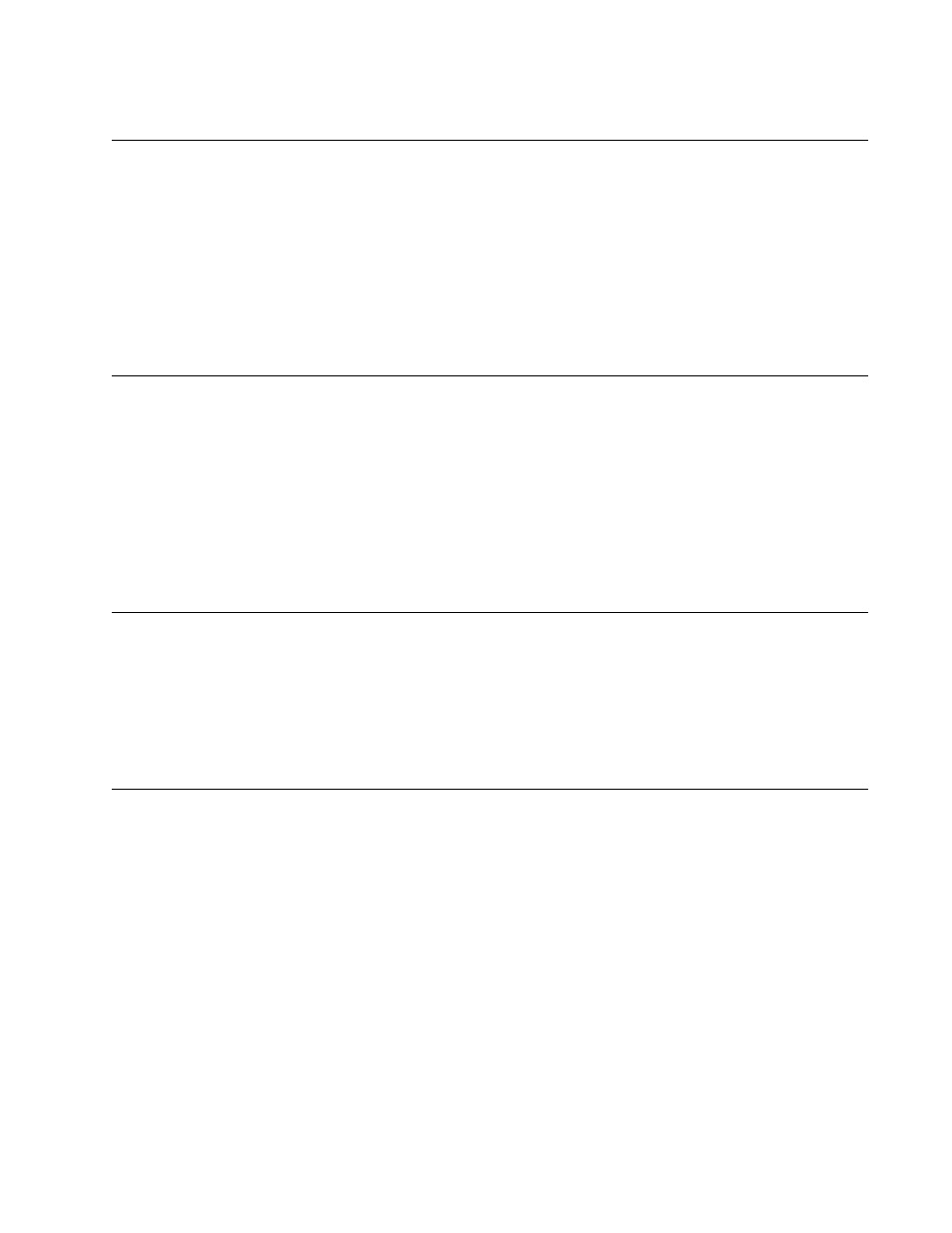
AT-S73 and AT-S99 Management Software User’s Guide
23
IP Address Configuration
To support the functions listed in “10/100Base-TX Port” the management
card has to be assigned an IP address configuration consisting of an IP
address, a subnet mask, and possibly a default gateway address. The
management card can have only one IP address configuration. The
configuration can be assigned manually or supplied by a DHCP or BOOTP
server on your network. For instructions, refer to “Assigning an IP Address
Configuration” on page 80.
Event Log
The management card has a log for recording operational events, like the
removal of line cards from a chassis or the loss of links on the ports on the
media converter cards. The events are composed of descriptions of the
events and the dates and times of when they occurred. If your network
encounters a problem, you may be able to more readily identify its cause
by reviewing the history of the events in the log. For more information,
refer to “Viewing the Event Log” on page 98.
Activity Monitor
The activity monitor displays the same event messages stored in the event
log, but in real-time. When you open the activity monitor you can watch for
the event messages as they occur. For more information, refer to “Viewing
the Activity Monitor” on page 104.
Syslog Client
The management card has a syslog client for sending event messages to
a syslog server on your network. For instructions, refer to “Configuring the
Syslog Client” on page 105.
