Setting the date and time – Allied Telesis AT-S99 User Manual
Page 71
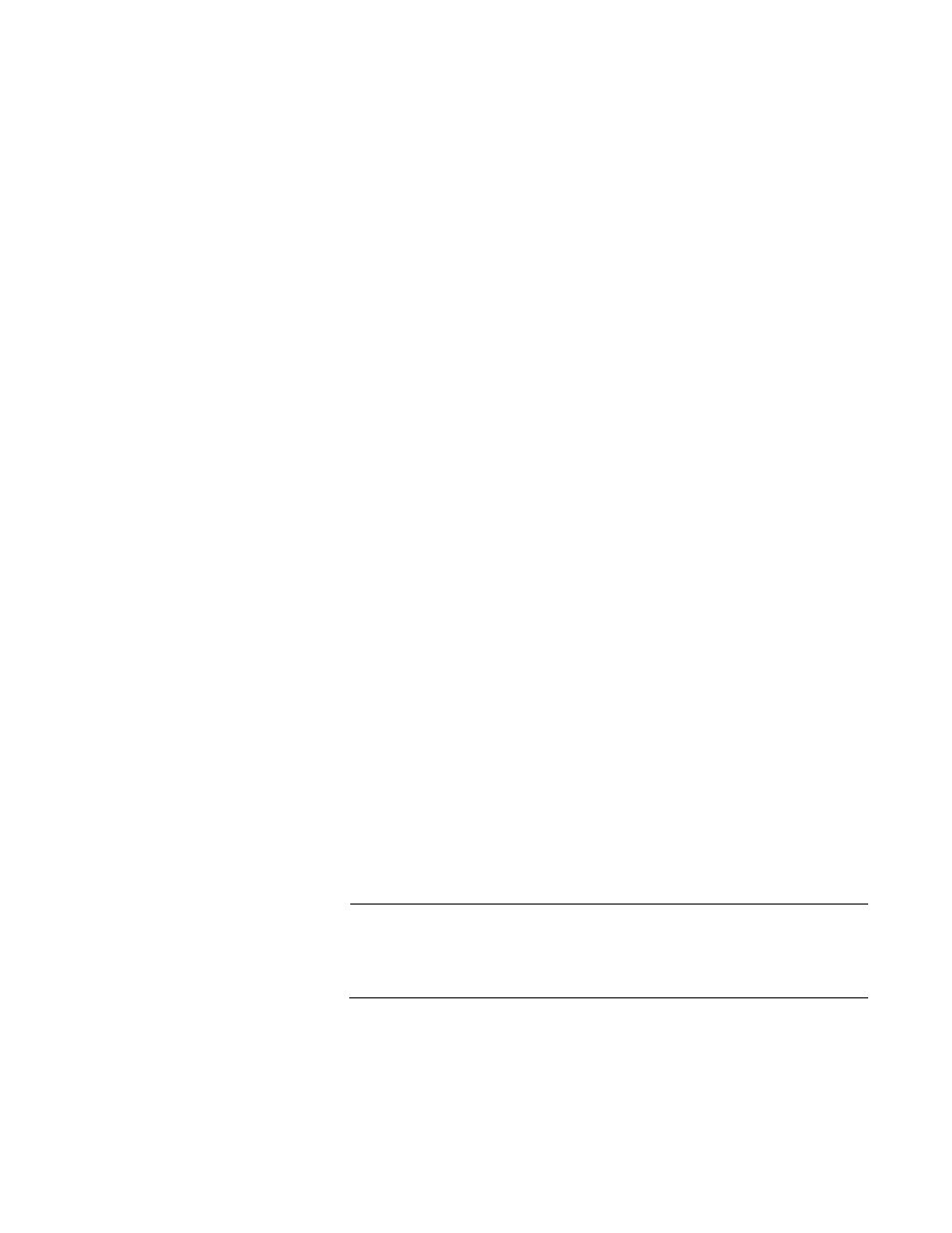
AT-S73 and AT-S99 Management Software User’s Guide
71
A default gateway address is needed if the management card will
be communicating with a network device, like a TFTP server or a
syslog server, on a different subnet. The address has to be a
member of the same subnet as the card’s IP address and should
specify the first hop to reaching the remote subnet.
5. To activate the DHCP client to assign the IP address from a DHCP
server on the network, select Enable DHCP. If you want to learn the
MAC address of the management card to enter on the DHCP or
BOOTP server, refer to “Displaying the Operational Status of the
Chassis” on page 121. To communicate with your network the
management card adopts the MAC address of the backplane of the
chassis as its MAC address.
Review the following guidelines before activating the DHCP client:
The 10/100Base-TX port on the management card has to be
connected to a device on your network, such as a Fast Ethernet
switch, because card communicates with your network through
that port.
If the card already has a static IP address, the address is
overwritten by the address from the DHCP server.
The management card transmits two queries to the DHCP server
when the client is activated. If there is no response from the server,
the management card operates without an IP address.
6. To change the community strings, enter the new values in the Get
Community String, Set Community String, and Trap Community
String fields. Community strings are case sensitive and can have up to
thirteen characters. Spaces and special characters are permitted.
7. Return to the Main Menu.
Setting the Date
and Time
The date and time are added by the management card to event messages
and SNMP traps. The date and time can be set manually or, since the card
has a Network Time Protocol (NTP) client, from an NTP server on your
network or the Internet. If you choose to use the NTP client, review the
client’s requirements in “Access to Your Network” on page 28.
Note
Since the management card does not maintain the date and time
when reset or powered off, the NTP client is the recommended
method for setting this information.
To set the date and time:
1. From the Main Menu, select Configuration.
2. From the Configuration Menu, select System Configuration.
