Downloading new management software using tftp – Allied Telesis AT-S99 User Manual
Page 275
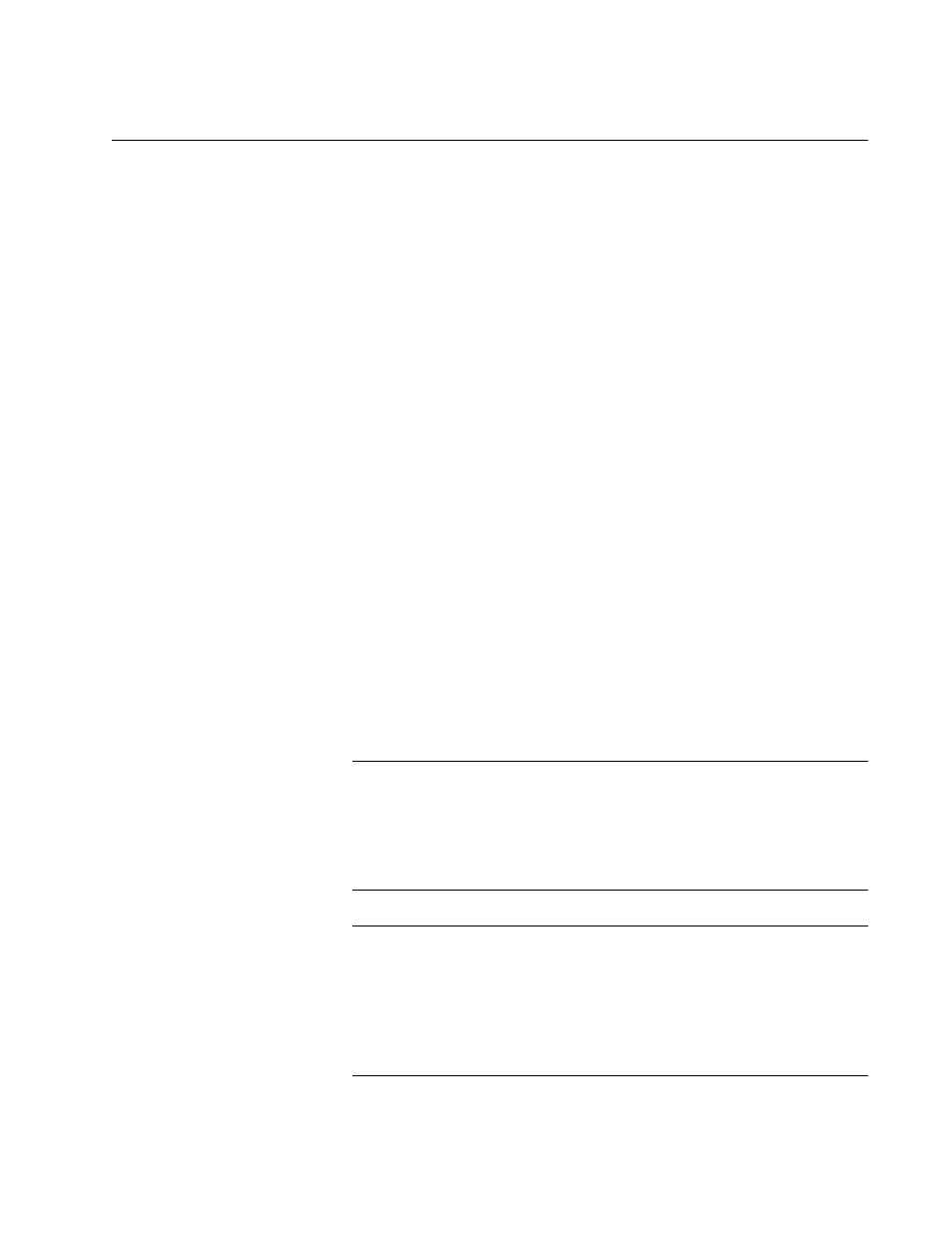
AT-S73 and AT-S99 Management Software User’s Guide
275
Downloading New Management Software Using TFTP
The procedure in this section explains how to use TFTP to download new
versions of the management software programs to the AT-CV5M02
Management Card or the AT-CM Line Cards. The procedure has the
following requirements:
There has to be a node with TFTP server software on your network.
The management card must have an IP address configuration. For
instructions, refer to “Assigning an IP Address Configuration” on
page 80.
The management card should reside on the same subnet as the TFTP
server or should have access to its subnet through routers or other
Layer 3 routing devices.
If the management card resides on a different subnet from the TFTP
server, the card’s IP address configuration has to include the default
gateway address that identifies the IP address of the router interface of
the first hop to reaching the server.
The 10/100Base-TX port on the card has to be connected to a device
on your network, such as an Ethernet switch. The management card
communicates with your network through that port.
You should start the TFTP server before you begin the download
procedure.
Store the new image files on the TFTP server.
You have to configure the TFTP client before you can download new
management software. For instructions, refer to “Configuring the TFTP
Client” on page 273.
Note
Allied Telesis recommends that you update the master configuration
file on the management card with the current configurations of all the
AT-CM Line Cards in the chassis before performing this procedure.
For instructions, refer to “Saving Your Configuration Changes” on
page 64.
Note
Updating the AT-S99 Management Software on the AT-CV5M02
Management Card interrupts the card's operations. The card will be
unresponsive for approximately two minutes as it downloads and
initializes the new software. Your management session ends and
you have to start a new management session to continue managing
the unit.
