Web browser, Figure 53. current configuration tab – Allied Telesis AT-S99 User Manual
Page 137
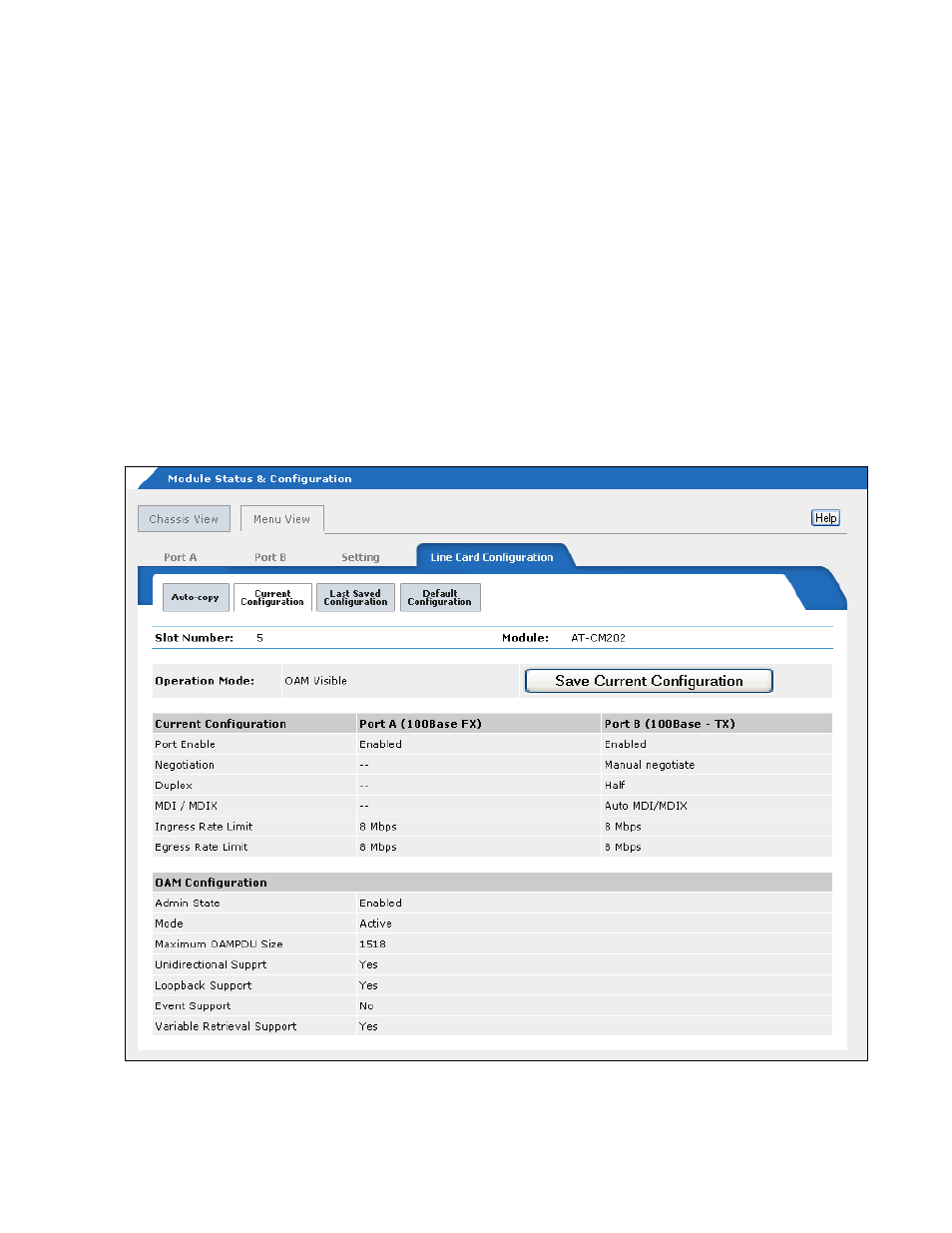
AT-S73 and AT-S99 Management Software User’s Guide
137
This window is for viewing purposes only. The parameters for the fiber
optic port and the twisted pair port are described in Table 16 on page 141.
The OAM settings, described in Table 25 on page 205, are only displayed
for line cards set to the OAM visible mode or the OAM bypass mode.
Web Browser
To view the current parameter settings of the AT-CM Line Cards from the
web browser windows:
1. Select Module Status & Configuration from the menu bar.
2. In the Chassis View, click either of the ports on the AT-CM Line Card
you want to view. Alternatively, select the Menu View tab and click the
model name of the line card. You can view only one line card at a time.
3. Select the Line Card Configuration tab.
4. Select the Current Configuration tab, shown in Figure 52.
Figure 52. Current Configuration Tab
