Table 22. remote module status & configuration tab – Allied Telesis AT-S99 User Manual
Page 182
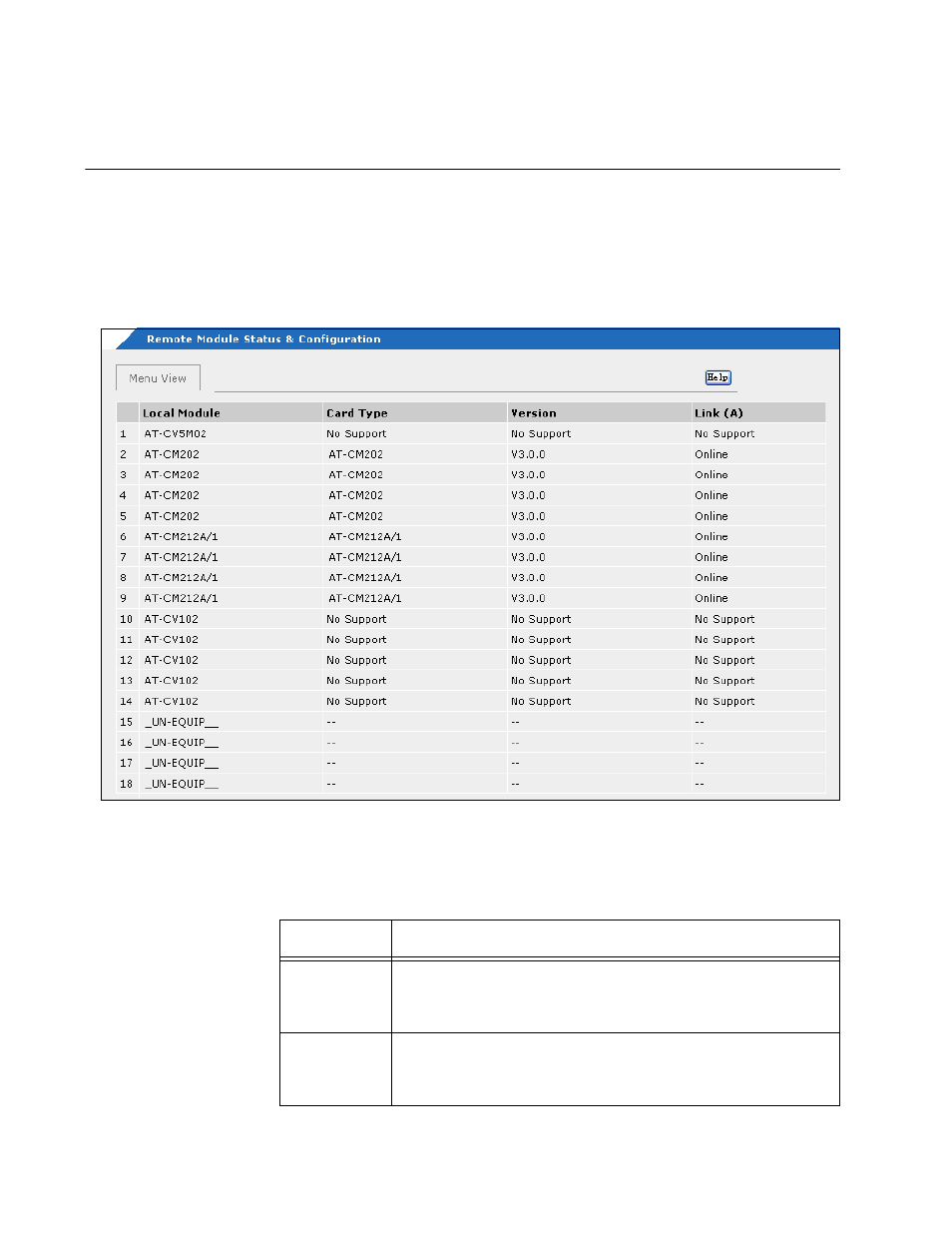
Chapter 6: Configuring AT-CM Line Cards with Remote Peer Management
182
Configuring Remote AT-CM Line Cards from the Web Browser
Windows
To configure remote AT-CM Line Cards from the web browser windows:
1. Select Remote Module Status & Configuration from the menu bar to
display the Remote Module Status & Configuration tab shown in
Figure 78.
Figure 78. Remote Module Status & Configuration Tab
The columns in the tab are described in Table 21.
Table 21. Remote Module Status & Configuration Tab
Column
Description
Local
Module
This column displays the slot numbers, names and
model names of the line cards in the local chassis that
contains the AT-CV5M02 Management Card.
Card Type
This column displays the model names of the remote
AT-CM Line Cards that have established remote peer
connections to their local line card counterparts.
