Status messages – Allied Telesis AT-S99 User Manual
Page 27
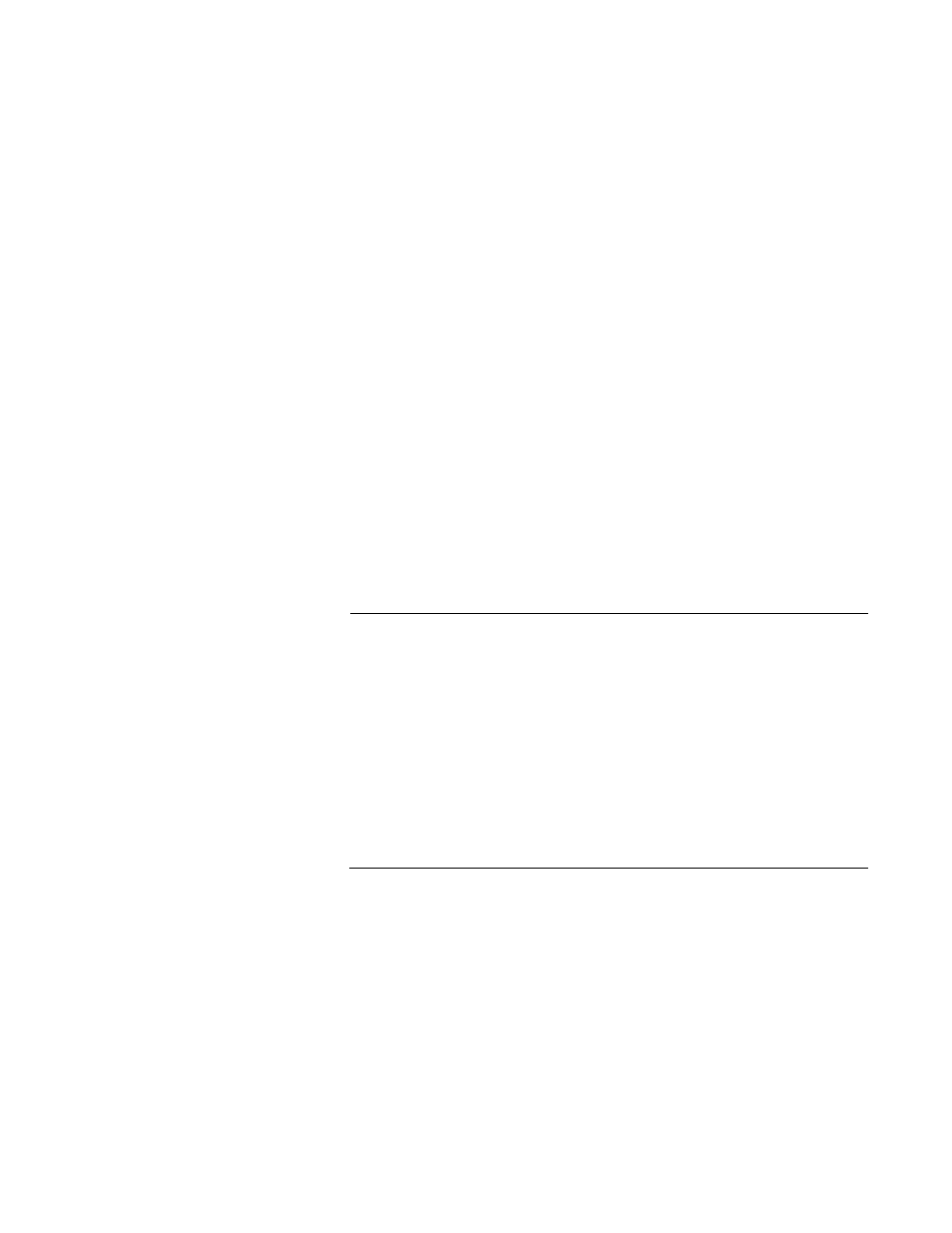
AT-S73 and AT-S99 Management Software User’s Guide
27
All of your local and remote management sessions have to be
conducted through the active management card
The RDY LED on the active card will be on. The LED will be off on the
standby card.
The standby management card automatically transitions to the active
state in about 20 seconds if the active card fails or is removed from the
chassis or reset.
The network operations of the media converter line cards in the
chassis are not affected when the management cards change states.
The active and standby management cards use the same IP address
configuration.
To prohibit local or remote management through the standby card, the
Console port and the receiver on the 10/100Base-TX port on the card
are blocked. However, you can view status messages from the
Console port of the standby management card.
Even though the 10/100Base-TX port is blocked on the standby card,
you should connect it to your network so that those management
functions that rely on the card’s access to network will be immediately
available in the event the card becomes the active card.
The two management cards maintain identical master configuration
files. For information, refer to “Configuration Files” on page 29.
Note
When installing a second management card into an existing chassis,
you should install it while the chassis is powered on. If the chassis is
powered off, you should install it in a higher numbered slot than the
existing card. If you install a second management card into a lower
numbered slot than the existing card while the chassis is powered
off, the master configuration file of the new card, which will become
the active card, will overwrite the configuration file on the existing
card when you power on the chassis. If the auto-copy settings in the
new master configuration file is enabled for the chassis slots, the
configuration settings of the line cards may change. For further
information, refer to “Configuration Files” on page 29.
Status Messages
You can monitor the communications between the active and standby
management cards over the chassis’ backplane by connecting a personal
computer with a terminal emulator program to the Console port on the
standby card. There are Update, Copy, and Heartbeat messages. Update
and Copy messages are sent by the active management card when
updating the master configuration file on the standby card. Heartbeat
messages are generated periodically by the standby card to check the
status of the active card.
