Allied Telesis AT-S99 User Manual
Page 66
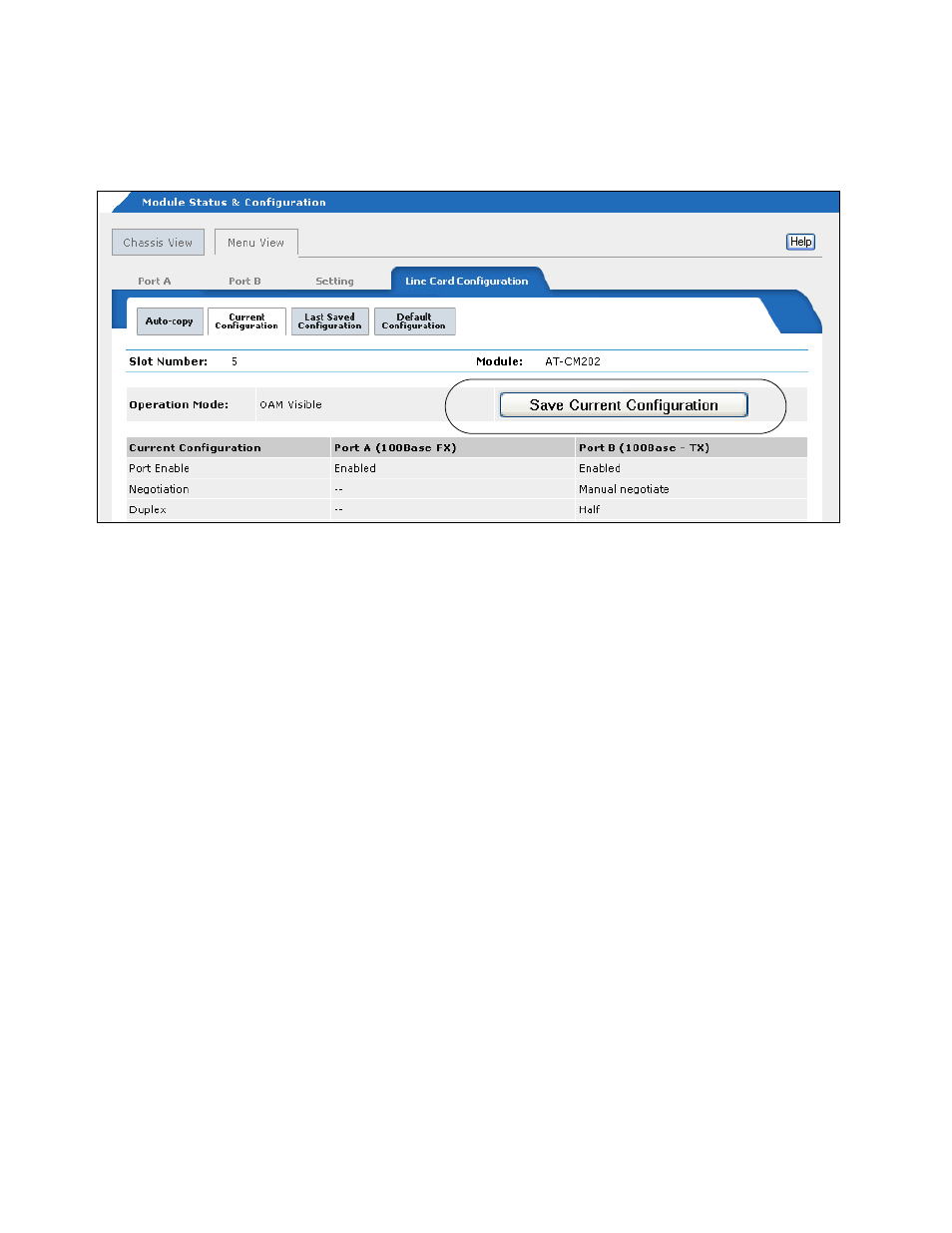
Chapter 3: Starting a Management Session
66
The web browser windows also have this command for local and remote
line cards. Figure 16 shows the location of the command in the web
browser windows for a local line card.
Figure 16. Save Command in the Line Card Configuration Menu for a
Local AT-CM Line Card
Here are the functions of the commands:
Save System and All Line Card Configuration - Though this is the last
of the save commands in the Configuration Menu, it is mentioned here
first because it’ll probably be the one you use most often. That’s
because of all the same commands it performs the most
comprehensive update of the master configuration file in flash
memory. When you select this command, the management card
copies its entire master configuration file in DRAM to flash memory for
permanent storage. You will find that the last step in many of the
procedures in this guide reminds you to save your changes with this
command.
Save System Configuration - This command updates the master
configuration file in flash memory with the current settings of the
management card, but ignores any changes to the settings of the
AT-CM Line Cards. You might use this command if you changed the
parameters on the management card and the line cards, but only want
to save your management card changes. Of course, this is unlikely
because you’ll probably always want to save all of your changes. But
the command is here, just in case.
Save All Line Card Configurations - This command is similar to the
previous command. But instead of saving just your changes to the
management card, it ignores those changes and instead saves just
your changes to the AT-CM Line Cards.
