Table 7. menu selection options – Allied Telesis AT-S99 User Manual
Page 60
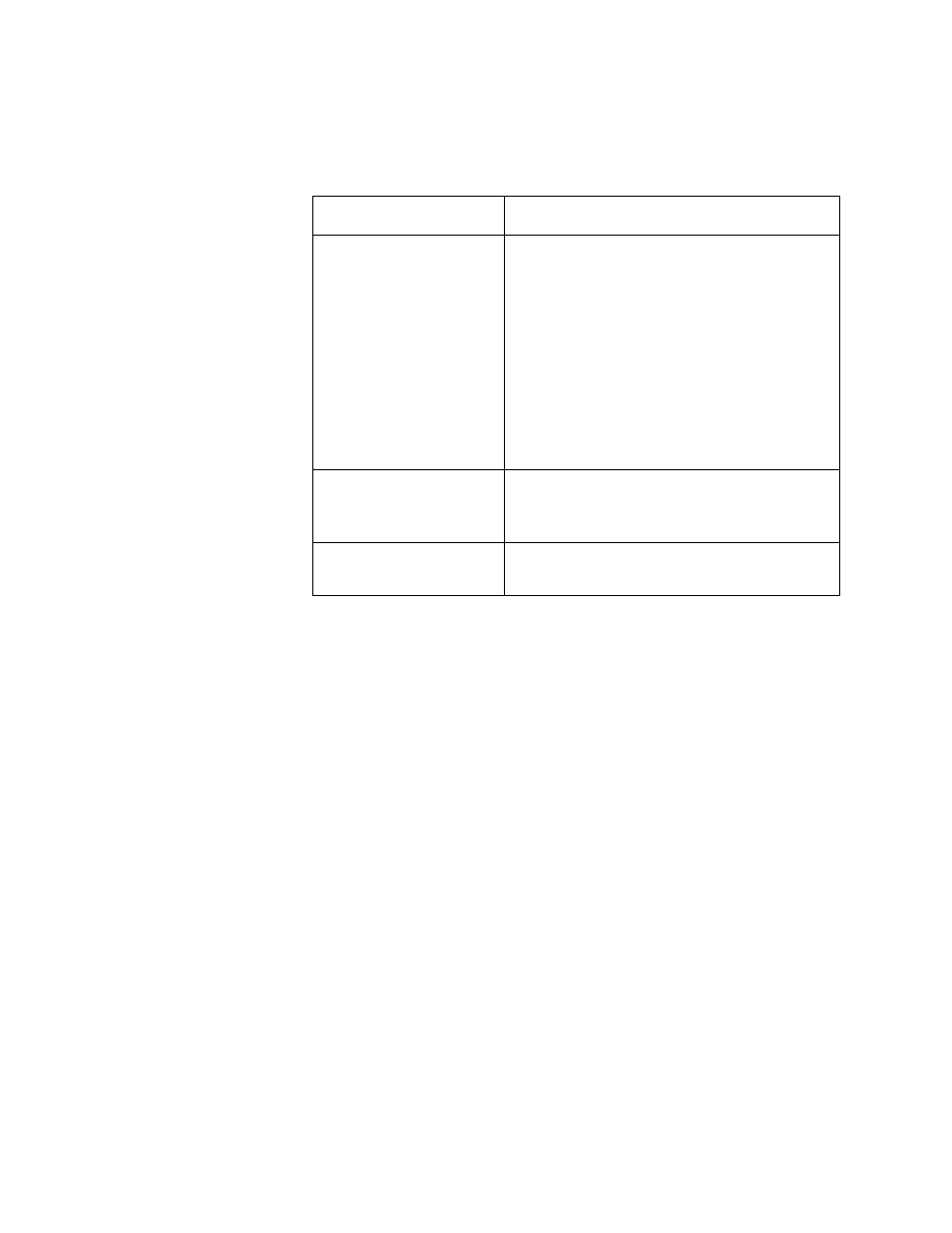
Chapter 3: Starting a Management Session
60
The instructions in Table 6 explain how to move through the menus
and select menu options.
Activated options are preceded with the > symbol in a menu. In the
following example, the first option is activated:
>
Enable this port
Disable this port
When you select a field that accepts a value, the -> symbol is
displayed. For example:
System name:
->
When you see the -> symbol, enter a new value for the parameter.
After entering a value, press Return. Unless stated otherwise, all
changes are immediately implement by the AT-CV5M02 Management
Card and the AT-CM Line Cards.
Table 6. Menu Selection Options
When directed to
You must
Select an option
Highlight the option by pressing the Up (
↑ )
or Down (
↓ ) arrow key and then pressing
Return.
or
Type the first character of the option at the
prompt and press Return. If two or more
options have matching initial characters,
type the initial characters until the option
you want is highlighted and press Return.
Enter information (for
example, the IP address
of a management card)
Type the information and press Return.
Return to the previous
screen
Press Esc or select the “Return to...” option
at the bottom of the menu.
