Figure 97. show local oam information window, Table 27. show local oam information window – Allied Telesis AT-S99 User Manual
Page 215
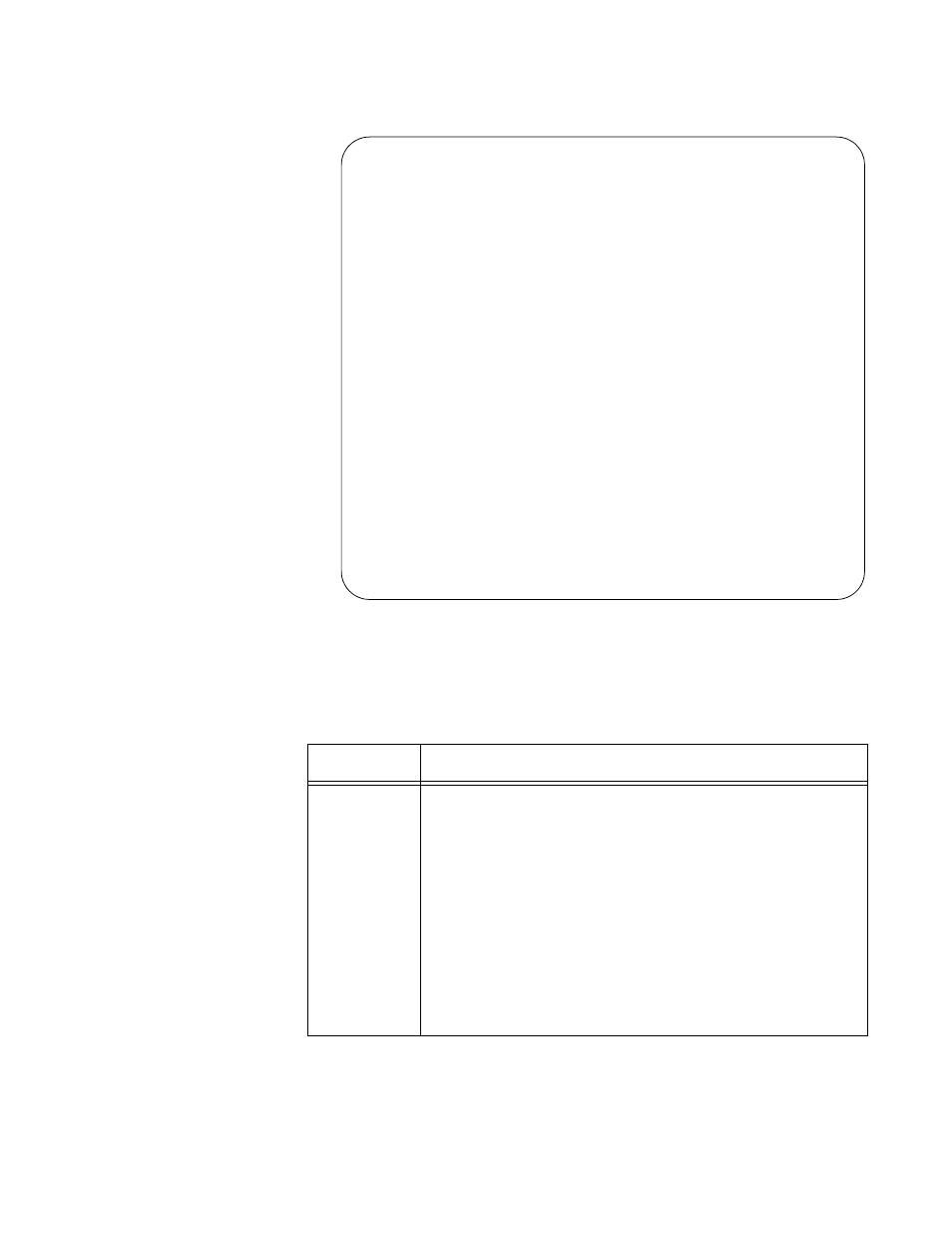
AT-S73 and AT-S99 Management Software User’s Guide
215
Figure 96. Show Local OAM Information Window
This window is for viewing purposes only. The items in the window are
defined in Table 26.
Show Local OAM Information
Module 4, Port A
Line Card Operation Mode
OAM Visible Mode
Operation Status
Operational
Mux State
Forward
Parser State
Forward
Local Discovering
Yes
Local Stable
No
Remote Discovering
No
Remote Stable
No
Critical Event
No
Dying Gasp
No
Link Fault
No
OAM Version
0x01
Config Revision
0x0003
Vendor Information
0x00160001
Vendor OUI
00-30-84
Loopback State
None
In Loopback Test
No
Return to OAM Configurations ...
Table 26. Show Local OAM Information Window
Column
Description
Line Card
Operation
Mode
Displays the OAM operating mode of the line card. The
possible values are:
OAM Bypass Mode – In this mode the line card does
not process any OAMPDU packets it receives.
Rather, it handles them like normal network traffic
forwarding them onto the other port. This allows the
line card to be used in a network where the
Converteon chassis is not part of the IEEE802.3ah
end points. In this mode, the OAM function of the line
card is disabled. The module will pass all OAMPDUs
whose vendor OUI is not Allied Telesis.
