At-cv5m01 and at-cv5m02 management cards – Allied Telesis AT-S99 User Manual
Page 21
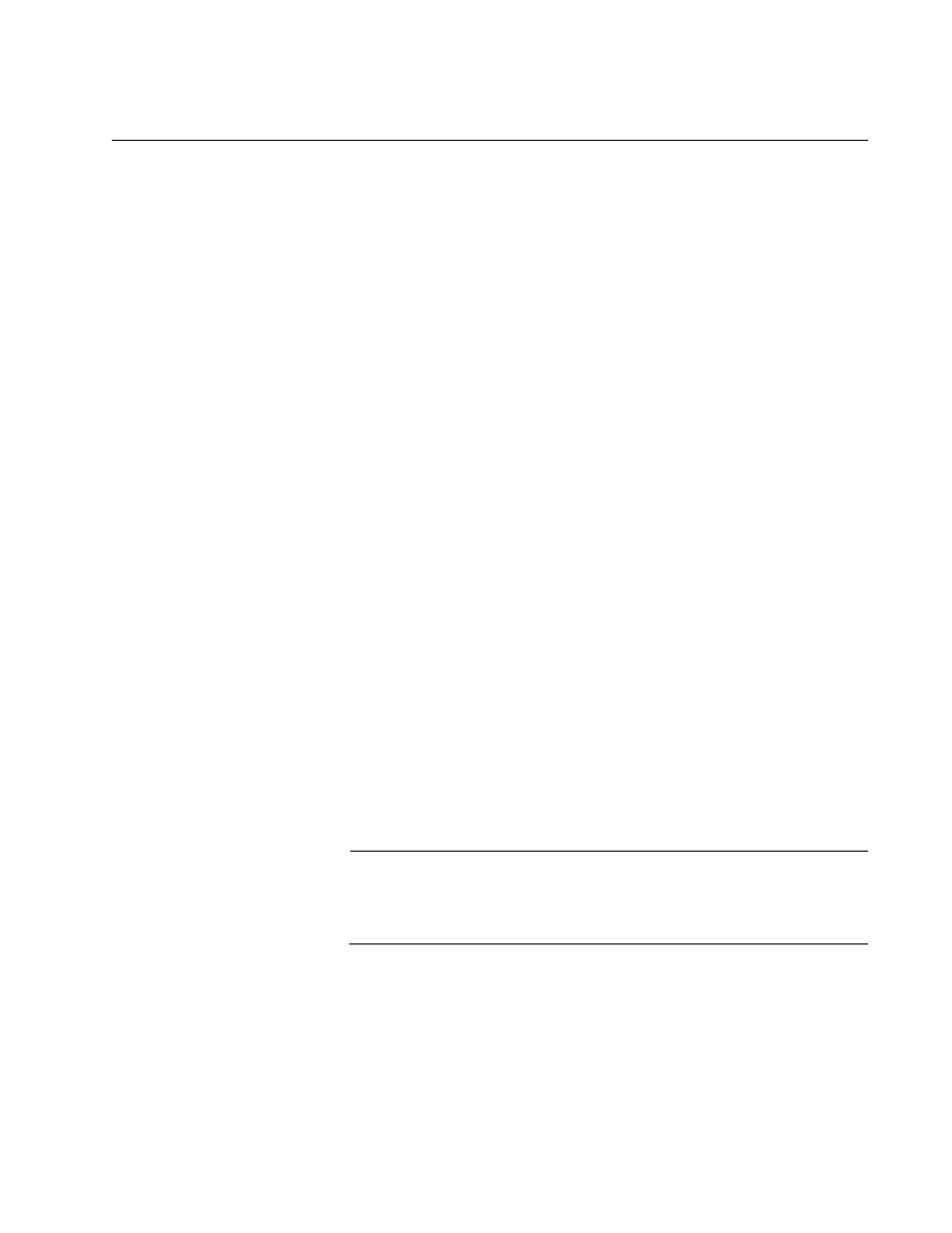
AT-S73 and AT-S99 Management Software User’s Guide
21
AT-CV5M01 and AT-CV5M02 Management Cards
The AT-CV5M02 Management Card and its predecessor, the AT-CV5M01
Management Card, support many of the same features and management
functions. Both cards let you locally or remotely monitor the status of the
AT-CM and AT-CV Media Converter Line Cards, configure the operating
modes of the line cards, and adjust the port parameters and the OAM-
based features on the AT-CM Line Cards. The two management cards
share the features listed here:
Local (out-of-band) management through an RS-232 Console port.
Remote (in-band) management using the card’s Telnet server from
clients on your network.
Easy-to-use menus.
Event log for viewing operational messages about the line cards.
Activity monitor for viewing the event messages in real-time.
Syslog client for storing the event messages on a syslog server on
your network.
Network Time Protocol (NTP) client for setting the card’s date and time
from an NTP server on your network or the Internet.
Dynamic Host Control Protocol (DHCP) client for assigning the
management card’s IP address configuration from a BOOTP or DHCP
server on your network.
The AT-CV5M02 Management Card has these additional features:
Remote (in-band) management using the card’s web browser server
from web browser clients on your network.
Redundant management cards in the AT-CV5000 Chassis.
Manual or automatic restoration of previous parameter configurations
on local or remote AT-CM Line Cards.
Note
For instructions on how to use the AT-CV5M01 Management Card
and the AT-S70 Management Software, refer to the AT-S70
Management Software User’s Guides.
