Chapter 4, Configuring the at-cv5m02 management card – Allied Telesis AT-S99 User Manual
Page 79
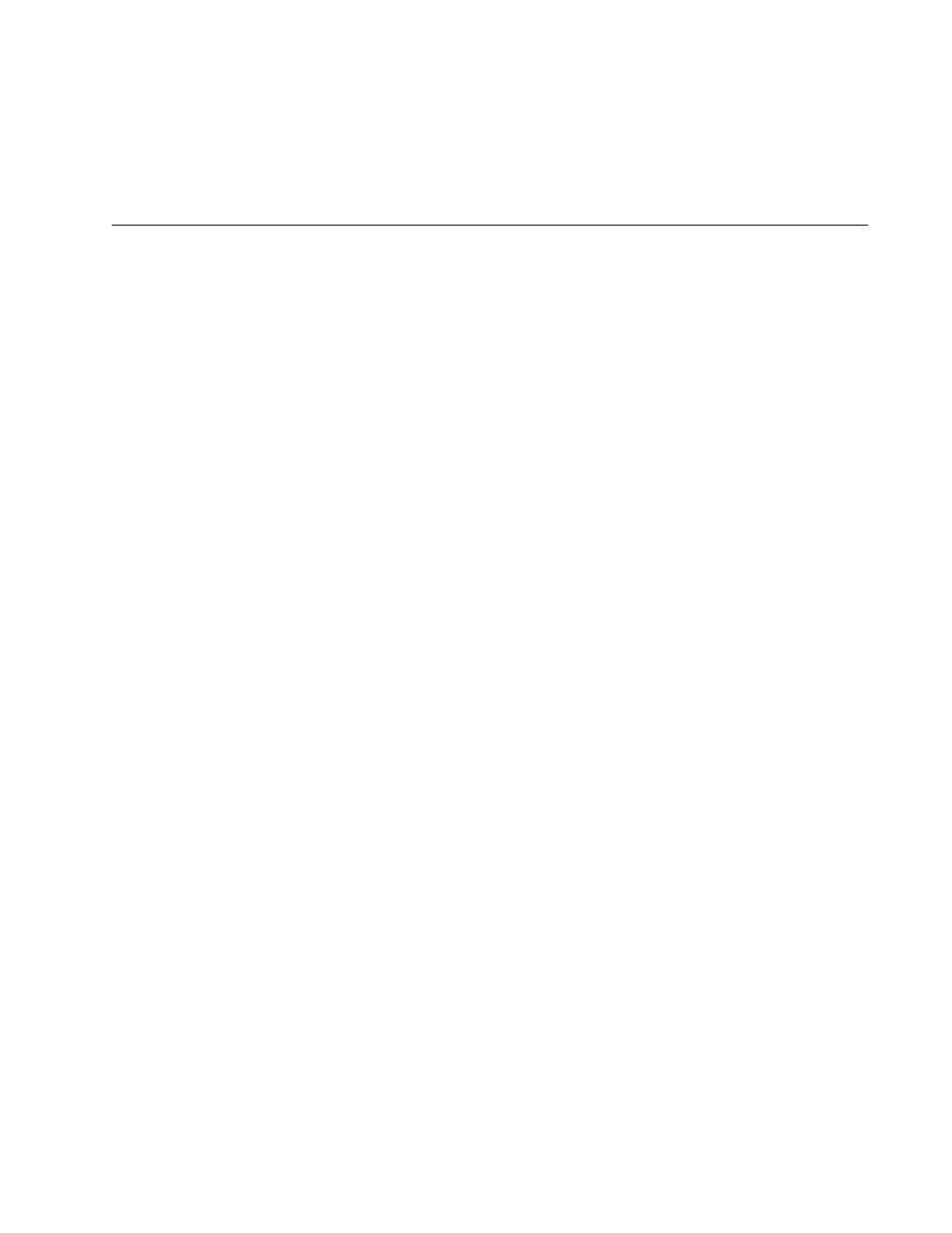
79
Chapter 4
Configuring the AT-CV5M02
Management Card
This chapter has the following sections:
“Assigning an IP Address Configuration” on page 80
“Assigning Contact and Location Information” on page 86
“Configuring the SNMP Community Strings” on page 88
“Specifying the IP Addresses of SNMP Trap Receivers” on page 89
“Configuring Management Security” on page 90
“Manually Setting the Date and Time” on page 93
“Configuring the Network Time Protocol Client” on page 95
“Resetting the Management Card” on page 96
“Viewing the Event Log” on page 98
“Viewing the Activity Monitor” on page 104
“Configuring the Syslog Client” on page 105
“Configuring the 10/100Base-TX Port” on page 107
“Restoring the Default Setting on the 10/100Base-TX Port” on
page 112
“Restoring the Default Values on the AT-CV5M02 Management Card”
on page 113
“Configuring the Temperature Threshold” on page 115
“Activating a Standby AT-CV5M02 Management Card” on page 117
“Setting the Baud Rate of the Console Port” on page 119
“Displaying the Operational Status of the Chassis” on page 121
“Pinging Network Devices” on page 125
