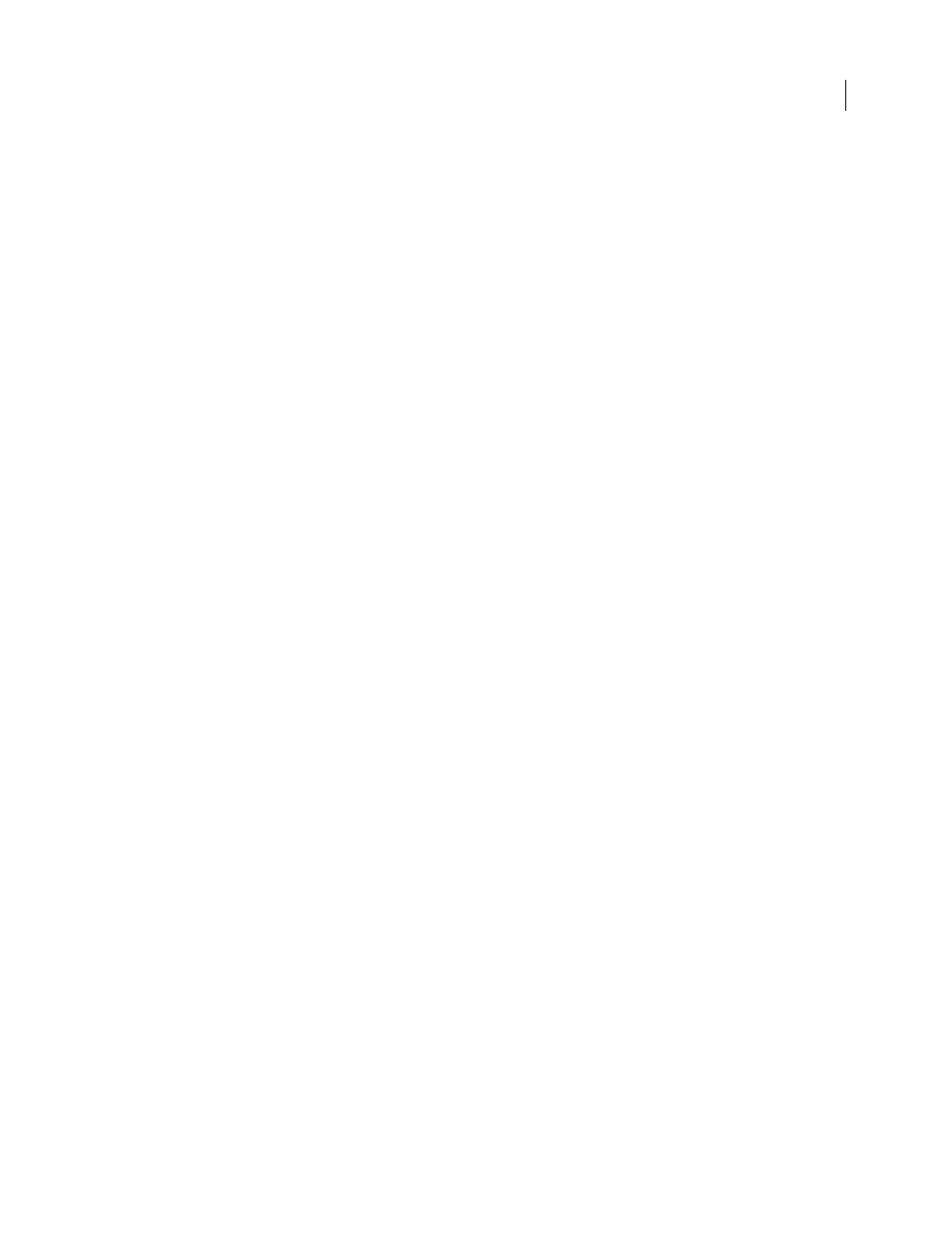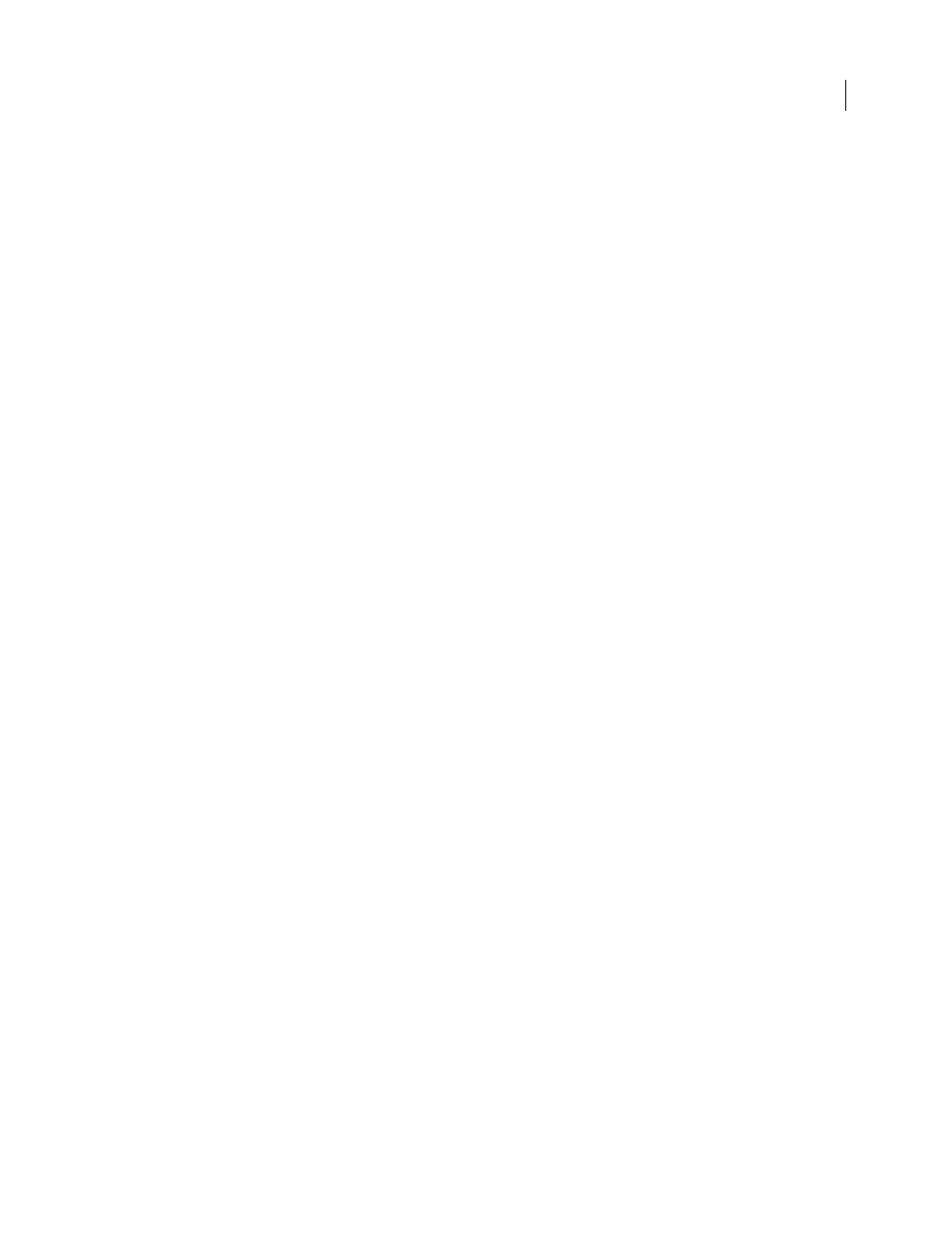
INDEX 663
tables
See also tables, editing; tables,
formatting; tables, strokes and
fills; and table styles
about 252
adding text before 262
aligning in frames 255
before and after spacing 261
borders 265
breaking across frames 262
combining 255
converting to text 255
creating 252
deleting 259
embedding in other tables 253
entering text 254
graphics in 254
header and footer rows 256
importing from other
applications 253
moving 260
moving cursor in 255
resizing 261
tables, editing
cutting and pasting in 260
deleting rows and columns 259
inserting rows and columns 258
inserting tabs 263
selecting parts of 257
tables, formatting
about 260
resizing columns and rows 260
text in table 262
tables, strokes and fills
about 264
adding to cells 265
alternate 267
borders 265
diagonal lines 266
options for 267
tabs
See also indents
about 233
adding leaders 236
changing 235
decimal 236
entering 234
inserting in tables 263
right indent 236
setting up 233
using tab stops 235
Tags panel 511
templates
about 94
editing 95
opening 95
previews of 96
saving document as 94
text
See also text importing, formatting
characters
aligning 227
aligning vertically 229
applying color to 217, 417
as placeholder 115
changing case 219
composition 246
dragging and dropping 116
entering in documents 114
exporting 102
finding and changing 133
flowing through frames 124
formatting 204
hyphenating 248
scaling 220, 221
selecting 128, 360
selecting in covered frames 129
skewing or slanting 222
specifying language for 160
trapping 462
text boxes. See text frames
text characters
See also text outlines
converting to paths 325, 326
reshaping 325
text formatting
See also fonts, character styles,
paragraph styles
Roman or plain 206
text frames
See also frames, threaded text
frames
about 111
applying strokes to 316
baseline grids 128
breaking 130
compound shapes 324
creating 111
creating columns in 126
first baseline offset options 127
fitting to text 113
inset spacing 127
moving and resizing 112
on master pages 113
scaling 221
settings for 126
text importing
about 117
files 117
from Excel 120
from tagged-text format 121
from text files 120
from Word 118
linking to source 121
saving Word presets 121
text on paths. See type on paths
text outlines
See also compound paths
about 325
creating 326
using in compound shapes 326
text variables
creating and editing 85
deleting, converting, and
importing 89
for headers and footers 88
inserting 88
Quick Apply 183
types of 86
text wrap
about 195
choosing shape of 195, 197
ignoring in text frame 199
imported graphics and 196
inverting 197
master page items and 198
preferences 199
suppressing on hidden layers 198
with anchored objects 198
threaded text frames
adding frame to sequence 123
creating 122
cutting and deleting 124
flowing text in 124
unthreading 123
thumbnails (printing) 552