Editing a table of contents, Creating an index, About indexing – Adobe InDesign CS3 User Manual
Page 292
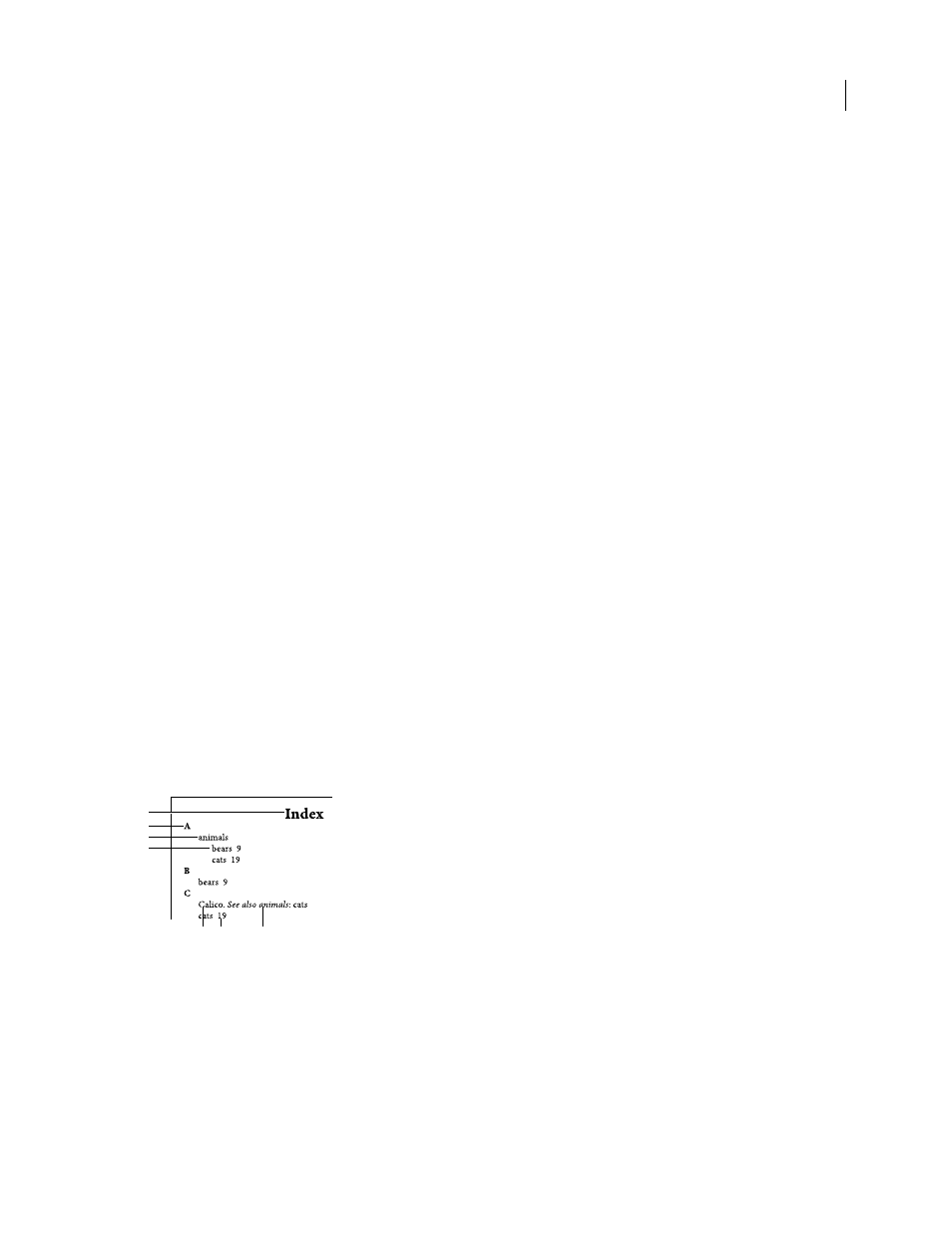
INDESIGN CS3
User Guide
285
•
To change the formatting applied to the table of contents title, entries, or page numbers, edit the paragraph or
character styles associated with these elements.
•
To change how pages are numbered (for example, 1, 2, 3 or i, ii, iii), change section numbering in the document
or book. (See “Number pages, chapters, and paragraphs in a book” on page 277.)
•
To specify a new title, include other paragraph styles in the table of contents, or further format table of contents
entries, edit the TOC style.
3
Choose Layout > Update Table Of Contents.
See also
“Edit character and paragraph styles” on page 170
Editing a table of contents
If your table of contents requires editing, edit the actual paragraphs in the document—not the table of contents
story—and then generate a new table of contents. If you edit the table of contents story, you’ll lose your revisions
when you generate a new table of contents. For the same reason, you should edit the styles used to format the table
of contents entries, rather than formatting the table of contents directly.
Creating an index
About indexing
You can create a simple keyword index or a comprehensive, detailed guide to the information in your book. To create
an index, you first place index markers in the text. You associate each index marker with the word, called a topic, that
you want to appear in the index.
When you generate the index, each topic is listed, along with the page on which it was found. The topics are sorted
alphabetically, typically under section headings (A, B, C, and so on). An index entry consists of a topic (the term
readers look up) paired with either a page reference (page number or range) or a cross-reference. A cross-reference,
preceded by “See” or “See also,” points the reader to other entries in the index, rather than to a page number.
Parts of an index
A. Title B. Section heading C. Index entry D. Subentry E. Topic F. Page reference G. Cross-reference
B
A
C
D
E
F
G
