Object style categories, Apply object styles – Adobe InDesign CS3 User Manual
Page 186
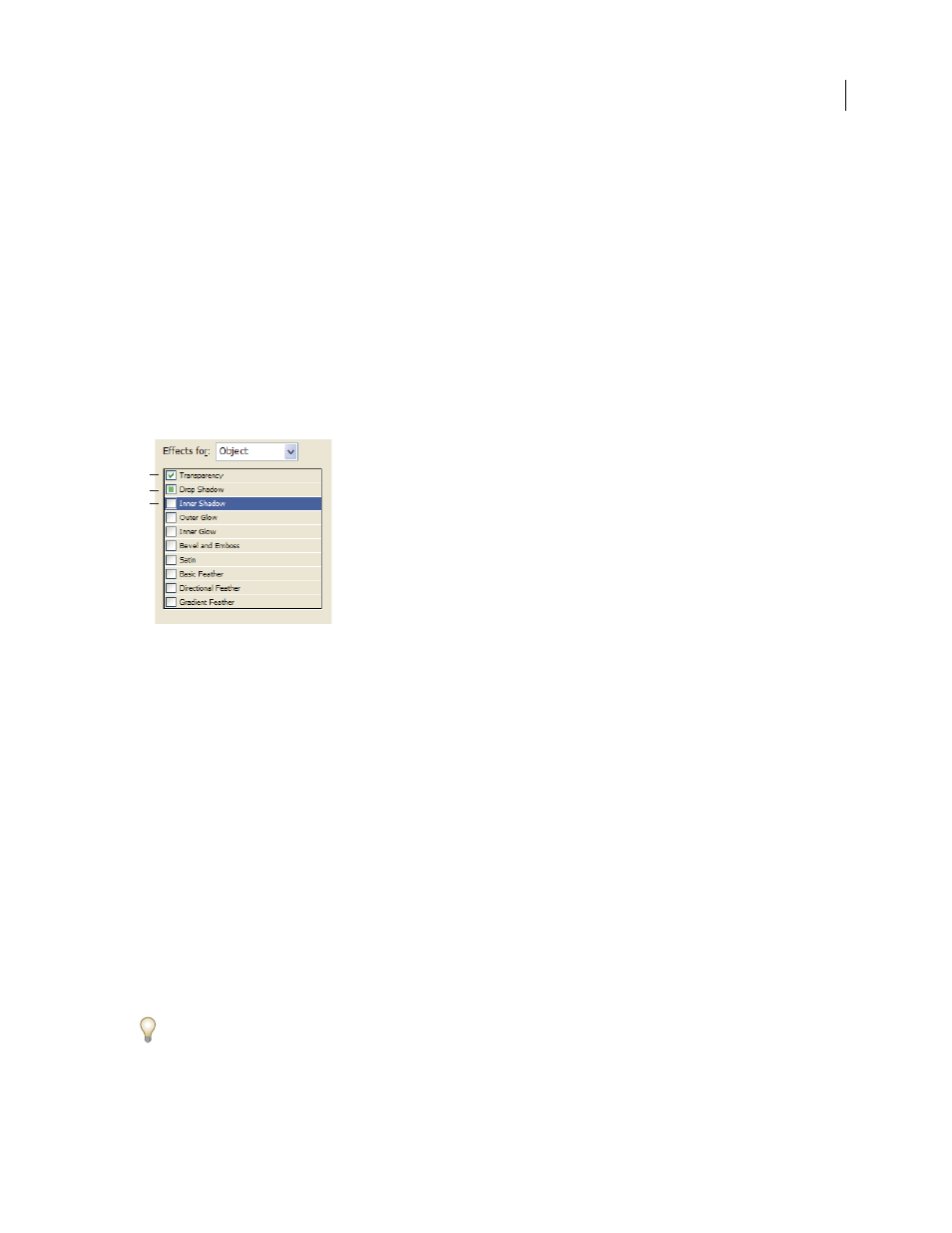
INDESIGN CS3
User Guide
179
7
To apply effects, choose an option in Effects For (Object, Stroke, Fill, or Text), and then select categories of effects
and specify their settings. You can specify different effects for each category. Indicate which Effects categories should
be turned on, turned off, or ignored in the style. (See “Object style categories” on page 179.)
8
Click OK.
Object style categories
If you want the style to apply only certain attributes, leaving any other settings untouched, make sure that the
categories you want the style to control are in the appropriate state. You can use any of three states for each category:
turned on, turned off, or ignored. For example, checking the Drop Shadow box will include drop shadow formatting
in the object style. Deselecting the Drop Shadow box will indicate that drop shadow is turned off as part of the style
— any drop shadow applied to an object appears as an override. Setting the Drop Shadow box to “ignore” (a small
box in Windows or a hyphen in Mac OS) will leave drop shadow out of the style, so any drop shadow applied to the
style does not appear as an override.
Object style categories
A. Turned on B. Ignored C. Turned off
Note: Categories in which the settings can be turned on or off individually, such as Fill, Stroke, and Transparency, have
only two states. They can either be turned on or ignored.
The Paragraph Styles category is ignored by default, even if you’re creating a text frame. This category is applicable
only if the object is an unthreaded text frame.
See also
“Clear object style overrides” on page 180
Apply object styles
1
Select an object, frame, or group.
2
Click an object style in the Control panel or the Object Styles panel to apply a style.
If you choose Overrides When Applying Style from the Object Styles panel, clicking an object style clears overrides
by default. If this option is not selected, you can Alt-click (Windows) or Option-click (Mac OS) the object style to
clear overrides while applying the style.
You can also drag an object style onto an object to apply the style without first selecting the object.
If a group is selected when you apply an object style, the style is applied to each object in the group.
A
B
C
