Support for long documents – Adobe InDesign CS3 User Manual
Page 20
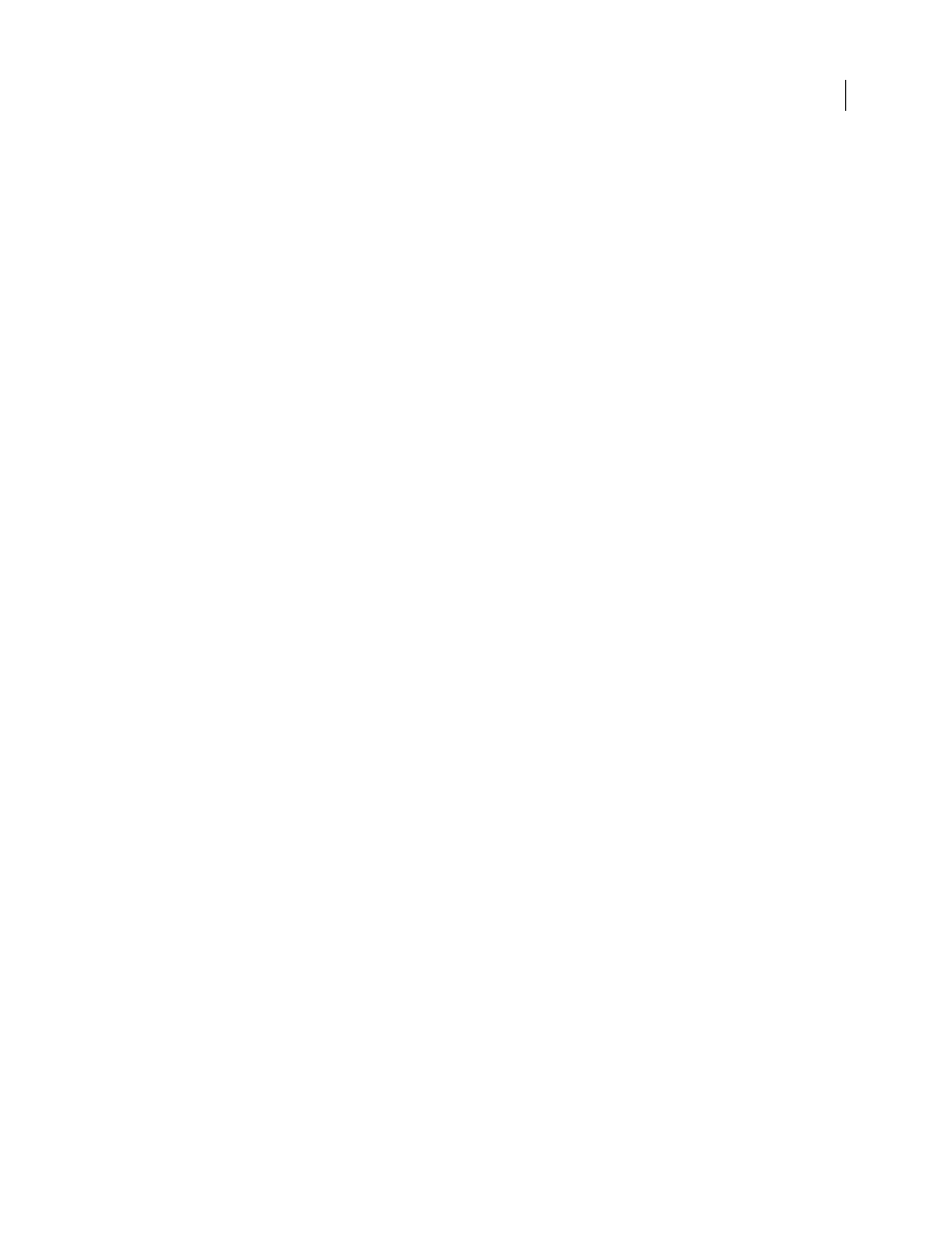
INDESIGN CS3
User Guide
13
Table and cell styles
As well as applying styles to characters and paragraphs, apply styles to a table or to table cells. With table styles and
cell styles, you no longer have to manually format tables or individual table cells. See “About table and cell styles” on
page 268.
E-mail-based assignments for InCopy workflow
Use new e-mail-based assignments to send stories and graphics as a single assignment package to any contributor in
your small workgroup via e-mail. The e-mail package contains all of the information needed to update the layout
with the added or edited content, so it’s easy to assign tasks and integrate contributions without the need for a shared
server. See “Assignment packages” on page 615.
Export to XHTML
Quickly repurpose InDesign content for the web by exporting to XHTML. Styles can be mapped to an external CSS
to instantly format your content. See “Export content to XHTML / Dreamweaver” on page 105.
Automatically generated layouts from XML
Automate the creation and formatting of documents by integrating InDesign content into XML workflows by way
of XML rules. The conditional rules automatically adapt formatting and layout depending on content. See “XML rule
sets” on page 512.
Support for XSLT and CALS tables with XML
Apply XSLT style sheets when importing or exporting XML content to make flowing XML into InDesign pages
easier. See “Import and merge XML” on page 522.
Agate measurement units
Take advantage of agate measurement units for newspaper publishing. See “Change measurement units and rulers”
on page 46.
Support for long documents
Text variables
Automate the use of repeating elements such as headers, footers, product names, and date stamps. Running headers
and footers can be generated from the text and dynamically updated as text flows from page to page. See “Text
variables” on page 85.
Advanced bulleted and numbered lists
Create sophisticated lists with hierarchical, outline-style number sequences. Set styles, modes, alignment, indents,
and other advanced options for different levels of bulleted and numbered lists. You can interrupt lists and spread
them across different pages and stories. See “Bullets and numbering” on page 237.
More powerful Find/Change capabilities
Search and replace more efficiently with new find/change features. You can save searches, search across many
documents, enlarge the scope of a search, and use GREP expressions in searches. See “Find/Change overview” on
page 132.
