Overprint a paragraph rule – Adobe InDesign CS3 User Manual
Page 586
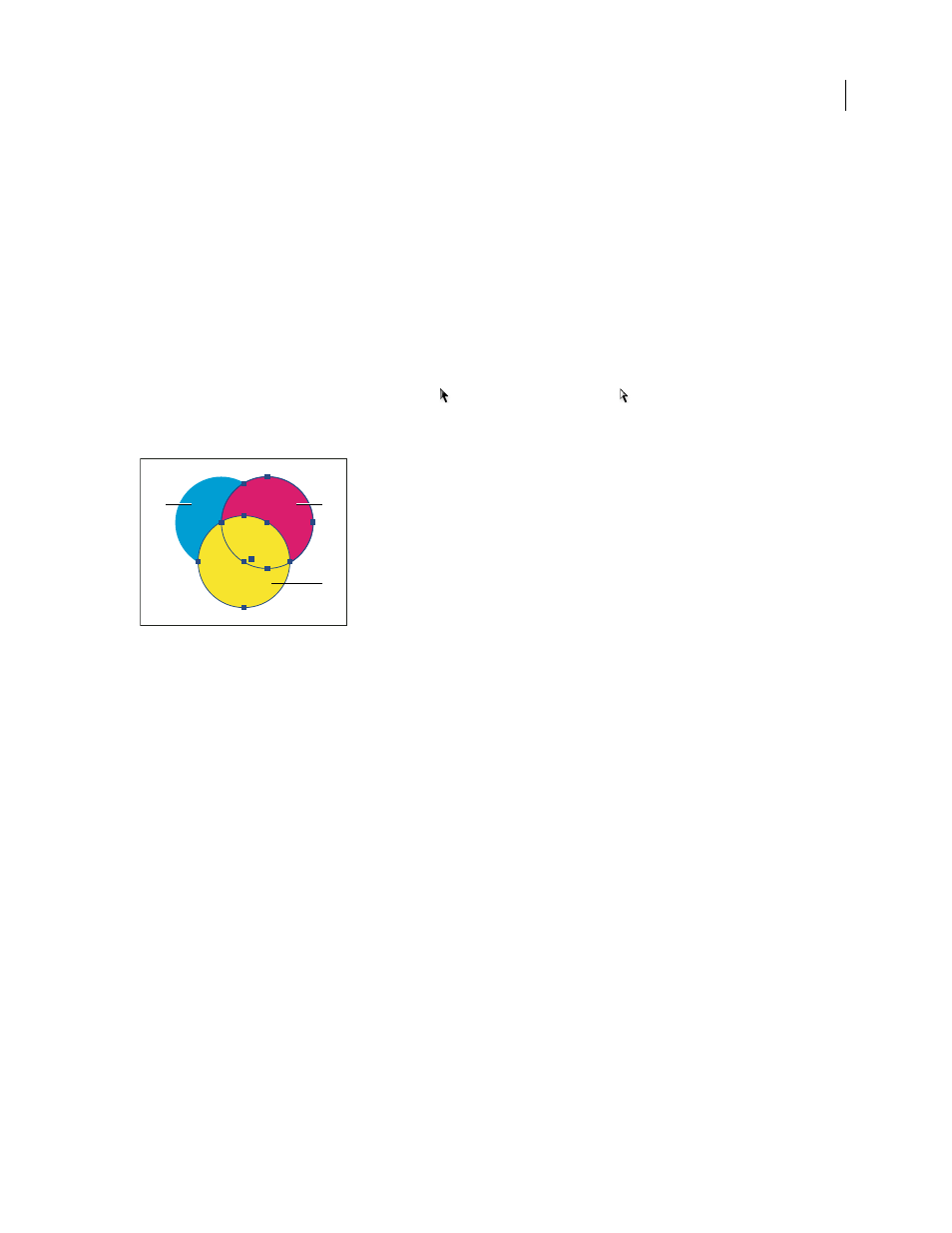
INDESIGN CS3
User Guide
579
Keep the following guidelines in mind as you apply manual overprinting:
•
If you use the Overprint Fill option on a 100% black stroke or fill, the black ink may not be opaque enough to
prevent the underlying ink colors from showing through. To eliminate the show-through problem, use a four-
color (rich) black instead of a 100% black. Consult with your service provider about the exact percentages of color
to add to the black.
•
When using a stroke to trap objects (but not text characters), adjust the stroke alignment so the stroke falls outside
the path or object, rather than inside or centered on the path.
•
When using a stroke to trap two spot colors or a spot and a process color, you usually apply the lighter color to the
stroke, and overprint the stroke.
Use the Separations Preview panel to preview how colors will overprint.
1
Select one or more paths with the Selection tool
or the Direct Selection tool
, or select text characters with
the Type tool. To overprint the stroke of a path that is pasted inside a frame, you must first select the nested (inner)
path using the Direct Selection tool.
Overprinting fills and strokes
A. Cyan (bottom layer) B. Magenta (middle layer) C. Yellow (top layer)
2
Choose Window > Attributes.
3
In the Attributes panel, do any of the following:
•
To overprint the fill of selected objects, or to overprint unstroked type, select Overprint Fill.
•
To overprint the stroke of selected objects, select Overprint Stroke.
•
To overprint a color applied to the spaces in a dashed, dotted, or patterned line, select Overprint Gap.
See also
“Previewing color separations” on page 581
“Define custom stroke styles” on page 318
Overprint a paragraph rule
1
Make sure a swatch exists for your overprint color.
2
Using the Type tool, click an insertion point in a paragraph.
3
In the Paragraph panel, choose Paragraph Rules in the Paragraph panel menu.
4
In the pop-up menu at the top of the dialog box, choose the paragraph rule you want to overprint.
C
B
A
