Indents, Set indents – Adobe InDesign CS3 User Manual
Page 237
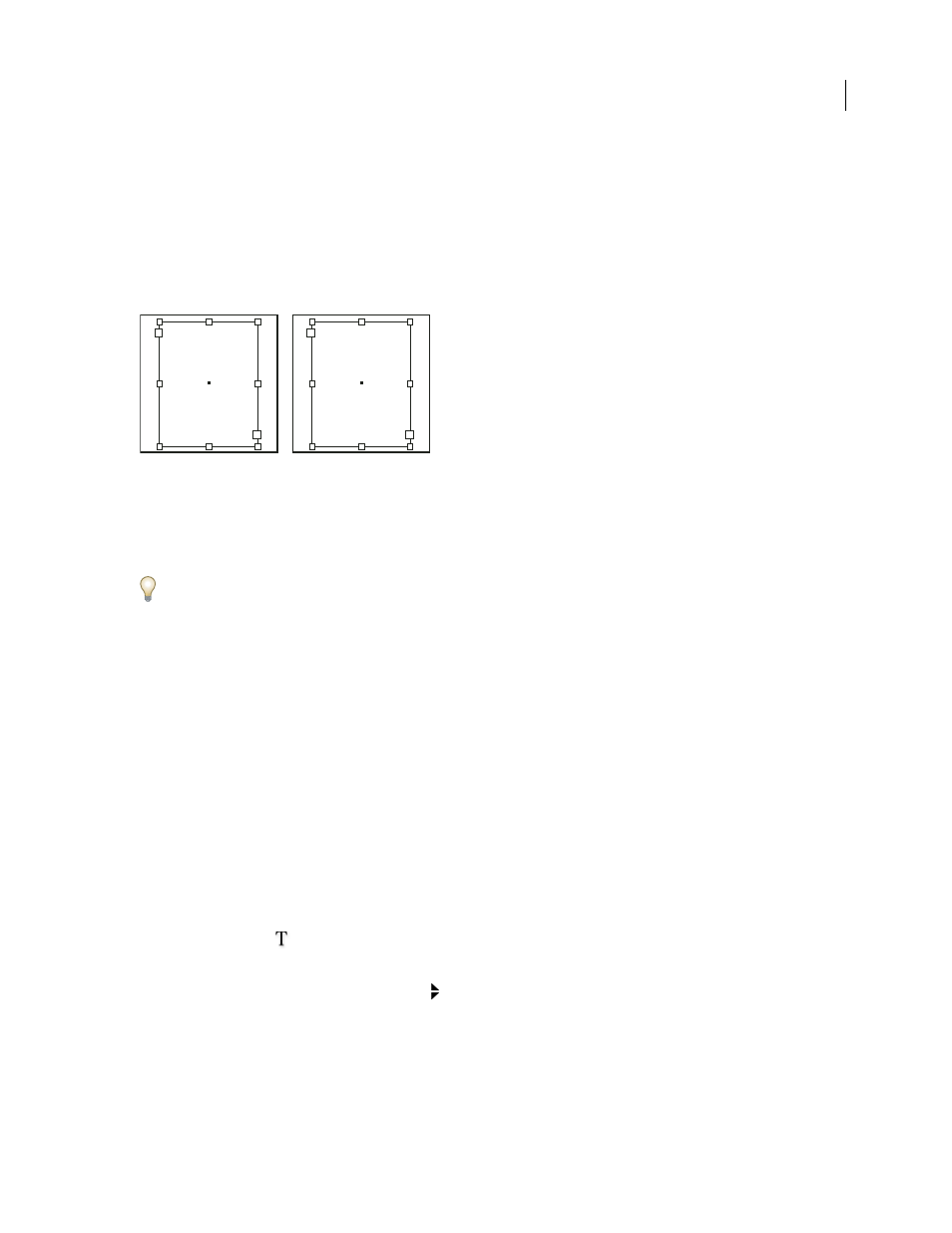
INDESIGN CS3
User Guide
230
•
To vertically align lines of text up from the bottom of the frame, choose Bottom.
•
To evenly distribute lines of text vertically between the top and bottom of the frame, choose Justify.
4
If you choose Justify and you want to prevent the leading value from becoming disproportionately larger than the
paragraph spacing value, specify a Paragraph Spacing Limit value. The space between paragraphs is expanded up to
the value you specify; if the text still doesn’t fill the frame, the space between lines is adjusted until the frame is filled.
The paragraph spacing limit value is applied in addition to the Space Before or Space After values entered on the
Paragraph panel.
Paragraph spacing limit set to zero (left) and 1 pica (right)
Note: Be careful about vertically justifying multi-column text frames. If the last column contains only a few lines, too
much white space may appear between the lines.
5
Click OK.
An easy way to adjust the Paragraph Spacing Limit value is to select Preview, and then click the up or down arrow
next to the Paragraph Spacing Limit value until paragraph spacing appears to be balanced with leading.
Indents
Set indents
Indents move text inward from the right and left edges of the frame. In general, use first-line indents, not spaces or
tabs, to indent the first line of a paragraph.
A first-line indent is positioned relative to the left-margin indent. For example, if a paragraph’s left edge is indented
one pica, setting the first-line indent to one pica indents the first line of the paragraph two picas from the left edge
of the frame or inset.
You can set indents using the Tabs dialog box, the Paragraph panel, or the Control panel. You can also set indents
when you create bulleted or numbered lists.
Set an indent using the Tabs dialog box
1
Using the Type tool
, click in the paragraph you want to indent.
2
Choose Type > Tabs to display the Tabs dialog box.
3
Do one of the following to the indent markers
in the Tabs dialog box:
•
Drag the top marker to indent the first line of text. Drag the bottom marker to move both markers and indent the
entire paragraph.
EDMUND : Some
officers take th m away:
good guard,Until their
greater pleasures first
be known That are to
censure them.
CORDELIA: We are
not the first Who, with
best meaning, have
incurr’d the worst.
EDMUND : Some
officers take th m away:
good guard,Until their
greater pleasures first
be known That are to
censure them.
CORDELIA:We are
not the first Who, with
best meaning, have
incurr’d the worst.
