Adobe InDesign CS3 User Manual
Page 283
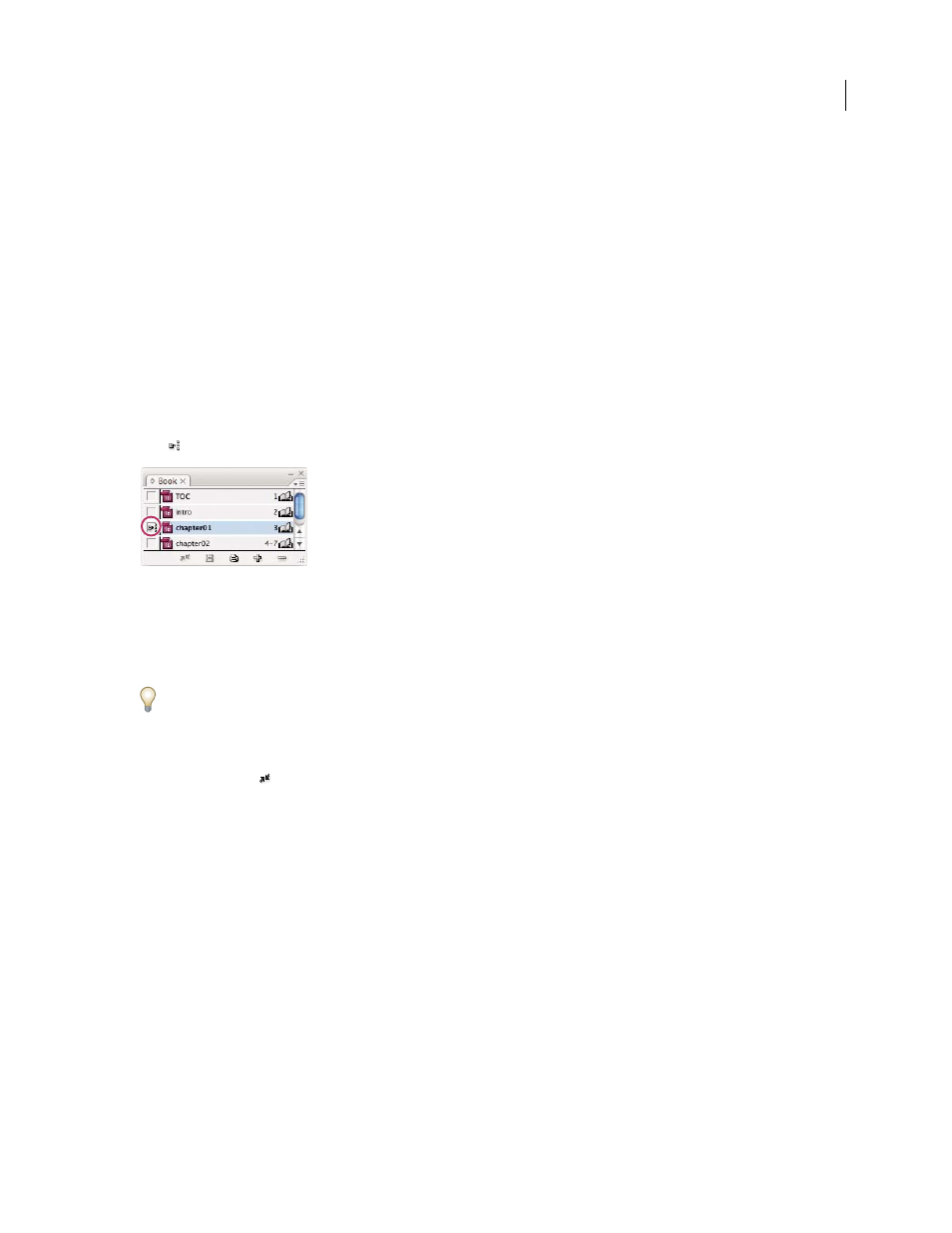
INDESIGN CS3
User Guide
276
For a video on synchronizing book documents, see
.
Select items to synchronize
1
Choose Synchronize Options in the Book panel menu.
2
Select the items you want to copy from the style source to other book documents, and then click OK.
Be sure to select all styles included in the definition of other styles. For example, an object style may contain
paragraph and character styles, which in turn include swatches.
Synchronize documents in a book file
You can synchronize the book while documents in the book are closed. InDesign opens the closed documents, makes
any changes, and then saves and closes the documents. Documents that are open when you synchronize are changed
but not saved.
1
In the Book panel, click the blank box next to the document that you want to be the style source; the style source
icon
indicates which document is the style source.
Selected style source
2
Make sure that the items you want copied from the style source are selected in the Synchronize Options dialog box.
3
In the Book panel, select the documents you want to synchronize with the style source document. If no document
is selected, the entire book will be synchronized.
To make sure that no documents are selected, click the blank gray area below the booked documents—you may need
to scroll or resize the Book panel. You can also hold down Ctrl (Windows) or Command (Mac OS) and click a
selected document to deselect it.
4
Choose Synchronize Selected Documents or Synchronize Book from the Book panel menu, or click the
Synchronize button
at the bottom of the Book panel.
Note: Choosing Edit > Undo will undo changes only in documents that are open at the time synchronization occurs.
Synchronizing master pages
Master pages are synchronized in the same way as other items—master pages with the same name (such as A-Master)
as those in the style source are replaced. Synchronizing masters is useful for documents that use the same design
elements, such as running headers and footers. However, if you want to preserve page items on a master page in
documents other than the style source, either don’t synchronize master pages, or create master pages with different
names.
Any master page items that are overridden on document pages before you synchronize masters for the first time are
detached from the master. Therefore, if you plan on synchronizing master pages in your book, it’s a good idea to
synchronize all the documents in your book at the start of the design process. That way, overridden master page
items will maintain their connection to the master page and will continue to be updated from modified master page
items in the style source.
