Setting your system preferences – Pitney Bowes MapInfo Professional User Manual
Page 93
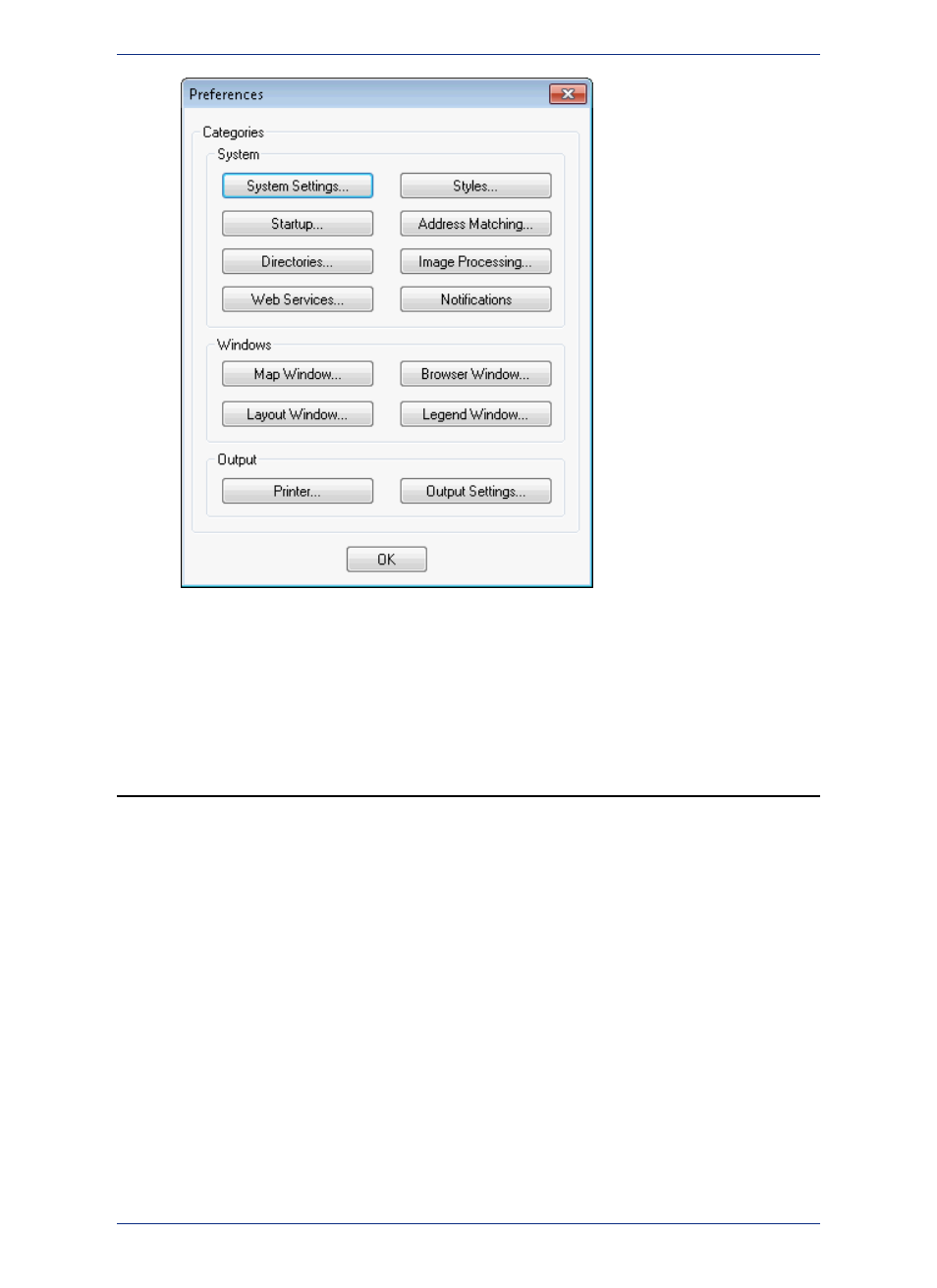
2. Click one of the buttons to open the dialog box of preferences.
3. Set your preferences and click OK to save them and return to the Preferences dialog box.
4. Click OK to close the Preferences dialog box.
What follows in this section are details to assist you in setting your preferences.
Setting Your System Preferences
Use the System Settings Preferences dialog box to control the default settings that affect how MapInfo
Professional interacts with your system.
To set your system settings preferences:
1. On the Options menu, point to Preferences and click System Settings to open the System Settings
Preferences dialog box.
93
MapInfo Professional User Guide
Chapter 4: Configuring MapInfo Professional Preferences
