Pitney Bowes MapInfo Professional User Manual
Page 25
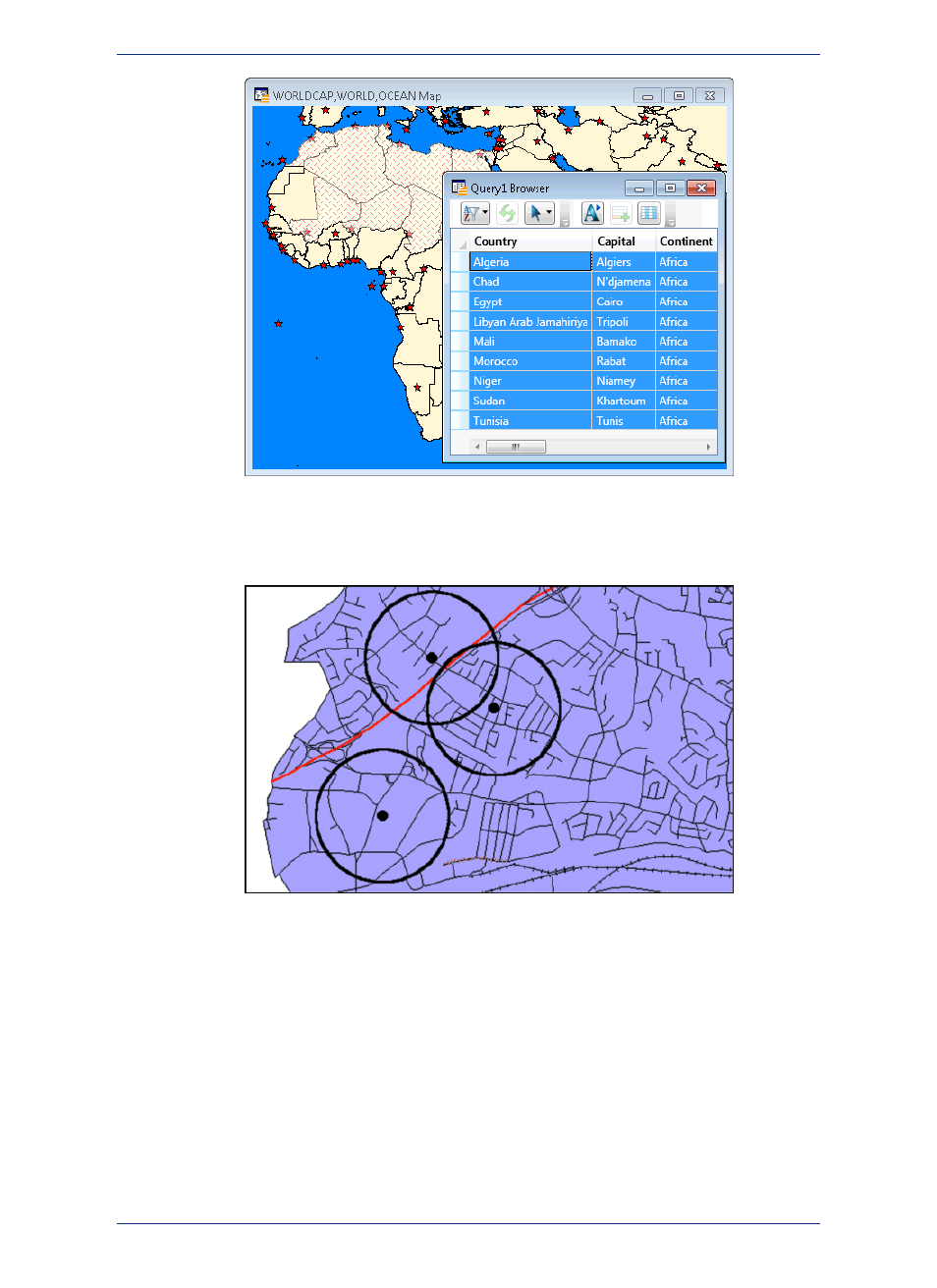
Figure 3: Map displaying three layers: capitol cities, country boundaries, and ocean layers. A
Query Browser window displays a table with the results of a simple selection.
Data is represented on a map as an object, such as a point to mark a location, a polygon to mark the
boundaries of a region, or a line to mark a route.
Figure 4: A simple map showing store locations as points, circles as sales territories, and lines
as roads and railways.
For more information about:
• Data, see
Data - Where MapInfo Professional Begins
.
• Map objects, see
.
In MapInfo Professional you begin by opening your table of data and displaying it in a Map window. Each
table you open displays as a separate layer. Before you launch Mapinfo Professional, you will need to
know where your data tables are located or you will need to set up access to your remote data source,
which is described in
To help you visualize your data and give it context, open a few of the sample data tables that come with
MapInfo Professional, such as country and county boundaries, roadways, or city locations. If you have
not already done so, install the sample data from the MapInfo Professional DVD. For instructions on
how to do this, refer to the MapInfo Professional Install Guide.
25
MapInfo Professional User Guide
Chapter 1: Introduction
