Pitney Bowes MapInfo Professional User Manual
Page 458
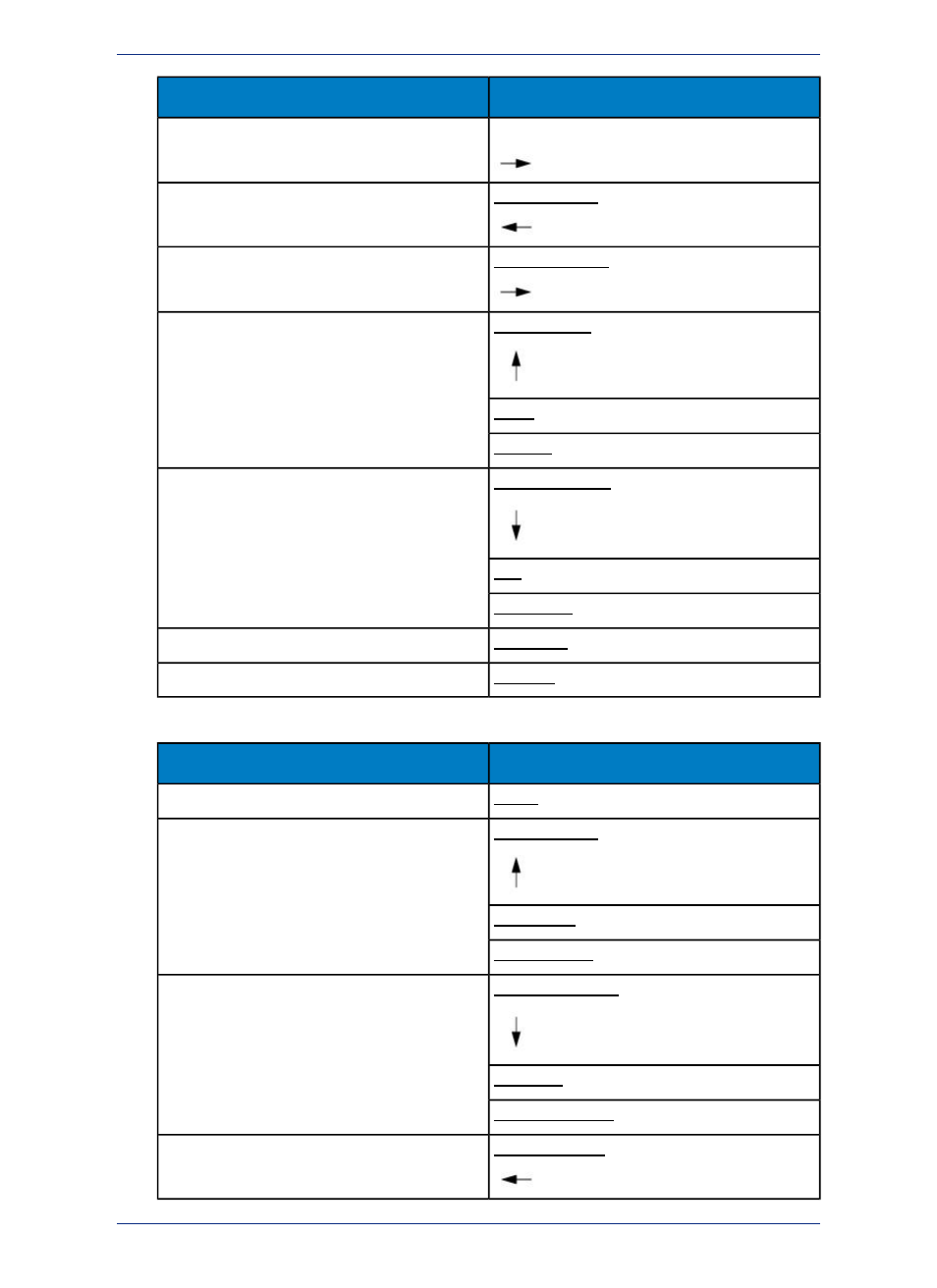
Keystroke
Action
Right arrow
Move the cursor left to right one character at a time
Ctrl+Left arrow
Move the cursor right to left one word or group of
characters at a time
Ctrl+Right arrow
Move the cursor left to right one word or group of
characters at a time
Ctrl+Up arrow
Move the cursor to the left-most position of the
current line
Home
Page Up
Ctrl+Down arrow
Move the cursor to the right-most position of the
current line
End
Page Down
Ctrl+Home
Move the cursor to the beginning of the text
Ctrl+End
Move the cursor to the end of the text
Selecting Text
Keystroke
Action
Ctrl+A
Select all text in the cell being edited
Shift+Up arrow
Select everything to the left of the cursor.
Shift+Home
Shift+Page Up
Shift+Down arrow
Select everything to the right of the cursor
Shift+End
Shift+Page Down
Shift+Left arrow
Select one character at a time from right to left
MapInfo Professional 12.5
458
Shortcuts for the Browser Window
