Opening an existing report, Saving a report – Pitney Bowes MapInfo Professional User Manual
Page 141
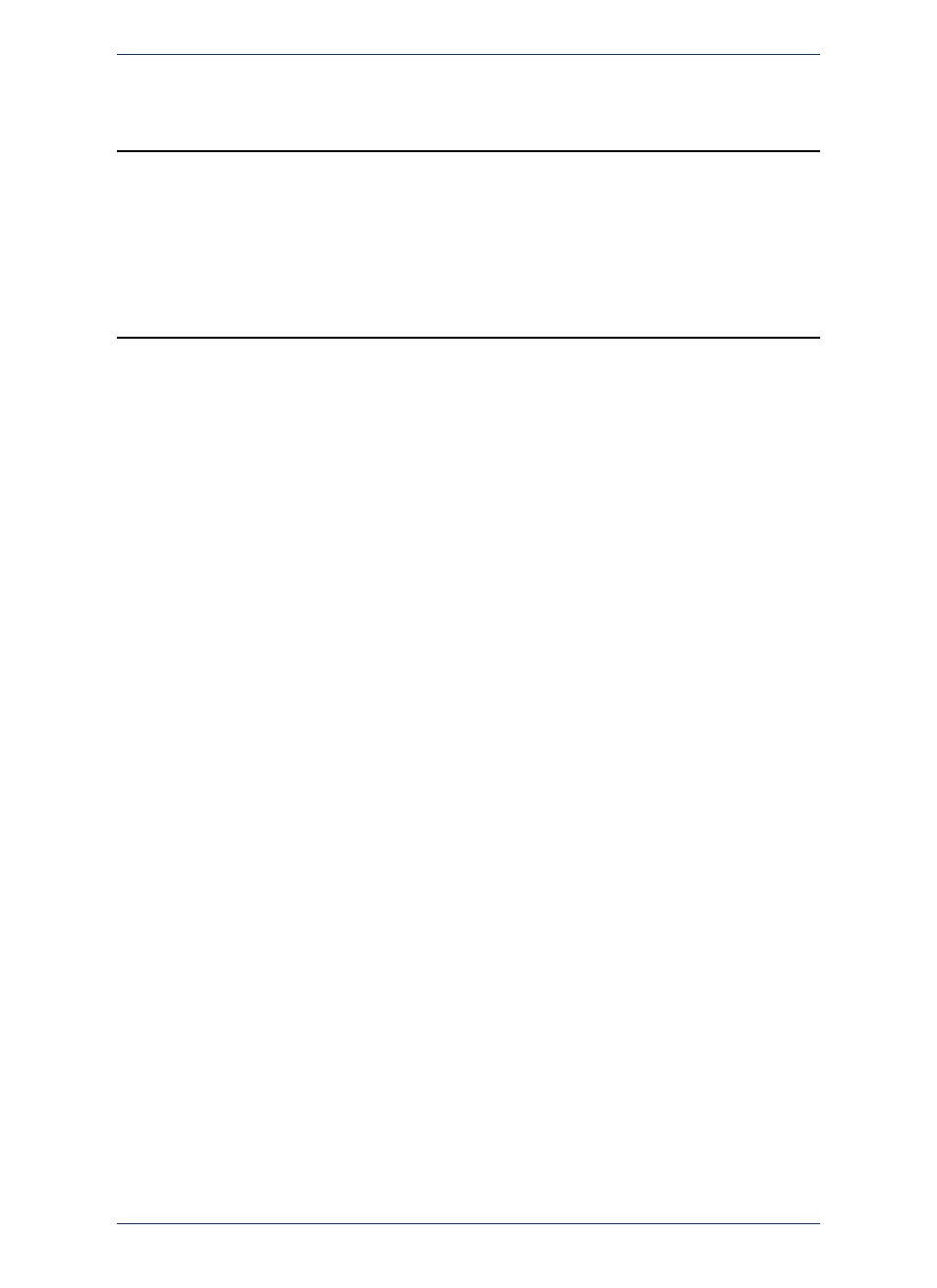
Opening an Existing Report
To open an existing report:
1. Choose Tools > Open Report. The Choose Crystal Report dialog box displays.
2. Select the report from the dialog box.
Saving a Report
When you save a report, an .rpt extension is assigned to the report. The report is assigned the default
name: (tablename) report.rpt. You may rename the report using the Crystal Reports Save As feature.
All .rpt files are saved in the directory specified in Options > Preferences > Directories > Crystal
Report files.
141
MapInfo Professional User Guide
Chapter 5: Understanding Your Data
