Working with tile servers – Pitney Bowes MapInfo Professional User Manual
Page 426
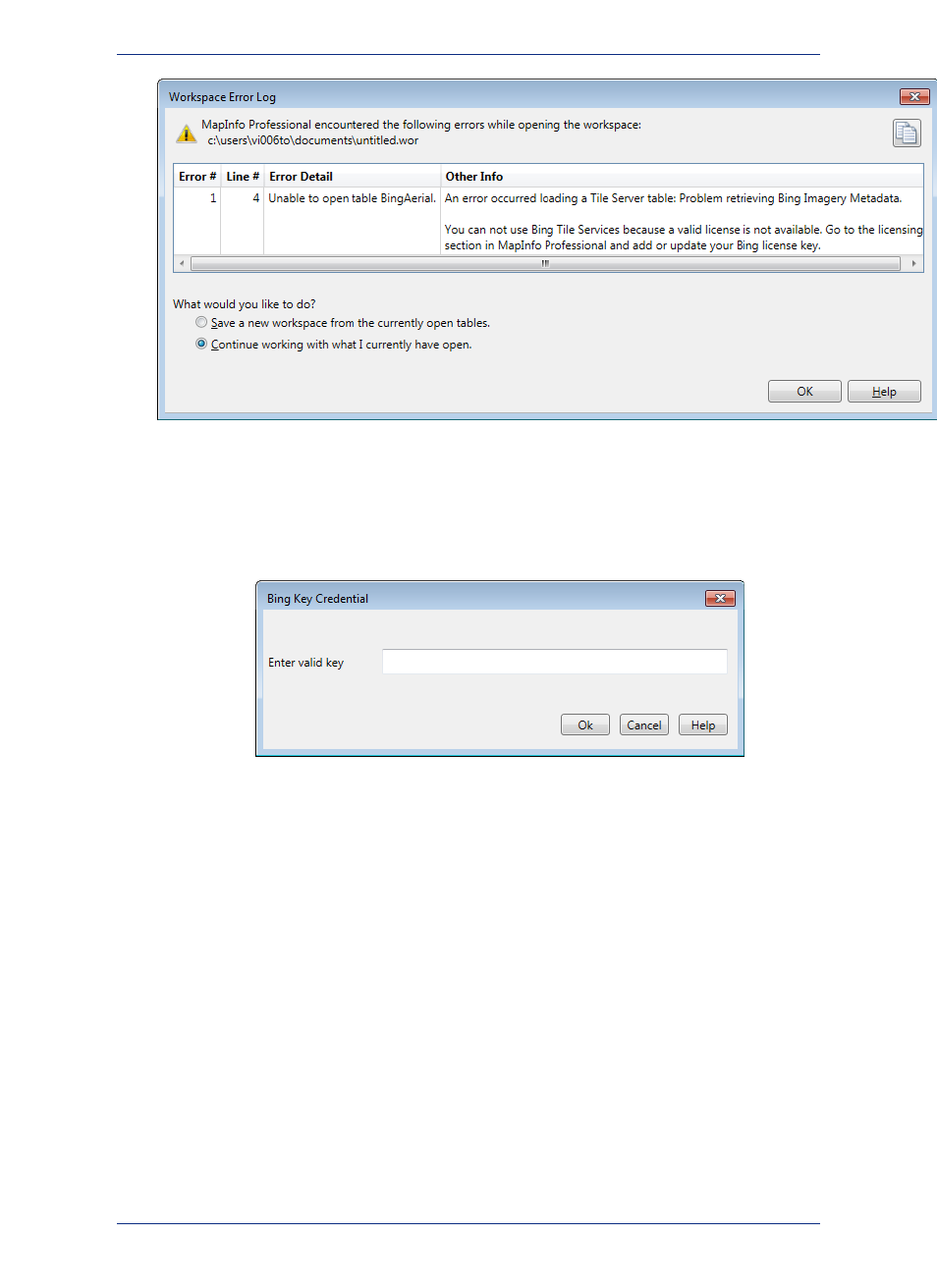
To resolve these errors, re-enter a valid Bing license key to the Bing Tile Services.
To enter the valid key credentials:
1. On the Help menu, point to Licensing and click Bing Key to display the Bing Key Credential dialog
box.
2. Type a valid value in the Enter valid key field and click Ok.
The Bing Roads tile server also may require that you have a valid license for them. If you see a message
that your service has expired, then contact your Pitney Bowes Software representative to learn about
renewal options. The Add Bing Roads to Map feature is only available to MapInfo Professional Premium
Option holders (this service requires an additional fee and do not come standard with the product). The
evaluation version of MapInfo Professional includes a preview of this feature, but after activating your
MapInfo Professional license, you require the Premium Option to access it.
Working with Tile Servers
Tile Map Service (TMS) is an Open Source Geospatial Foundation specification to manage cartographic
data. TMS is similar to the other LevelRowColumn types of tile server protocols that MapInfo Professional
supports, such as Google Enterprise.
MapInfo Professional now supports TMS servers with either North-West or South-West origins
You can now use a TAB and XML file to view Google tiles within MapInfo Professional. Once the TAB
and XML files are properly setup, you can open and use the TAB file just like any other tile server table.
MapInfo Professional 12.5
426
Enhancing Map Data using a Mapping Tile Server
