Pitney Bowes MapInfo Professional User Manual
Page 523
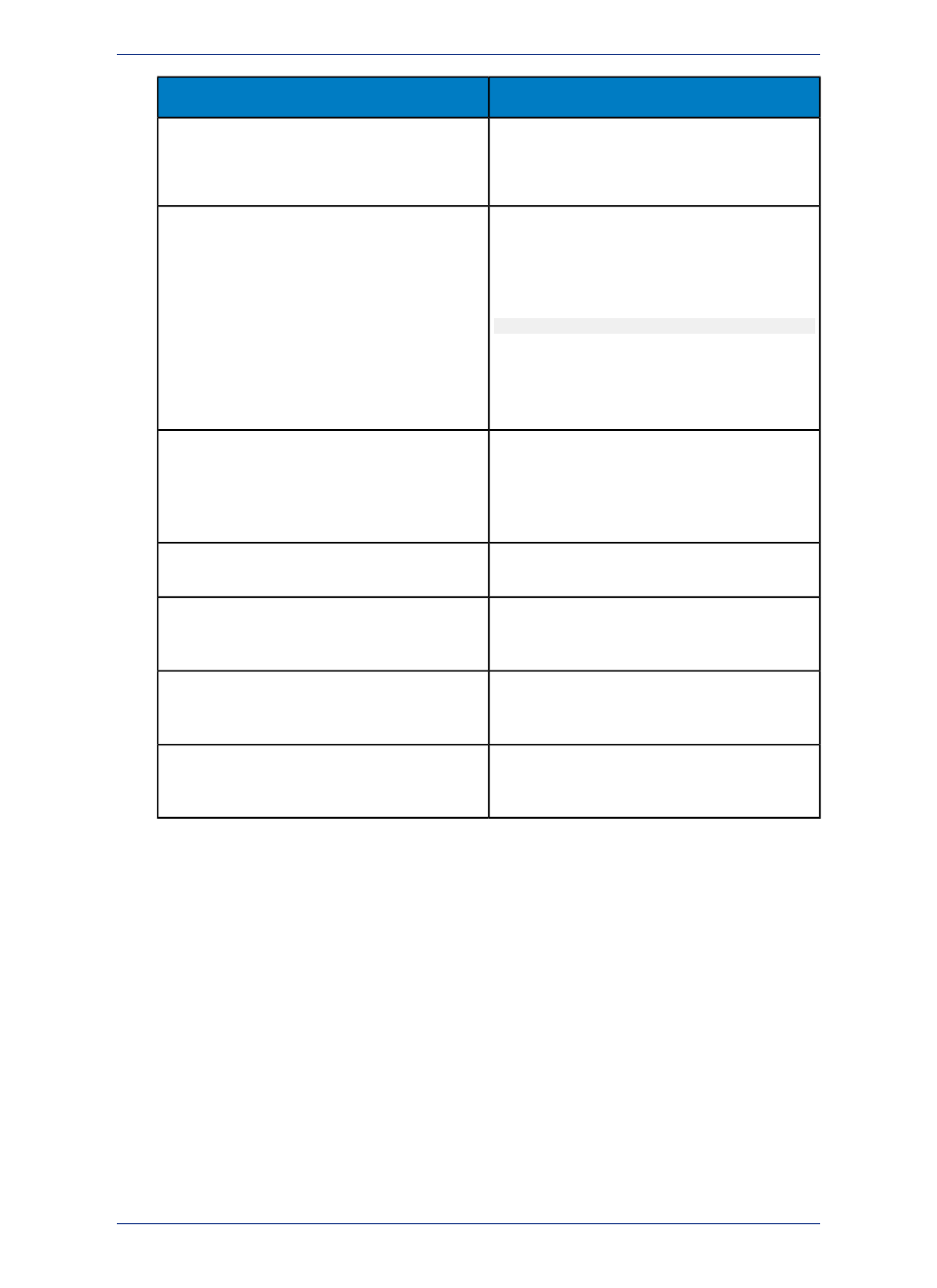
Definition
Term
web services is that you can use them to create
more powerful maps or in the case of geocoding
or drive region services get more accurate and
precise results using the same data.
An average that gives more weight to one value
over another when averaging. A method of
weighted average
averaging that uses a separate column of
information to define the relative importance of each
data value. The formula for a weighted average is:
SUM(DATA*WEIGHT)/SUM(WEIGHT)
where DATA is the column of data values and
WEIGHT is the column of weights. If WEIGHT
contains all 1's (or other non-zero values) this
reduces to a simple average.
In MapInfo Professional, Map windows, Browser
windows, Graph windows and Layout windows are
window
the major types of windows. They display the data
stored in tables. The Toolbars, map legends, and
the Info tool window are other types of windows.
A saved configuration of open MapInfo tables and
windows.
workspace
The Zoom-in button allows you to access the
Zoom-in tool. Use the Zoom-in Tool to get a closer
area view of a map. See
Zoom-In button
The Zoom-out button allows you to access the
Zoom-out tool. Use the Zoom-out tool to get a wider
area view of a map. See
Zoom-Out button
A setting that determines the range (for example,
0-3 miles, 2-5 miles, etc.) at which a layer is visible
in a Map window.
zoom layering
523
MapInfo Professional User Guide
Appendix E: Glossary of Terms
