Pitney Bowes MapInfo Professional User Manual
Page 157
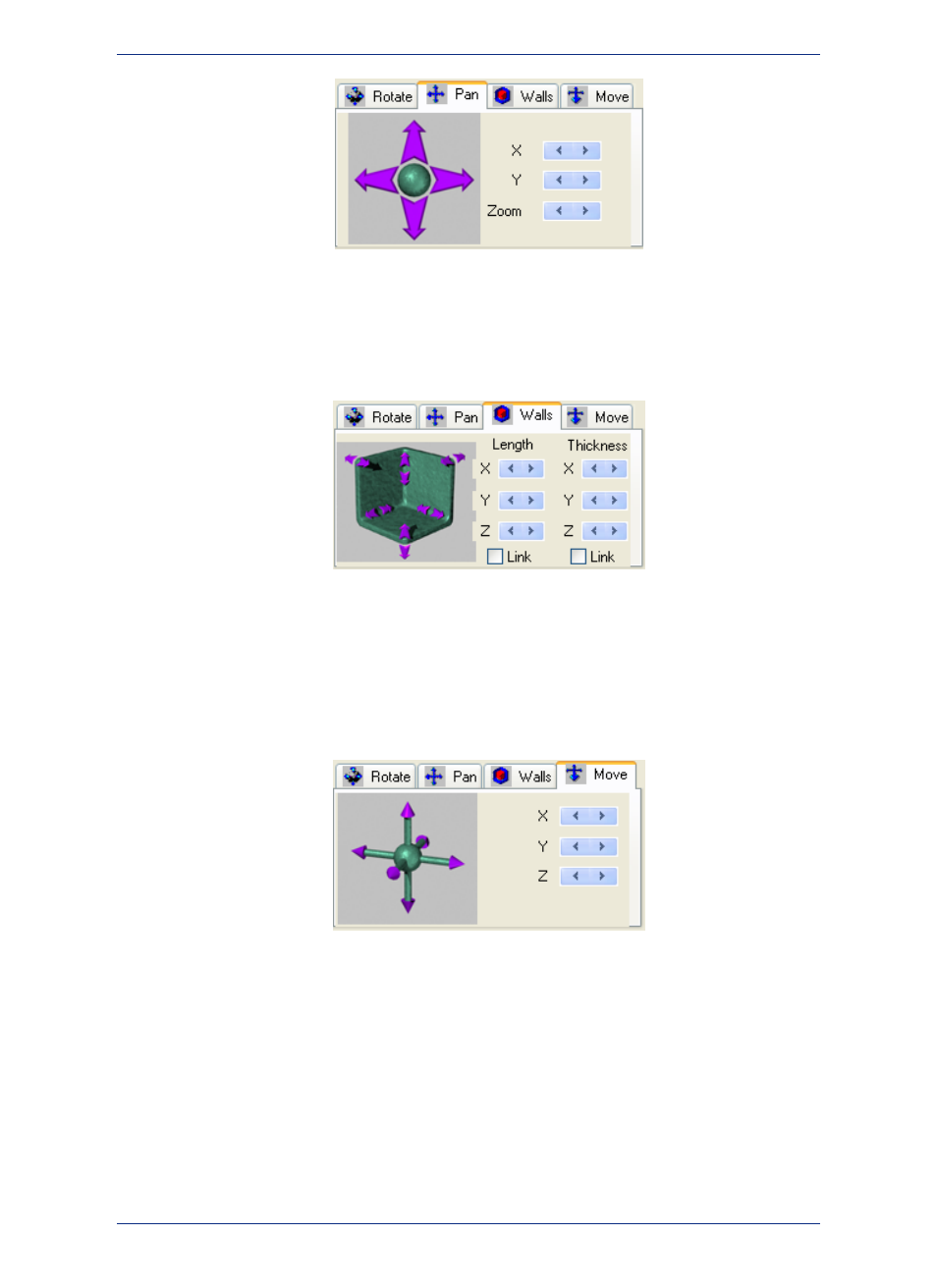
Customizing Cube Walls
The Walls tab helps you change the dimensions of the 3D graph walls. You can alter the length and
thickness of the walls directly using the arrow keys on the wall image on the left side of the tab, or use
the X, Y, and Z buttons.
Moving Your 3D Graph at an Angle
The Move tab options are used to move the graph diagonally across the window. Click the arrows on
the diagram in the Move tab to move the graph in the direction indicated by the arrow, or use the X, Y,
and Z buttons. The X button moves your graph from the top left to the bottom right of the window. The
Y button moves your graph from top to bottom. The Z button moves your graph from the bottom left to
the top right of the window.
157
MapInfo Professional User Guide
Chapter 6: Graphing Your Data
