Pitney Bowes MapInfo Professional User Manual
Page 511
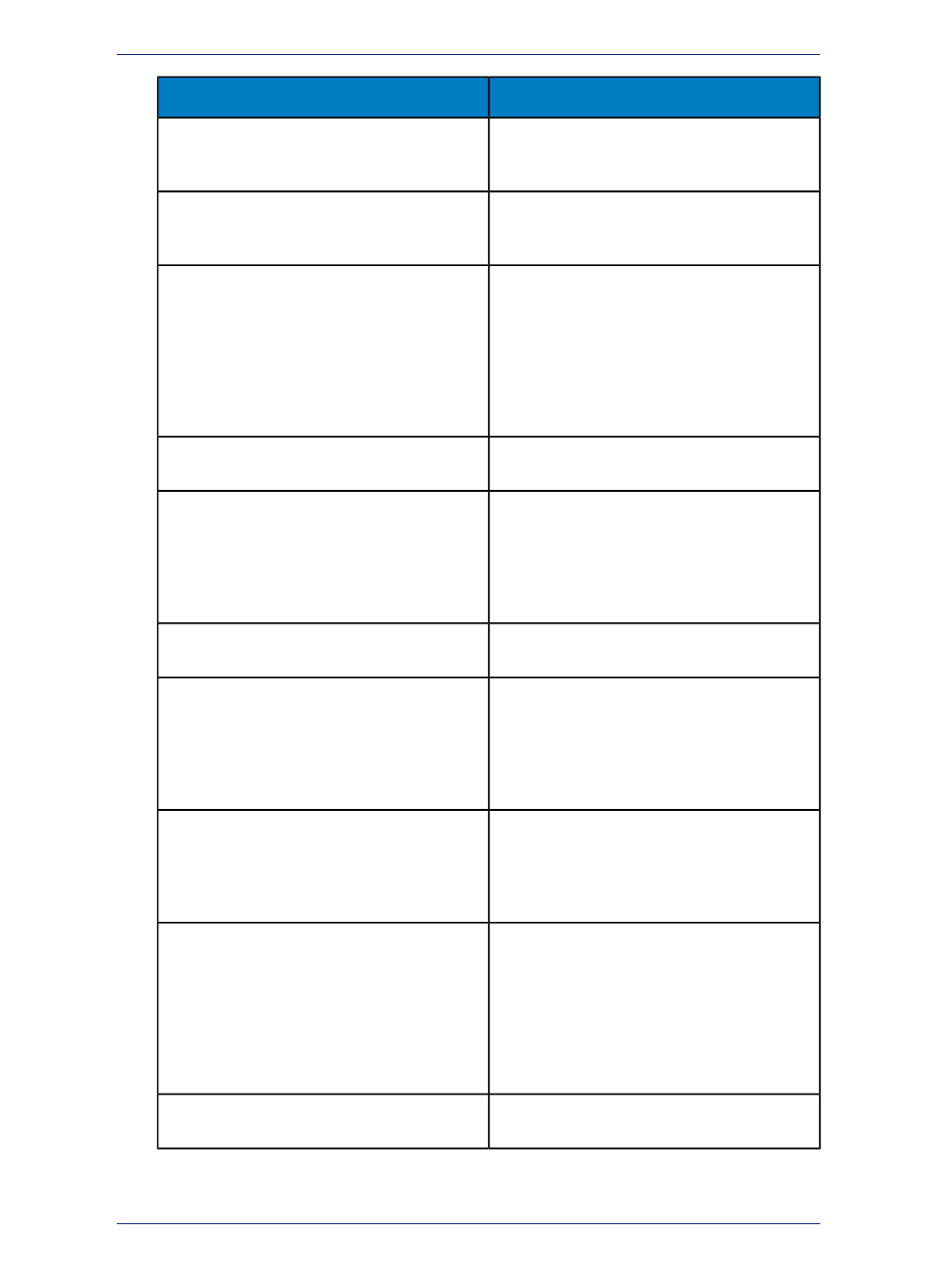
Definition
Term
The part of a map, which explains the meaning of
different colors, shapes, or fill patterns used on the
map. See also
legend
Each Legend Designer window contains one or
more legend frames each corresponding to a style
or theme layer in the Map window.
legend frames
A window containing legend frames. You can create
more than one Legend Designer window for each
Legend Designer window
map. The Legend Designer window can contain
more than one frame. For example, you can have
one Legend Designer window containing four
legend frames, or you can have four Legend
Designer windows, each containing one legend
frame.
Use the Legend Window button to display the
floating thematic legend window.
Legend Window button
A map object defined by a set of sequential
coordinates that may represent the generalized
line, line object
shape of a geographic feature (for example, street
centerlines, railroads, cables). A Pitney Bowes
Software Inc. street map is a collection of
thousands of line objects.
The Line button allows you to access the Line tool.
Use the Line tool to draw straight lines.
Line button
Use the Line Style button to access the Line Style
dialog box. The Line Style dialog box allows you
Line Style button
to set the line type, thickness and color of line
objects (lines, arcs and polylines) and borders of
closed objects. You can also change the type,
thickness and color of objects you are editing.
A linked table is a special kind of MapInfo table that
is downloaded from a remote database and retains
linked table
connections to its remote database table. You can
perform most operations on a linked table that you
do for a regular MapInfo table.
The vertical lines on a map, running from the North
to South poles, used to describe the east-west
Longitude
position of a point. The position is reported as the
number of degrees east (to -180.0 degrees) or west
(to +180.0 degrees) of the prime meridian (0
degrees). Lines of longitude are farthest apart at
the Equator and intersect at both poles, and
therefore, are not parallel.
MapInfo Professional's default coordinate system
for representing geographic objects in a map.
Longitude/ Latitude
511
MapInfo Professional User Guide
Appendix E: Glossary of Terms
