Pitney Bowes MapInfo Professional User Manual
Page 507
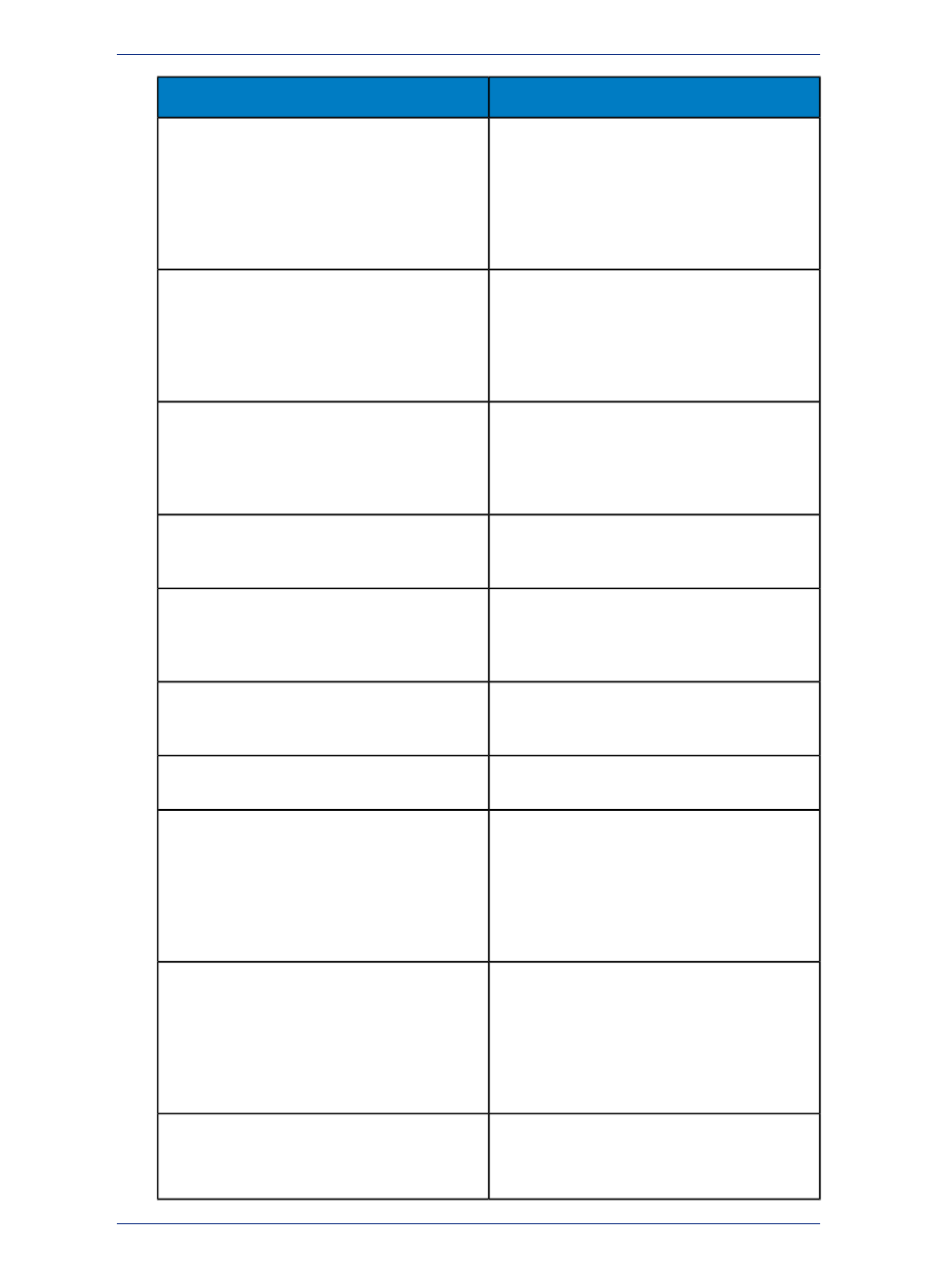
Definition
Term
An electronic device that lets you trace a paper
map into a GIS or CAD package. The digitizer
digitizer, digitizing tablet
consists of a table (or tablet) onto which you attach
a paper map. You then can trace the map by
moving a hand-held, mouse-like device known as
a cursor, or puck, across the surface. Digitizing a
map produces vector data as the end result.
A special browser that displays when redistricting.
It differs from other Browser windows in the
districts browser
following respects: one row can only be selected
at one time, one row is always selected, and the
selected row becomes the target district into which
you can add other objects.
A type of thematic map that carries information by
showing a large number of tiny dots, wherein each
dot density map
dot represents some specific unit quantity. For
example, for a population dot density map each
dot might represent 10,000 people.
A MapInfo Professional window containing twelve
buttons that access tools for drawing and modifying
objects on your map.
Drawing toolbar
The small boxes that appear at the four corners of
the minimum bounding rectangle of an object in an
edit handle
editable layer of a Map window or in a Layout
window.
The Ellipse button allows you to access the Ellipse
tool. Use the Ellipse tool to create elliptical and
round objects.
Ellipse button
The process whereby a program saves information
in a file to be used by another program.
export
A statement containing two parts: 1) column names
and constants (for example, specific data values),
expression
and 2) functions (for example, area) and operators
(for example, +, -, >), in order to extract or derive
information from a database. Expressions are used
in Select, SQL Select, Update Column, Create
Thematic Map, and Label with Column.
A field in a table corresponds to a column in a
Browser. A field contains a specific type of
field
information about an object, such as, name,
abbreviation, land area, price, population, and so
forth. The record for each object consists of that
object's values for each of the fields in the
database.
A collection of information that has been given a
name and is stored on some electronic medium
file
such as a tape or disk. A file can be a document
or an application.
507
MapInfo Professional User Guide
Appendix E: Glossary of Terms
