Using driving region buffers to display data, Creating time or distance buffers for objects, Enhancing map data using a mapping tile server – Pitney Bowes MapInfo Professional User Manual
Page 422: Enhancing map data using a mapping, Tile server
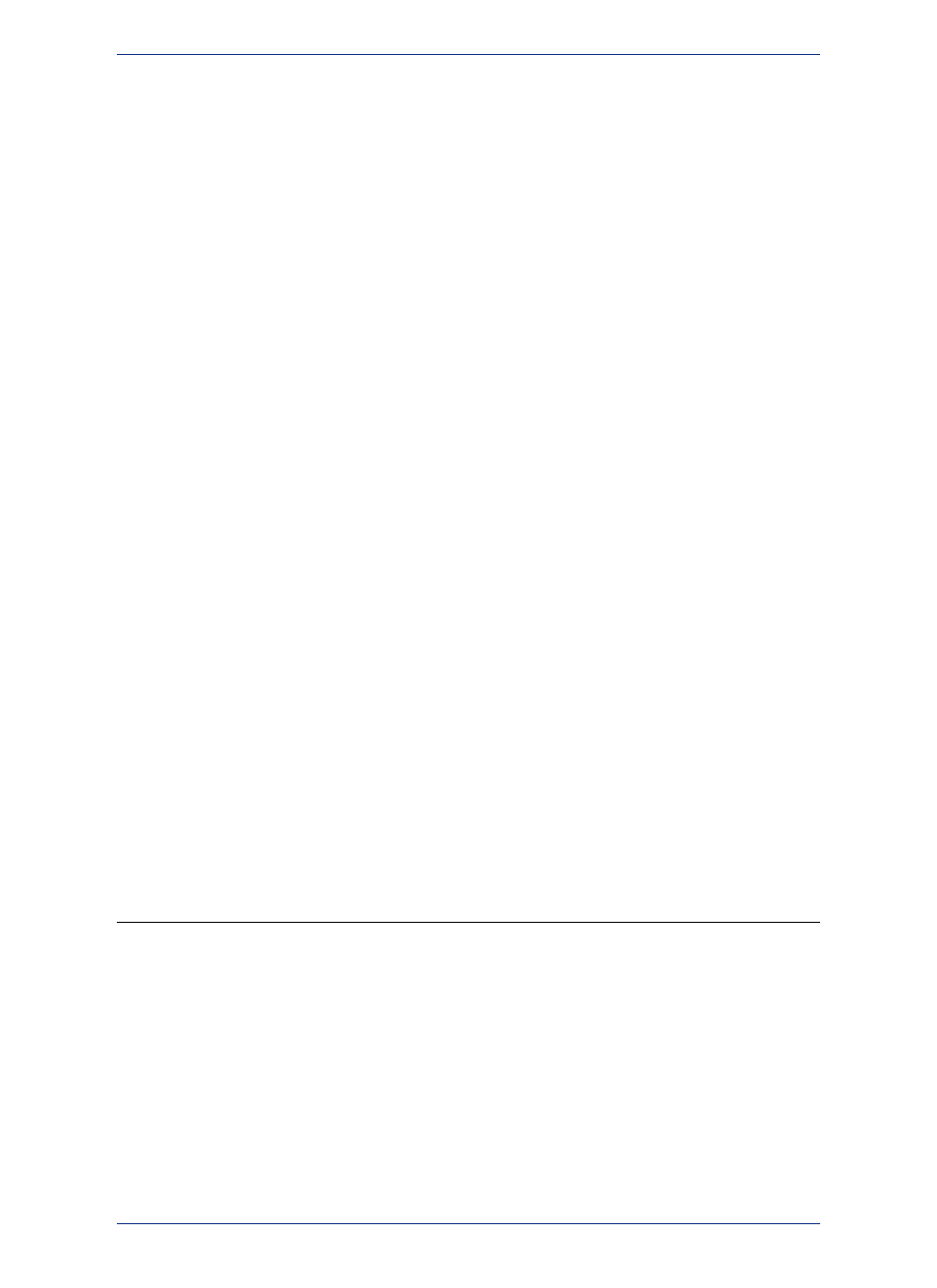
If you think of these speed limits and distances in spatial terms, starting from a particular point, the region
the web service could create along a highway would be longer and narrower than the region you would
create using a more local road based on the same amount of time or distance request.
That is the concept behind the Driving Region functionality.
Using Driving Region Buffers to Display Data
You can create a driving region buffer (time or distance) to find out how far away your customers are
from a particular event or location. We recommend that you add a server as described in the in the Help
System in the Setting the Routing Server Preferences instructions before attempting to create time or
distance buffers.
Here are some definitions that may be useful for you as you use this feature.
Holes
Areas within the larger boundary that cannot be reached within the specified time or distance, based on
the road network.
Island
Small areas outside the main boundary that can be reached within the specified time or distance.
Offroad Travel
Offroad travel refers to streets that are not part of the server's road network, such as driveways, private
roads, or access roads.
Creating Time or Distance Buffers for Objects
You can use a routing server's driving regions network to create time or distance buffers around map
objects to see your data in a new way. Keep in mind that these buffers are not like standard straight line
circle buffers, but are rather based on the speed that a driver can travel on a particular road network. If
you want to create time and distance buffers for an entire table of objects, see Creating Time or Distance
Buffers in the Help System.
Before you begin this process, we recommend that you set up your own default routing server using the
instructions in Setting the Routing Server Preferences in the Help System.
• For specific instructions and related topics, see creating Time or Distance Buffers for Objects in the
Help System.
Enhancing Map Data using a Mapping Tile Server
A tile server is a server that contains a collection of raster tile images. The tiles cover a given place on
the earth. Tiles are organized in a row/column grid fashion. There are also multiple levels of tiles. Each
level represents a different resolution of data, covering the same place on the earth. The level determines
the number of tiles (number of rows and columns). As you zoom in or out, the level of data may change.
As you pan around, the specific tiles that are needed may change.
MapInfo Professional lets you use tile server data within the product. If you add a tile server layer to a
MapInfo Professional map, then the application takes care of fetching the appropriate tiles from the
server and displaying them. You only need to add the tile server layer and then pan/zoom.
For more about using raster images as a backdrop for maps, see
Using Raster Images as a Backdrop
.
About Tile Server Tables and Map Layers
MapInfo Professional 12.5
422
Enhancing Map Data using a Mapping Tile Server
