Projection datums – Pitney Bowes MapInfo Professional User Manual
Page 470
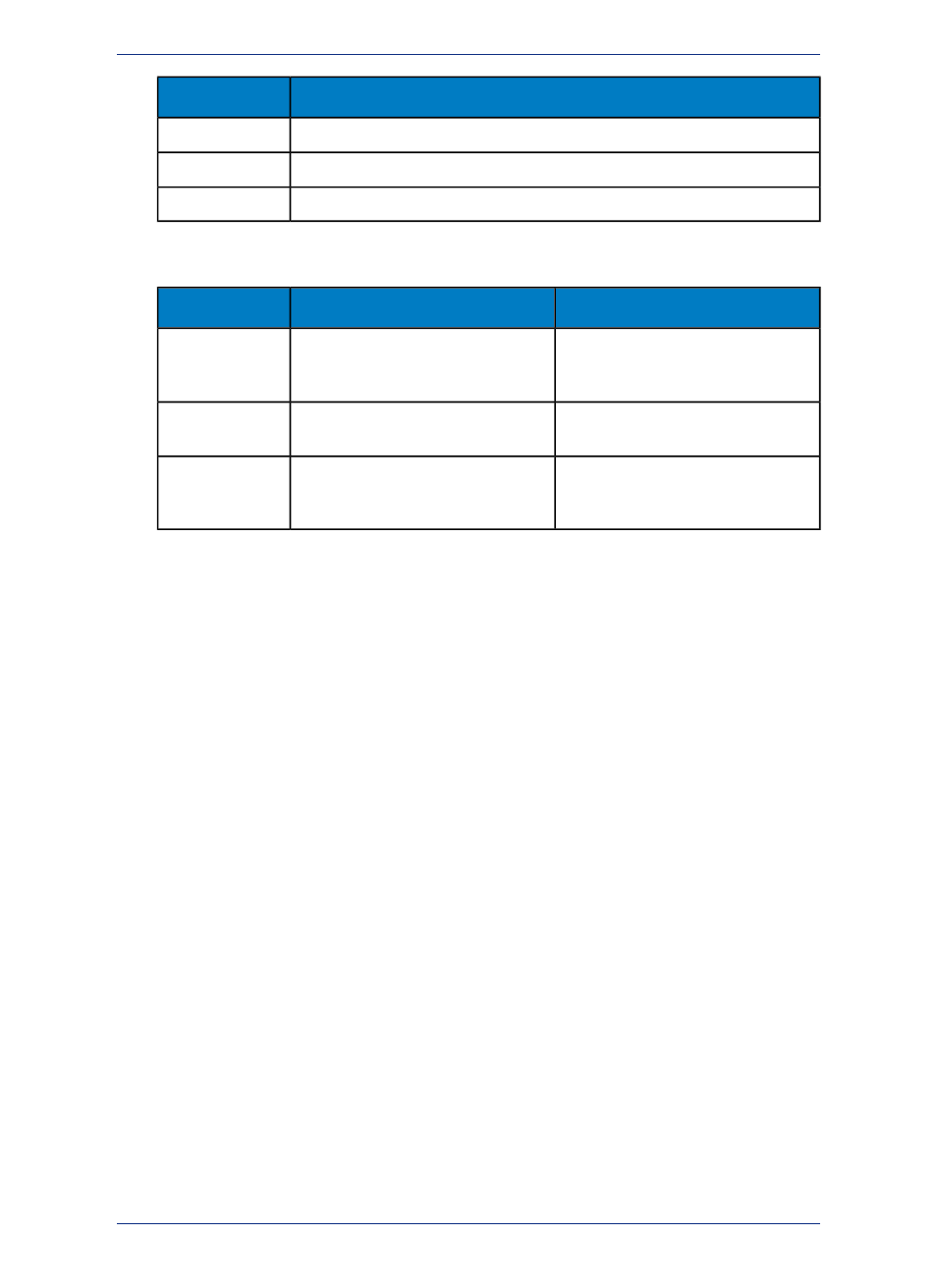
Projection Type
Number
Transverse Mercator, (modified for Danish System 34 Sjaelland)
22
Transverse Mercator, (modified for Danish System 34/45 Bornholm)
23
Transverse Mercator, (modified for Finnish KKJ)
24
Projection numbers in the MAPINFOW.PRJ may be modified by the addition of a constant value to the
base number listed in the Projection table, above. Valid values and their meanings are in the next table:
Parameters
Meaning
Constant
Affine units specifier and coefficients
appear after the regular parameters for
the system.
System has affine transformations
1000
Bounds appear after the regular
parameters for the system.
System has explicit bounds
2000
Affine parameters follow system's
parameters; bounds follow affine
parameters.
System with both affine and bounds
3000
Example:
Assume you want to work with a simple system based on the Transverse Mercator projection and using
the NAD 1983 datum. You might have a line such as the following in your MAPINFOW.PRJ file:
"UTM Zone 1 (NAD 83)", 8, 74, 7, -177, 0, 0.9996, 500000, 0
Now let us say that you want a system based on this, but with an affine transformation specified by the
following parameters (see Affine Transformations in the Help System: Units=meters; A=0.5; B=-0.866;
C=0; D=0.866; E=0.5; and F=0. The required line in the MAPINFOW.PRJ file is:
"UTM Zone 1 (NAD 83) - rotated 60 degrees", 1008, 74, 7, -177, 0, 0.9996, 500000, 0, 7, 0.5, -0.866, 0,
0.866, 0.5, 0
Alternatively, if you want to bound the system to (x1, y1, x2, y2)=(-500000, 0, 500000, 1000000), the
required line is:
"UTM Zone 1 (NAD 83) - bounded", 2008, 74, 7, -177, 0, 0.9996, 500000, 0, -500000, 0, 500000, 1000000
To customize the system using both of these modifications, the line is:
"UTM Zone 1 (NAD 83) - rotated and bounded", 3008, 74, 7, -177, 0, 0.9996, 500000, 0, 7, 0.5, -0.866,
0, 0.866, 0.5, 0, -500000, 0, 500000, 1000000
Projection Datums
The datum is established by tying a reference ellipsoid to a particular point on the earth. The following
table lists these details for each datum.
• The number used to identify the datum in the MAPINFOW.PRJ file.
• The datum's name
• The maps for which the datum is typically used
• The datum's reference ellipsoid
MapInfo Professional 12.5
470
Projections and Their Parameters
