Creating a voronoi polygon – Pitney Bowes MapInfo Professional User Manual
Page 303
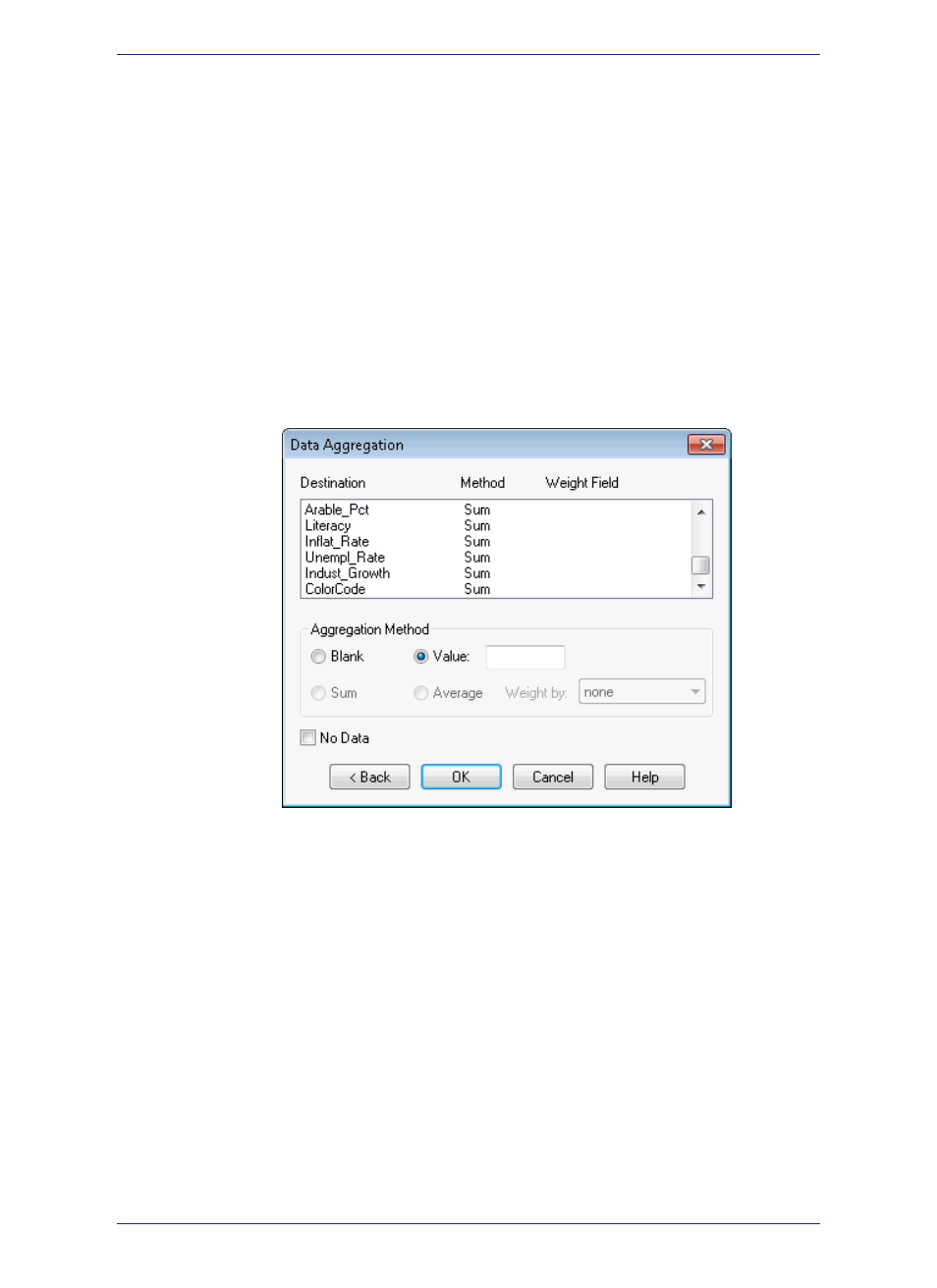
• AVG_SALES: Average the amount spent per customer in the sales territory
When performing a Combine Objects Using Column operation, you must specify which column
contains the grouping information. In the preceding example, the grouping information is located
in the SALES_REP column. We want to combine all of Benita's individual territories into one large
territory.
2. Choose the appropriate column from the Group Objects by Column popup. In our example, you would
choose the SALES_REP column from the Group Objects By Column popup. MapInfo Professional
combines all records that have common data in the column. In other words, MapInfo Professional
combines all records that have the same sales representative.
3. Specify the table and the grouping column.
• If you chose <New> from the Store results in table drop-down list to create a new table for the
combined objects, a series of dialog boxes prompt you to create the new table.
• If you specified an existing table, you need to specify how to combine the data. To aggregate your
data, click Next to display the Data Aggregation dialog box.
4. Once you have completed both dialog boxes, click OK. MapInfo Professional combines the records
based on the column specified in the Group Objects By Column list. MapInfo Professional also
aggregates the data and combines any objects associated with the records.
5. For specific instructions, see Combining Object Using Column in the Help System.
Creating a Voronoi Polygon
The Voronoi polygon is a partition of space into cells. Voronoi takes points and produces regions (cells)
as output where each cell contains exactly one point. Each cell is an area in which the contained points
are closer to the enclosed site than to any others. Use Voronoi to generate these polygons from a
designated set of points. It is useful for dividing areas of responsibilities for field offices or possibly postal
zones. It ultimately gives you the areas that are closest to your point of interest. You can create a Voronoi
polygon within the same layer, or select points from one layer and place the Voronoi polygon in another
layer.
• For specific instructions and additional related topics, see Creating a Voronoi Polygon in the Help
System.
303
MapInfo Professional User Guide
Chapter 11: Buffering and Working with Objects
