Using comparison operators in expressions – Pitney Bowes MapInfo Professional User Manual
Page 441
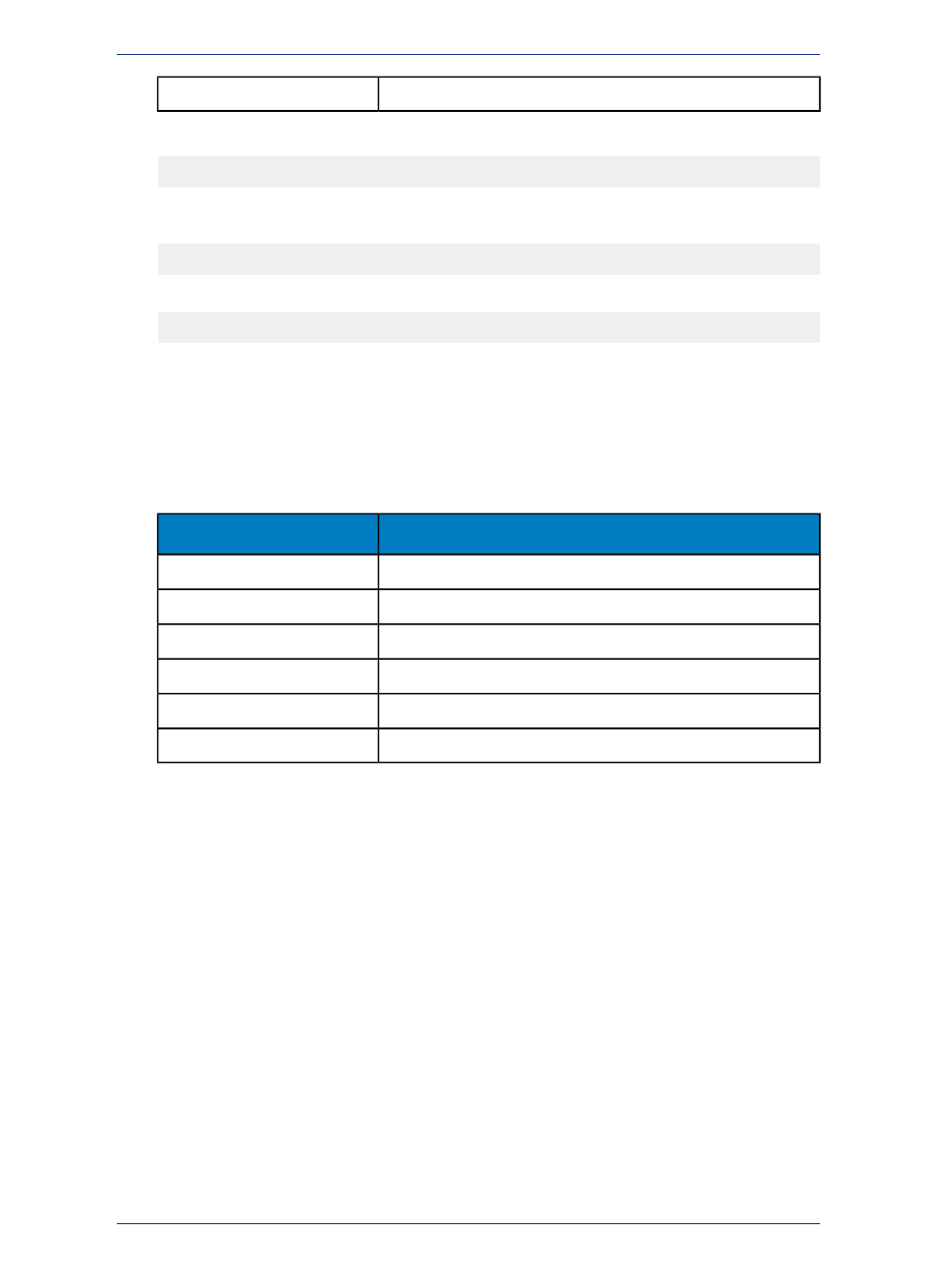
(can be used if preceded by a space)
&
Strings must be enclosed in double quotes. Consider the following example:
"Ms." + Last_Name
When MapInfo Professional evaluates this as part of an expression it places "Ms. "in front of each last
name. Note that the string constant ("Ms. ") is in quotes. Similarly,
"Hello," + "world"
gives you "Hello, world." And
"4"+"5"
gives you "45."
Using Comparison Operators in Expressions
Use the Expression dialog box to formulate mathematical and alphanumeric expressions in several
MapInfo Professional dialog boxes. Comparison operators are often used in creating expressions. The
following chart shows the comparison operator symbols and a description.
Description
Operators
"equals"
=
"not equals"
<>
"greater than"
>
"less than"
<
"greater than or equal to"
>=
"less than or equal to"
<=
The Help System contains these related topics:
• Numerical Comparison
• String Comparison
• Date Comparison
• Logical Comparison
Numerical Comparison
Numerical comparisons are based on the numerical values of the expressions and numerical constants.
English: All rows where the household income is above $65,000.
1. HH_INC>65000
Comment: Do not add the dollar sign or comma. MapInfo Professional does not know what to do with it
and gives you an error message.
English: All rows where the median age is 42.
1. MED_AGE=42
Comment: This expression selects only those records where the median age is exactly 42. When your
median age data contains a decimal portion (which is the case for MapInfo Professional-supplied
demographic data) then it is unlikely that there are many regions with a median age of exactly 42.
441
MapInfo Professional User Guide
Chapter 17: Specialized Topics in MapInfo Professional
