Placing geocoded points, Matching street names – Pitney Bowes MapInfo Professional User Manual
Page 379
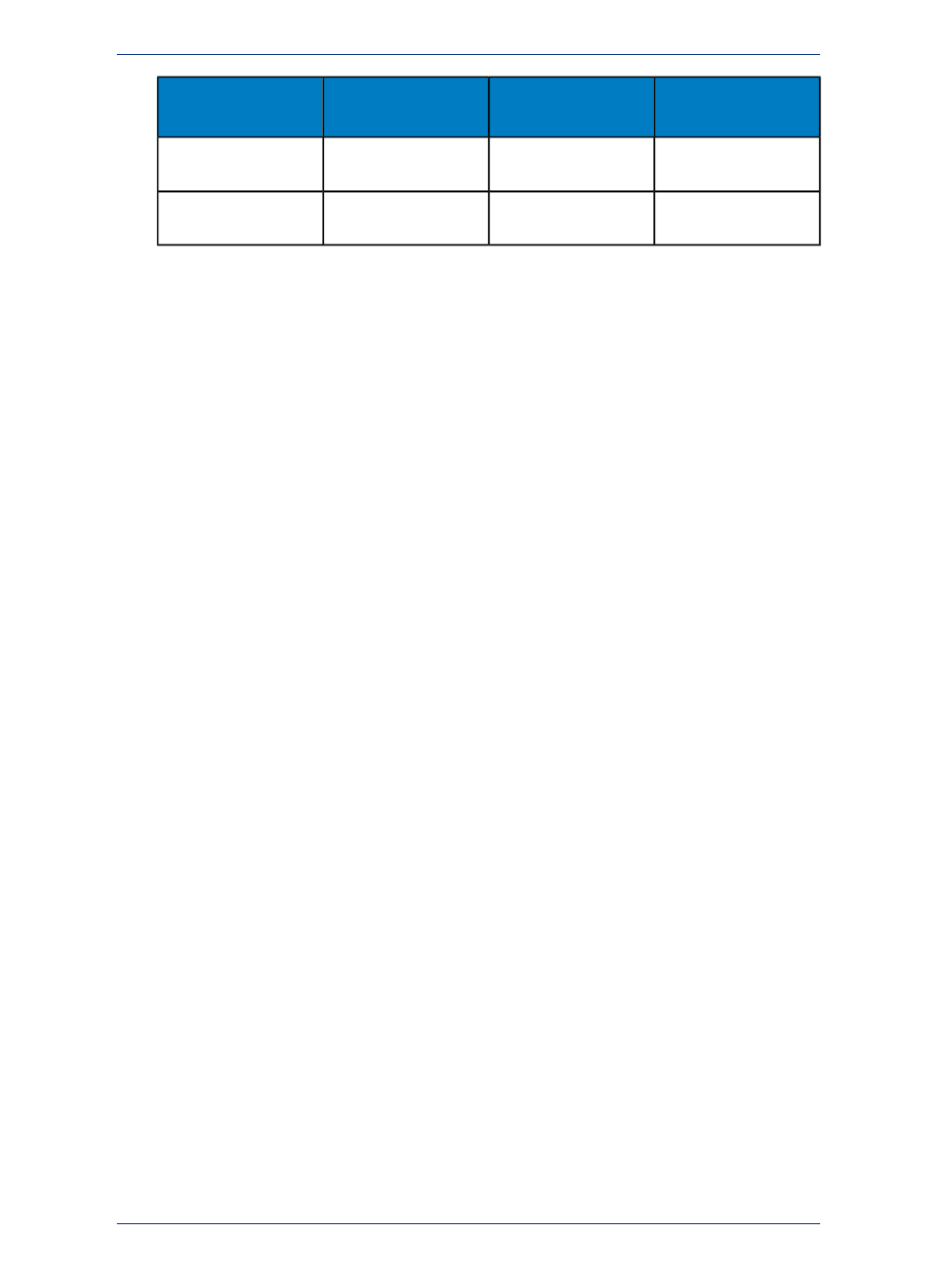
Correctable with
Abbreviation File?
Comment
Source Address
Target Address
Yes
"10th" and "Tenth" do
not match.
Tenth Av
10th Av
Yes
"Saint" and "St" do not
match.
St John's Lane
Saint John's Lane
MapInfo Professional's matching process is not case-sensitive; it does not care whether a letter is upper
case or lower case. This means that MapInfo Professional treats the following as the same: Main, MAIN,
main, maIN.
MapInfo Professional has a file called the Abbreviations File (MAPINFOW.ABB), which you can use to
record acceptable alternate spellings for abbreviations. For example Av for Ave. or BL for Blvd. etc.
Using this file increases your hit rate because there are more acceptable spellings for the same
abbreviations.
For more information, see Solving Problems with Abbreviations and Substitutions in the Help System.
Placing Geocoded Points
When you are geocoding to street level (by address), you can specify certain aspects of the resulting
points' position in relationship to the street. You can specify the offset of the point from the side of the
street, and the inset of the point from the end of the street.
For more information, see Street Offset in the Help System.
Street Inset
The street inset is the distance a geocoded point is set from the end of the street. You can specify a
distance, or an inset can be a percentage of the length of the street. To avoid skewing the position of
inset points, MapInfo Professional performs a proportional calculation that insets the points located at
either end of the street the specified percentage or distance, but that decreases the inset as point locations
approach the center. Points located at the center of the street remain in their original position.
For more information, see Street Inset and Controlling How Much to Inset and Offset a Point when
Geocoding in the Help System.
Matching Street Names
MapInfo Professional begins by comparing the street address in the target table with the street addresses
in the source table. When it finds an exact match, it may be finished or it may have to deal with region
information, such as town, county, or postal code area.
When MapInfo Professional cannot match the street name for a particular row, it applies the abbreviation
file to the target address. This file consists of pairs of items, such as "STREET ST" and "AVE AV". When
MapInfo Professional finds "STREET" in a target address, it changes it into "ST"; similarly it changes
"AVE" to "AV". MapInfo Professional does not actually change your data in the target table. It substitutes
abbreviations only for the purpose of making matches. The substitution is only effective during the
matching process. The address in your table remains the same. It does not write the correct address
form back to your table.
Once MapInfo Professional has made an abbreviation substitution it attempts to match the resulting
street name against the street names in the source table. When it fails to find an exact match at this
point it:
• In Automatic mode, it moves to the next row
• In Interactive mode, it presents you with the closest matches and you pick the best match. MapInfo
Professional then moves on to the next row.
379
MapInfo Professional User Guide
Chapter 14: Putting Your Data on the Map
