Clearing a target – Pitney Bowes MapInfo Professional User Manual
Page 300
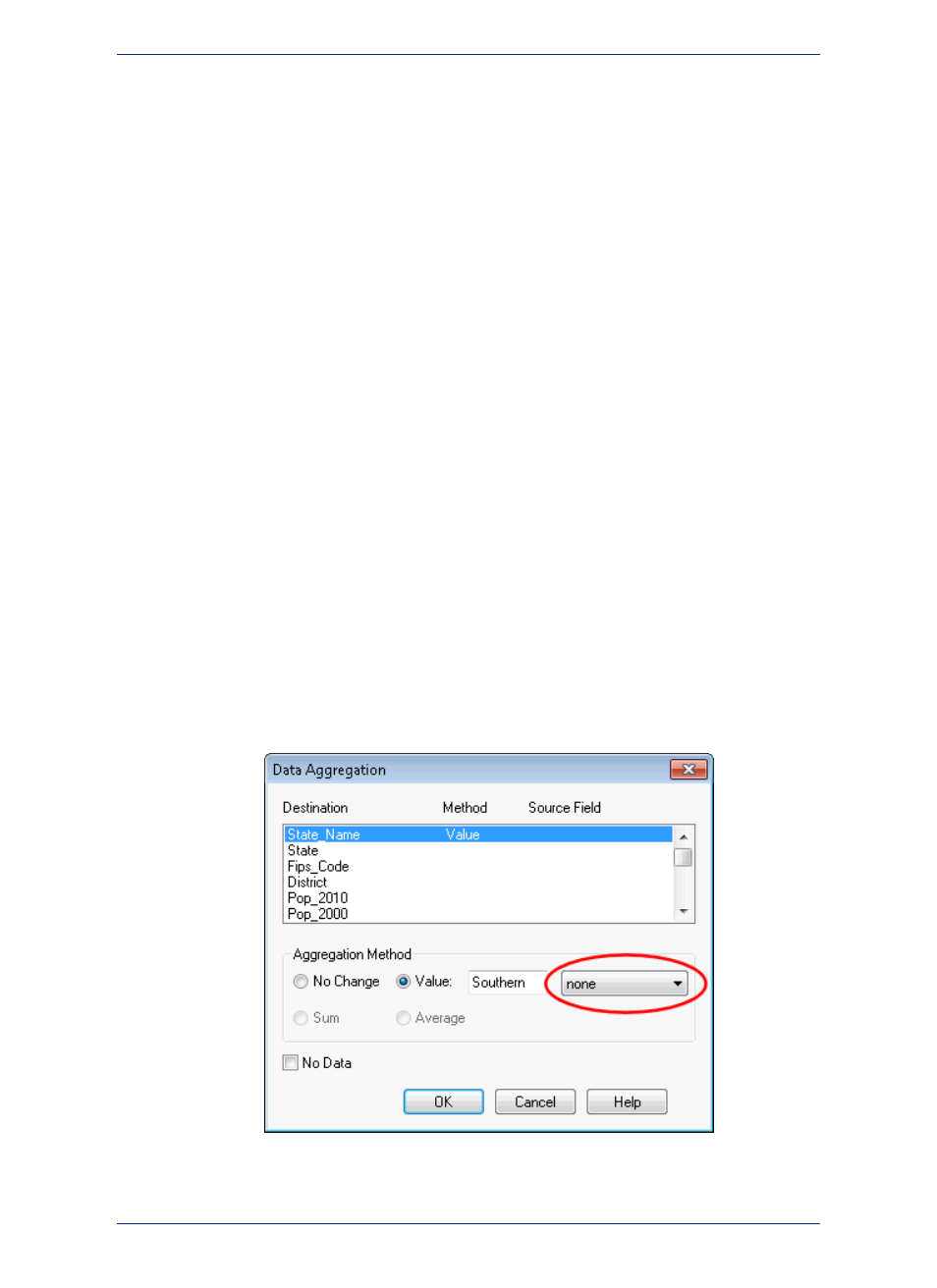
• For more information, see Combining Points, Linear, and Closed Objects into a Single Object and
Specifying Collection Object Attributes in the Help System.
Default Data Aggregation Methods
When the Data Aggregation dialog box first appears, MapInfo Professional automatically assigns a
default aggregation method to every column in the table. For numeric columns (Integer, Small Integer,
Float, or Decimal), MapInfo Professional assigns Sum as the default aggregation method. For all other
types of columns, MapInfo Professional assigns Value as the default method.
You could simply choose OK, without changing any of the default aggregation methods. However, there
is no guarantee that the default aggregation methods will produce meaningful results. By default, MapInfo
Professional uses the Sum method for all numeric columns; however, depending on your data, it may
not make sense to total all of your columns.
For example, perhaps your table contains demographic information, such as median income statistics.
If two adjacent regions have different median income values ($30,000 and $35,000), and you combine
the two regions, it does not make sense to total the two values; instead, you should choose Average or
Weighted Average as the aggregation method.
Clearing a Target
If you do not want to edit an object after it has been set as the target, use Clear Target. The object will
no longer be highlighted or marked for editing. An object will also be cleared as a target automatically if
it has been deleted or modified by Combine, Erase, Erase Outside, Split, Overlay Nodes, or if you have
chosen a new target.
To clear a target, choose Objects > Clear Target.
Combining Objects with Different Table Structures
If the tables you are combining have the same table structure, the process we have discussed in
Combining Objects with Set Target
works perfectly. When you are working with two tables with different
table structures, the Data Disaggregation options are slightly different. When the input table has a different
table structure from the output table, the Data Aggregation dialog box displays a Column Name field
to accommodate the table structure.
Column Name field
MapInfo Professional 12.5
300
Editing Objects using the Set Target Model
