Data - where mapinfo professional begins, What is a database and other basic terminology – Pitney Bowes MapInfo Professional User Manual
Page 41
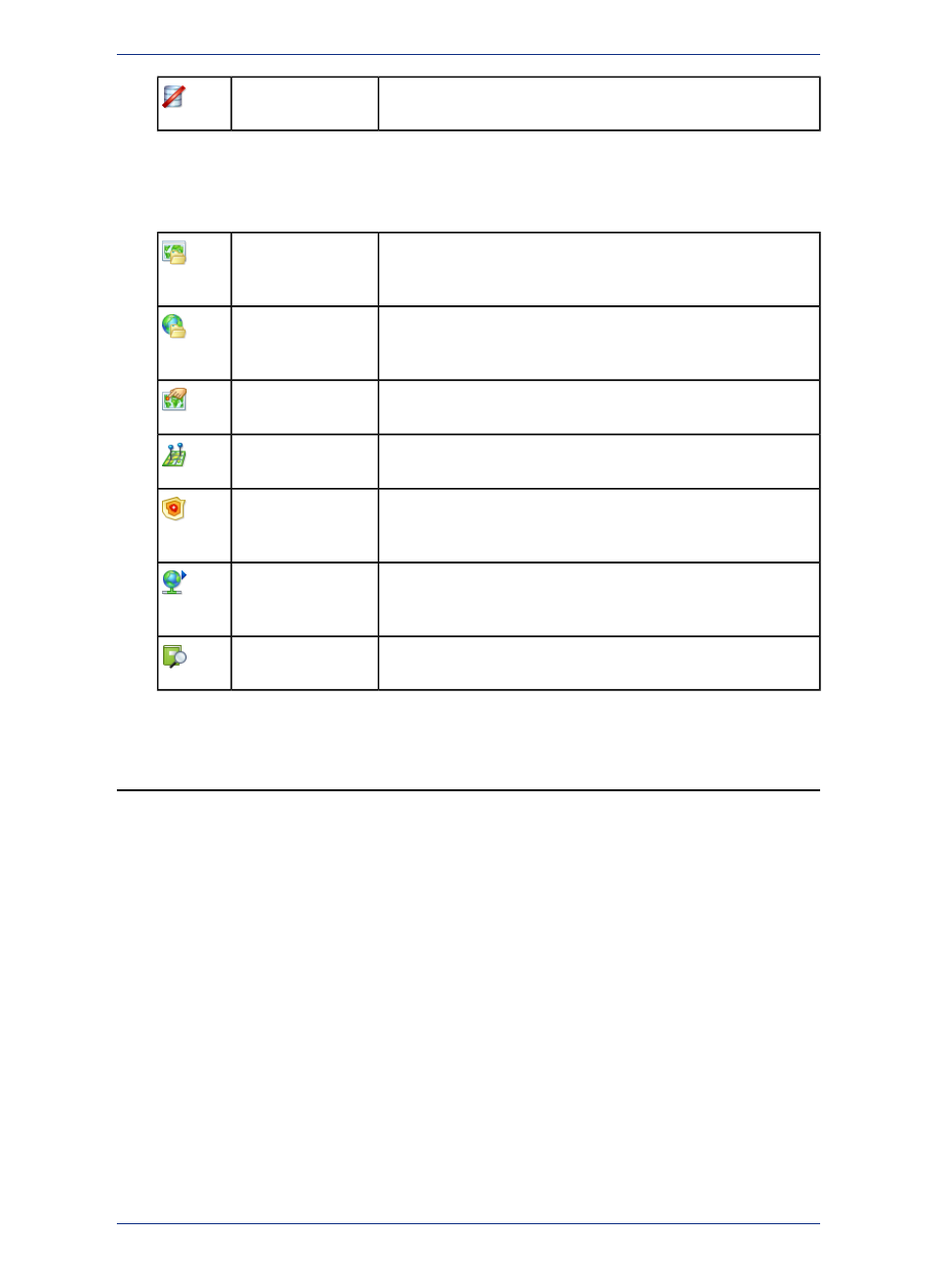
Accesses the Close DBMS Disconnection dialog box, where you
can close a connection to a remote database.
Disconnect DBMS
Reviewing the Web Services Toolbar
The Web Services Toolbar contains buttons and commands that are used to access web services. For
more about accessing web services, see
Working with Data from a Web Service
Opens a Web Map Service table into the current map or into a new
map. The Open WMS Table button is available whenever your
computer is connected to the intranet or the Internet.
Open WMS Table
Opens a Web Feature Service table into the current map or into a
new Map window. The Open WFS Table button is available whenever
your computer is connected to the intranet or the Internet.
Open WFS Table
Displays the Find Address dialog box to begin geocoding a single
address using a geocoding service.
Find Address
Displays the Geocode Using Server dialog box to begin geocoding
a table using a geocoding service.
Geocode Using
Server
Displays the Create Driving Regions dialog box to begin using
driving region buffers to display data or creating time or distance
buffers for a table.
Create Drive Regions
Displays the Web Services Preferences dialog box to begin setting
the geocoding server preferences and setting the routing server
preferences.
Web Services
Preferences
Opens the Catalog Browser to search for data in available catalog
services.
Search CSW
Catalogs
Data - Where MapInfo Professional Begins
To use MapInfo Professional, you need to match the files that contain your information (data) and maps
that come from MapInfo Professional or that you create yourself. MapInfo Professional organizes all its
information, whether textual or graphic, in the form of tables; each table is a group of MapInfo Professional
files that constitute either a map file or a database file.
MapInfo Professional begins when you open tables, whether they are maps or data from a database.
What is a Database and Other Basic Terminology
A database is a collection of information organized so that it can be readily accessed using a computer.
Databases in MapInfo Professional are often referred to as tables. MapInfo Professional creates a visual
display of the data in tables in the form of a map.
41
MapInfo Professional User Guide
Chapter 3: The Basics of MapInfo Professional
