Pitney Bowes MapInfo Professional User Manual
Page 133
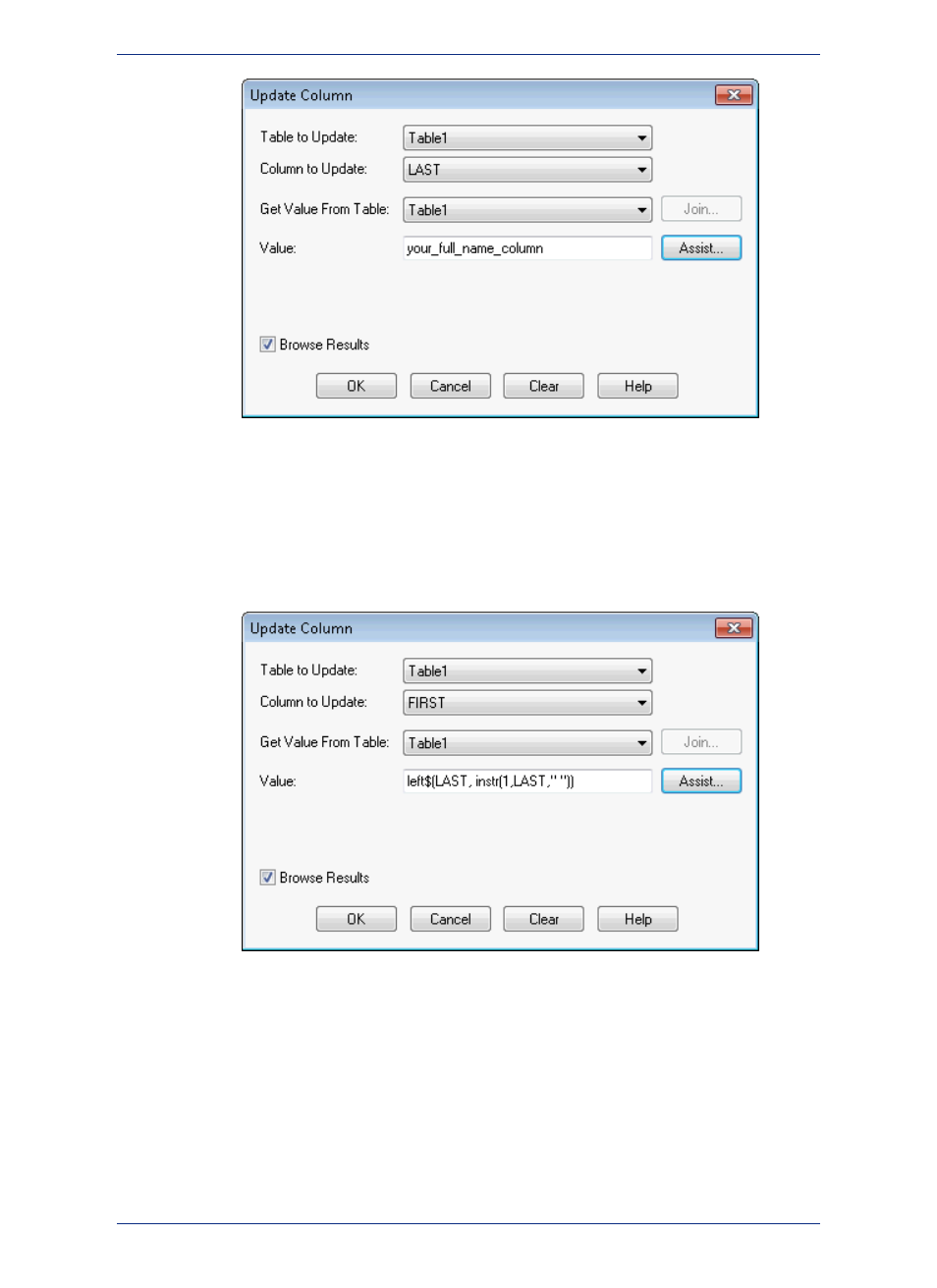
The column to update is LAST, and we get the Value from the column that has the full name in it.
Remember we are only working with one table, so the Table to Update and Get Value From Table
should be the same table. In the following example, the table is TABLE1 and the full name column
is your_full_name_column. You should fill in your own values for these two items.
4. To parse the first name out of the full name column, choose the Table menu and click Update
Column. Fill in the Update Column dialog box.
The Column to Update is: FIRST
The Value is: left$(LAST, instr(1,LAST," "))
5. To parse the last name out of the full name column, on the Table menu, click Update Column. Fill
in the Update Column dialog box.
133
MapInfo Professional User Guide
Chapter 5: Understanding Your Data
