Pitney Bowes MapInfo Professional User Manual
Page 12
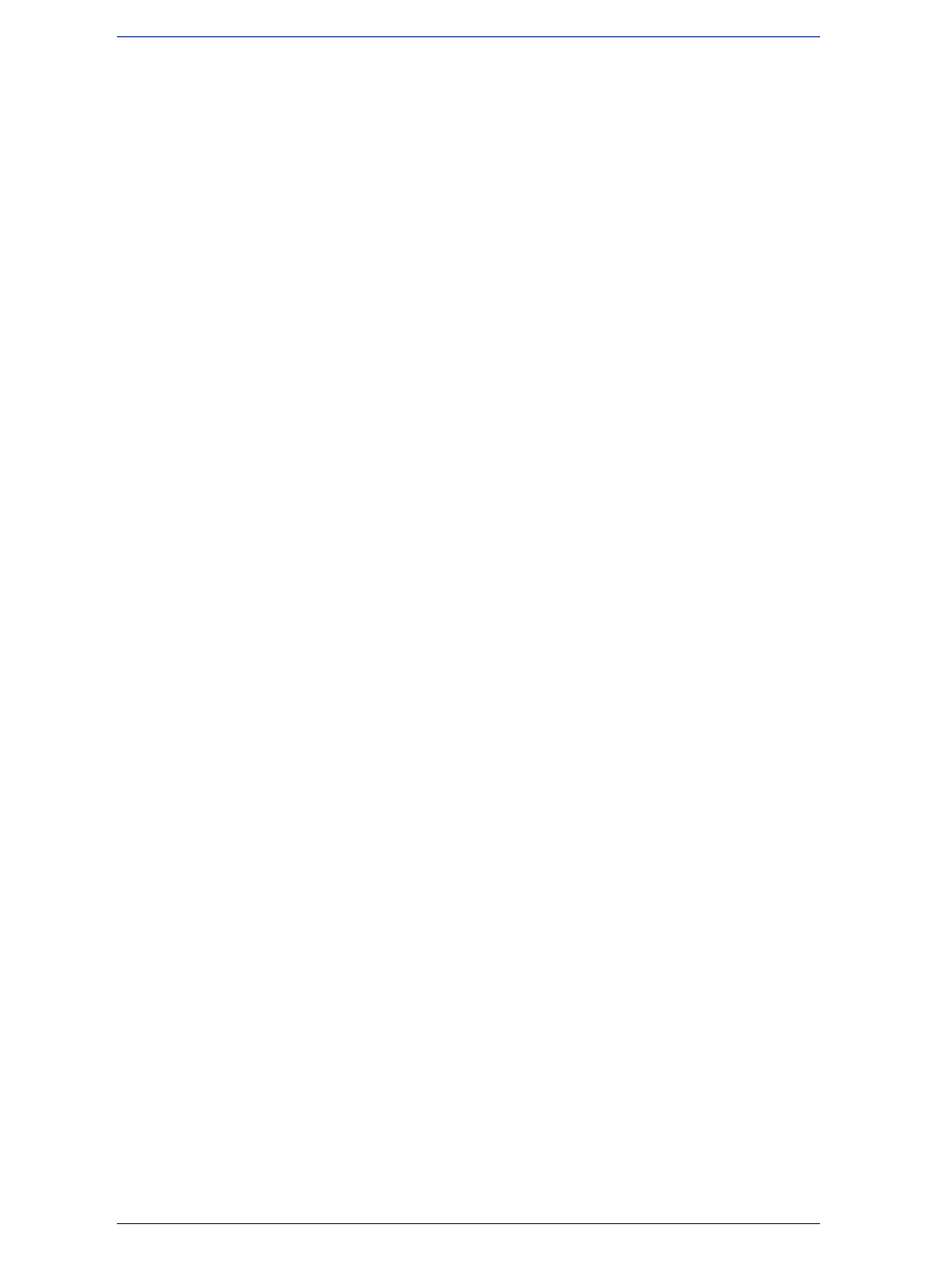
Deciding to work with Linked or Live Access Tables....................................183
Comparing and Contrasting Live and Linked Access to a Table..............184
Opening a DBMS Table in MapInfo Professional...........................................185
Opening a DBMS Table............................................................................185
Creating a New DBMS Table ...................................................................187
Refreshing Live and Linked Remote Tables ............................................189
Unlinking a Table from a Remote Database ............................................189
Conflict Resolution when Multiple Users Access a Remote Table ..........190
Disconnecting from a Remote Database..................................................192
Working with Styles in DBMS Tables........................................................192
Working with Remote Tables from Specific Databases.................................193
Working with SQL Server Tables..............................................................193
Working with SQL Server with SpatialWare Tables..................................194
Working with PostGIS Tables...................................................................194
Working with Oracle Spatial Tables..........................................................195
Chapter 8: Drawing and Editing Objects.......................................................201
Understanding the Drawing and Editing Tools..............................................202
Using the Drawing and Editing Commands..............................................202
Adding Nodes to an Object (Overlay Nodes Command)..........................203
Specifying an Object's Spatial Attributes .................................................203
Reverting to a Previous Version ..............................................................204
Using the Ruler Window as You Draw......................................................204
Converting a Polyline to a Region............................................................207
Converting Objects into Polyline Objects ................................................207
Changing a Symbol Style on a Map.........................................................208
Supported Fonts for Symbols...................................................................208
Working with Custom Symbols.................................................................209
Positioning and Sizing your Map Objects.................................................211
Changing your Map Object Attributes.......................................................214
Reshaping Map Objects...........................................................................215
Using "Snap To" to Select Nodes and Centroids......................................216
Setting Snap Preferences for a Visible Snap Area...................................217
Smoothing and Unsmoothing Lines..........................................................219
Converting Regions to Polylines...............................................................219
Merging One Map into Another ...............................................................219
MapInfo Professional 12.5
12
