Pitney Bowes MapInfo Professional User Manual
Page 398
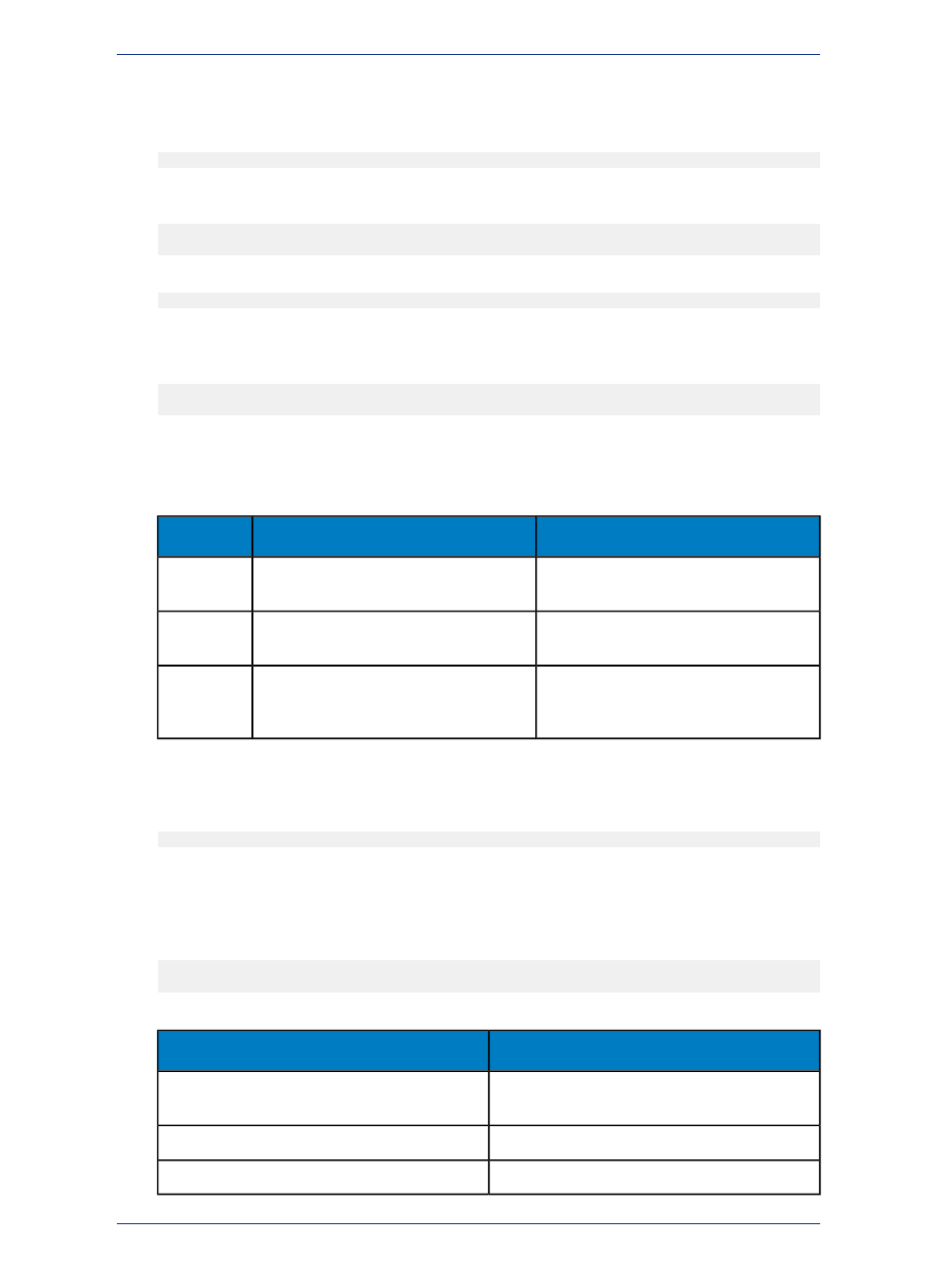
Specifying the Bounds for Coordinate Systems
You can specify the bounds for coordinate systems in the Mapinfo Professional .PRJ file. To do so, add
2000 to the projection number and list the bounds after the projection parameters. The general form is:
name, projectionnum + 2000, projection parameters, x1, y1, x2, y2
For example, to define a UTM Zone 10 coordinate system with bounds of (100000, 400000) to (200000,
450000), use this line:
"UTM Zone 10", 2008, 74, 7, -123, 0, 0.9996, 500000, 0, 100000, 400000,
200000, 450000
To define a Longitude / Latitude coordinate system with bounds of (-50, 30) to (-48, 35), use this line:
"Longitude / Latitude", 2000, 0, -50, 30, -48, 35
You can also define a coordinate system with bounds and an affine transformation. In that case, add
3000 to the projection number, and list the bounds after the affine transformation constants. The general
form is:
name, projectionnum + 3000, projection parameters, unitnum, A, B, C, D,
E, F, x1, y1, x2, y2
Accounting for Affine Transformations and Explicit Bounds in Projection Types
You can modify projection type entries in the MAPINFOW.PRJ to add a constant value to account for
affine transformations and explicit bounds. Valid constant values are listed in the next table:
Parameters
Coordinate System has:
Constant
Affine units specifier and coefficients appear
after the regular parameters for the system.
Affine transformations
1000
Bounds appear after the regular parameters
for the system.
Explicit bounds
2000
Affine parameters follow system's
parameters; bounds follow affine
parameters.
Both affine transformations and bounds
3000
Example:
In this example we use the Transverse Mercator coordinate system with the NAD 1983 datum. You might
have this line in your MAPINFOW.PRJ file:
"UTM Zone 1 (NAD 83)", 8, 74, 7, -177, 0, 0.9996, 500000, 0
If you want to account for an affine transformation for this system, you would add the constant to the
projection type and append the parameters of the affine transformation as listed below:
Units=meters; A=0.5; B=-0.866; C=0; D=0.866; E=0.5; and F=0
Therefore, the new entry to append the parameters of the affine transformation would be:
"UTM Zone 1 (NAD 83) - rotated 60 degrees",
1008, 74, 7, -177, 0,
0.9996, 500000, 0,
7, 0.5, -0.866, 0, 0.866, 0.5, 0
where:
Description
Entry
Achieved by adding the constant (1000) to the
projection type (8)
1008
Units for the affine transformation (7 = meters)
7
Affine parameters.
0.5, -0.866, 0, 0.866, 0.5, 0
MapInfo Professional 12.5
398
Building Blocks of a Coordinate System
