Pitney Bowes MapInfo Professional User Manual
Page 284
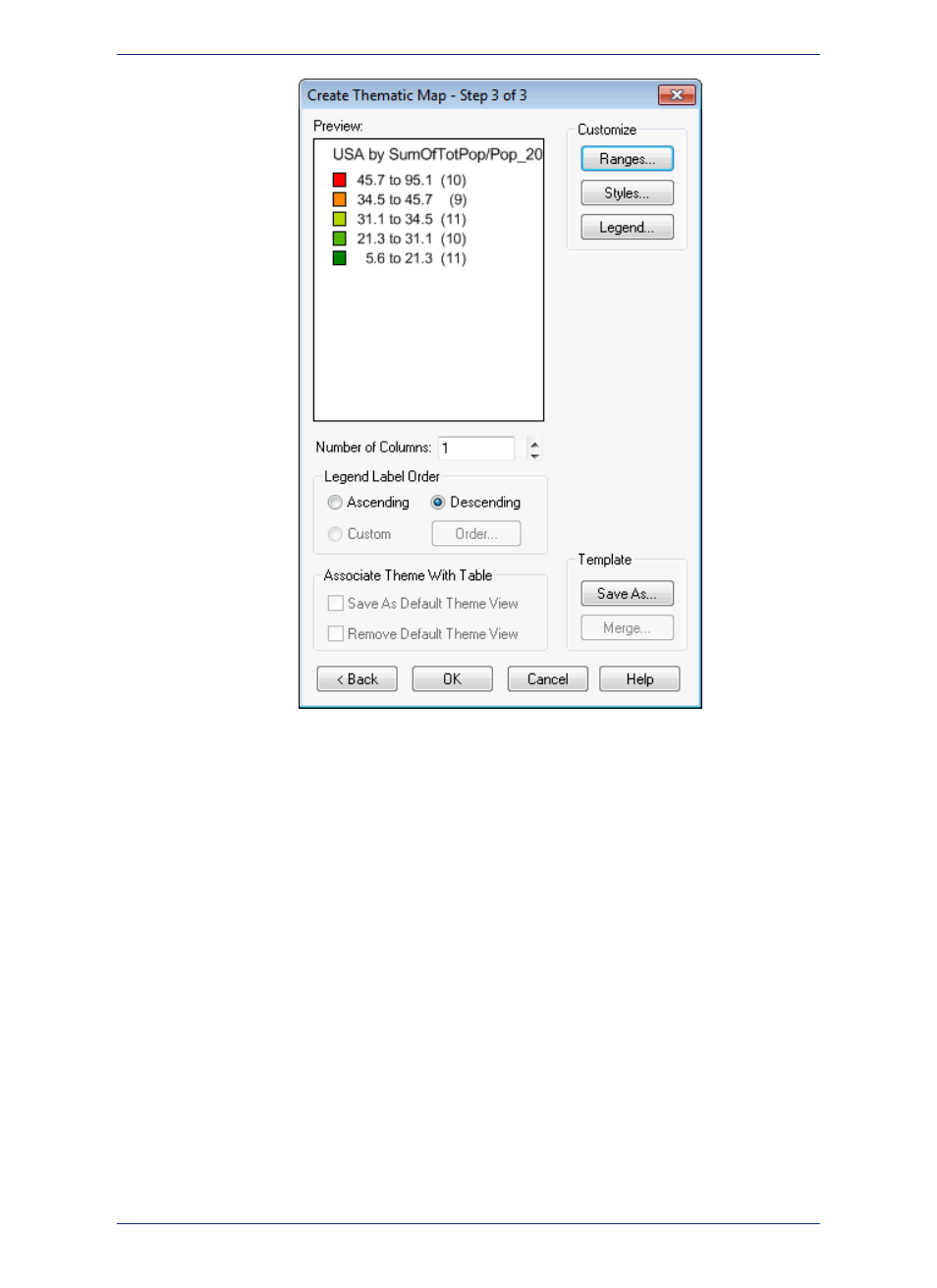
16. Click Ranges and choose either Equal Count or Equal Ranges to customize the ranges, whichever
gives you the best representation of your data.
Use Round By to round to a decimal place or whole number. Customize the styles to best illustrate
your analysis by clicking the Styles button. Customize your map legend by clicking the Legend
button.
17. Click OK
The Map window redraws with your thematic.
MapInfo Professional 12.5
284
Updating Columns using Thematic Mapping
