Reloading the parameters – Rockwell Automation 7000L PowerFlex Medium Voltage AC Drive (C-Frame) - ForGe Control User Manual
Page 380
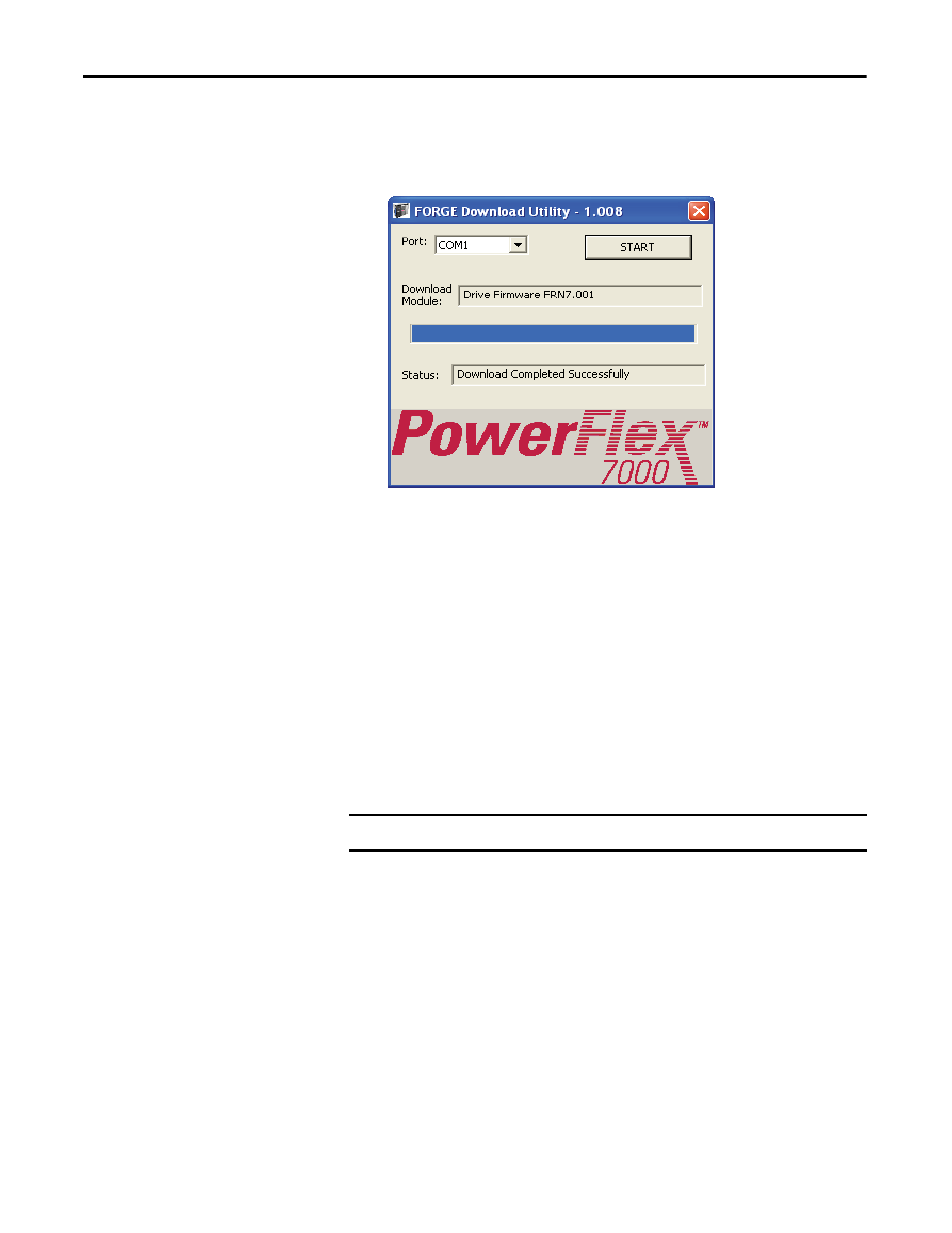
380
Rockwell Automation Publication 7000L-UM301D-EN-P - June 2014
Chapter 5
Component Definition and Maintenance
The completion of the download is displayed on the screen as shown.
Figure 313 - Download Successful
If the DPM does not have bootcode or needs an upgrade, then first select the
Bootcode by clicking in the checkbox against Bootcode and click OK. After
downloading the bootcode proceed with the drive firmware download as
explained earlier.
After downloading new firmware, the DPM resets automatically.
Reloading the Parameters
For major revision level upgrades, the majority of the parameters that were stored
in the Operator Interface or other external means can still be used, but there may
be things such as new parameters, changed scaling on an existing parameter, or
added functionality to existing parameters that may have to be addressed.
To reload the parameters from the Operator Interface, once again obtain
ADVANCED level access.
Then follow the same steps to get to the UTILITIES – TRANSFER –
PARAMETERS screen. Then choose F3 (MEM>DRV). This will prompt you
for confirmation, and you can press F8 for YES.
The parameters will then be transferred. There are differences between
parameters for different revision levels, so you may get some errors, and a Transfer
Incomplete message.
IMPORTANT
Refer to the release notes before upgrading firmware.
