System test, System test mode – Rockwell Automation 7000L PowerFlex Medium Voltage AC Drive (C-Frame) - ForGe Control User Manual
Page 225
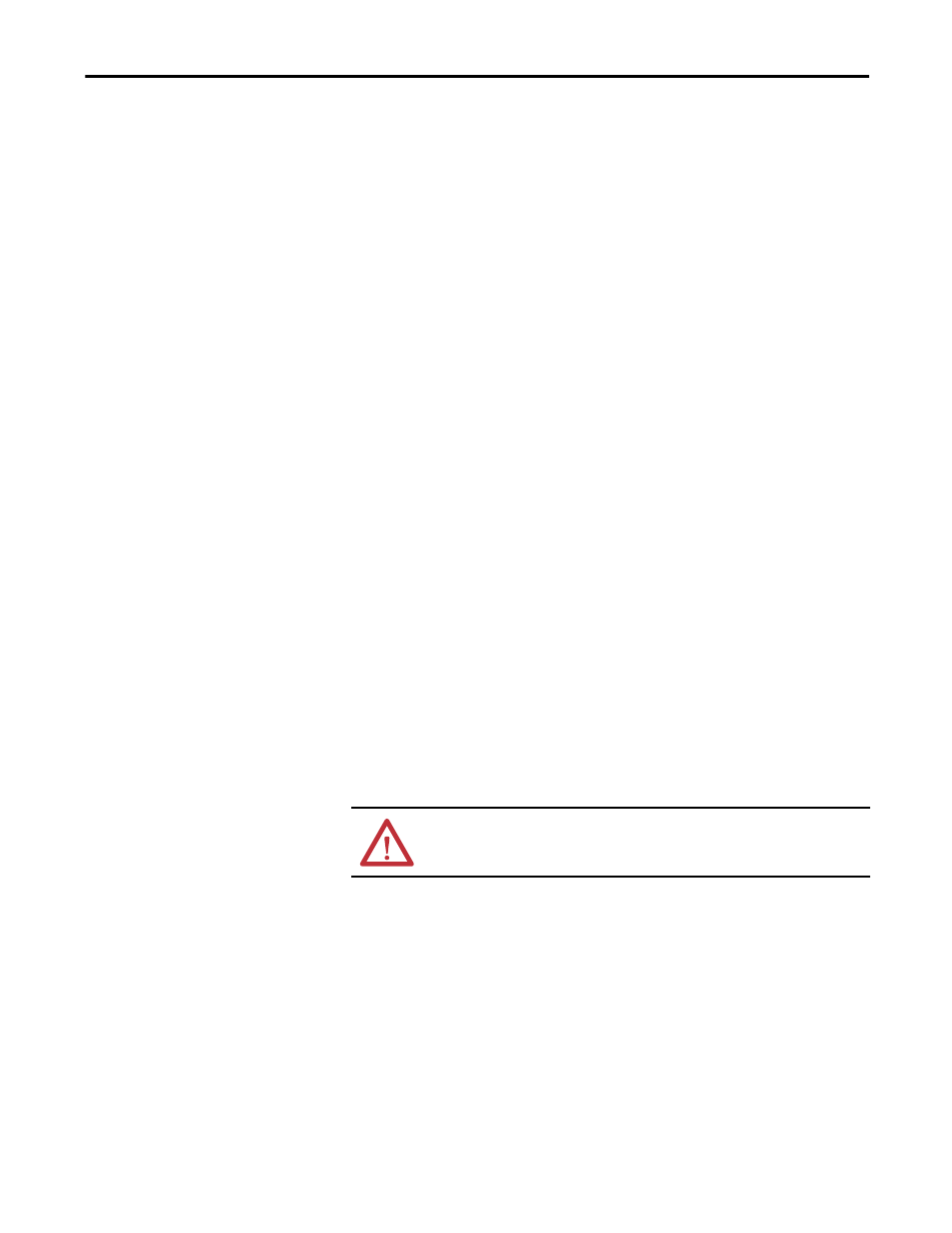
Rockwell Automation Publication 7000L-UM301D-EN-P - June 2014
225
Commissioning
Chapter 4
the left device in the bottom stack will fire and the pattern will continue to the
last device, where it will then return to the top.
This is a test to show that the correct fiber optic cables are connected to the
corresponding devices.
Normal Gating Test mode will fire the inverter at the output frequency
corresponding to the active reference (speed) command.
System Test
Prior to applying medium voltage, it is necessary to verify the entire low voltage
control circuit to ensure the drive operates as desired. Failure to perform this test
may result in damage to the drive or process in the event that the control does not
operate as expected. This section of the manual provides instruction for the
following five tests:
•
System Test Mode
•
Start/Stop Contactor Control
•
Status Indicators
•
Analog I/O
•
Configurable Alarms
System Test Mode
The following procedure explains how to enter System Test Mode. This allows
the drive to operate the drive’s low voltage control circuit without medium
voltage present.
Drive status I/O will be active while performing tests in System Test Mode. If the
drive I/O is monitored remotely, process control should be notified in advance to
avoid confusion.
The PV550 display screens are given as an example. The actual screen data
may differ.
Ensure you have Advanced access.
Now, from the main screen, press SETUP [F8] to get to Parameters, and then
Enter. You should be on Feature Select, the first group.
ATTENTION: Ensure that the drive is isolated from medium voltage prior to
starting this test.
