Rockwell Automation 7000L PowerFlex Medium Voltage AC Drive (C-Frame) - ForGe Control User Manual
Page 164
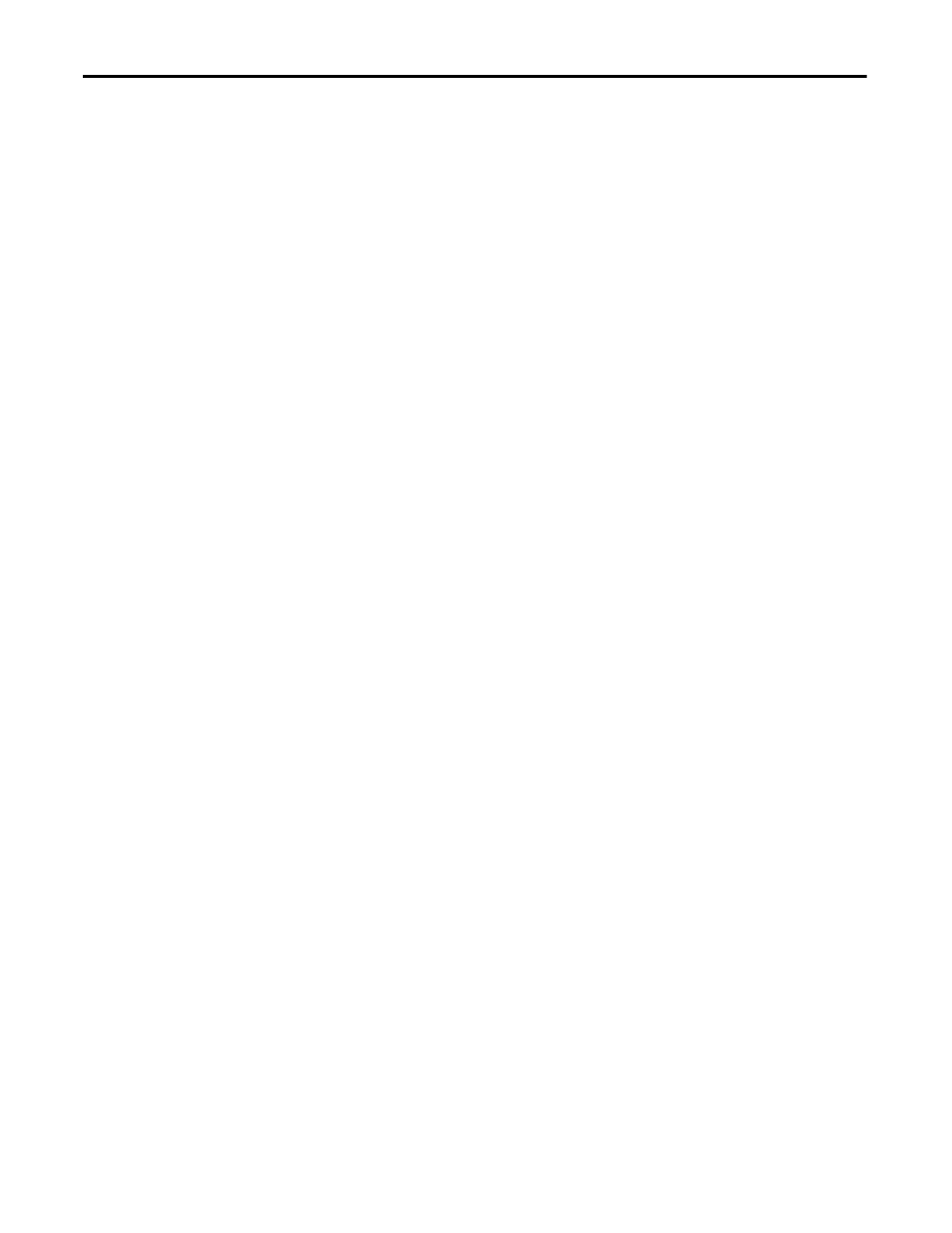
164
Rockwell Automation Publication 7000L-UM301D-EN-P - June 2014
Chapter 3
Operator Interface
To change the parameter, you must have the proper access to it. If required press
the [F8] key to display the ACCESS screen, as represented by the symbol P.
Obtain the access from this screen and press [F10] to exit. This will return you to
the MODIFY PARAMETER screen. When you are finished with this screen,
press [F10] exit and you will be returned to the SELECT screen (via symbols M
and T). Pressing [F10] again will return you to the DISPLAY screen (via the
symbol D). Successive presses of the [F10] key will return you to the DISPLAY
GROUP and finally to either the MAINMENU or the MESSAGE screens.
If you have changed any data in the drive, the [F10] Exit key will bring up the
MESSAGE screen. The message will remind you that the changes made in the
drive are only temporary, unless saved to NVRAM. If you desire the data to be
temporary, press [F9] 'No' and you will continue onto the MAINMENU. If you
press [F8] 'Yes', the NVRAM screen is entered, from which you can save the data.
Exiting the NVRAM screen returns you to the MAINMENU. Pressing the [F10]
Exit key on the MESSAGE screen will return you to the DISPLAY GROUP
screen.
