Upload to memory card, Download from memory card, Upload to memory card download from memory card – Rockwell Automation 7000L PowerFlex Medium Voltage AC Drive (C-Frame) - ForGe Control User Manual
Page 155
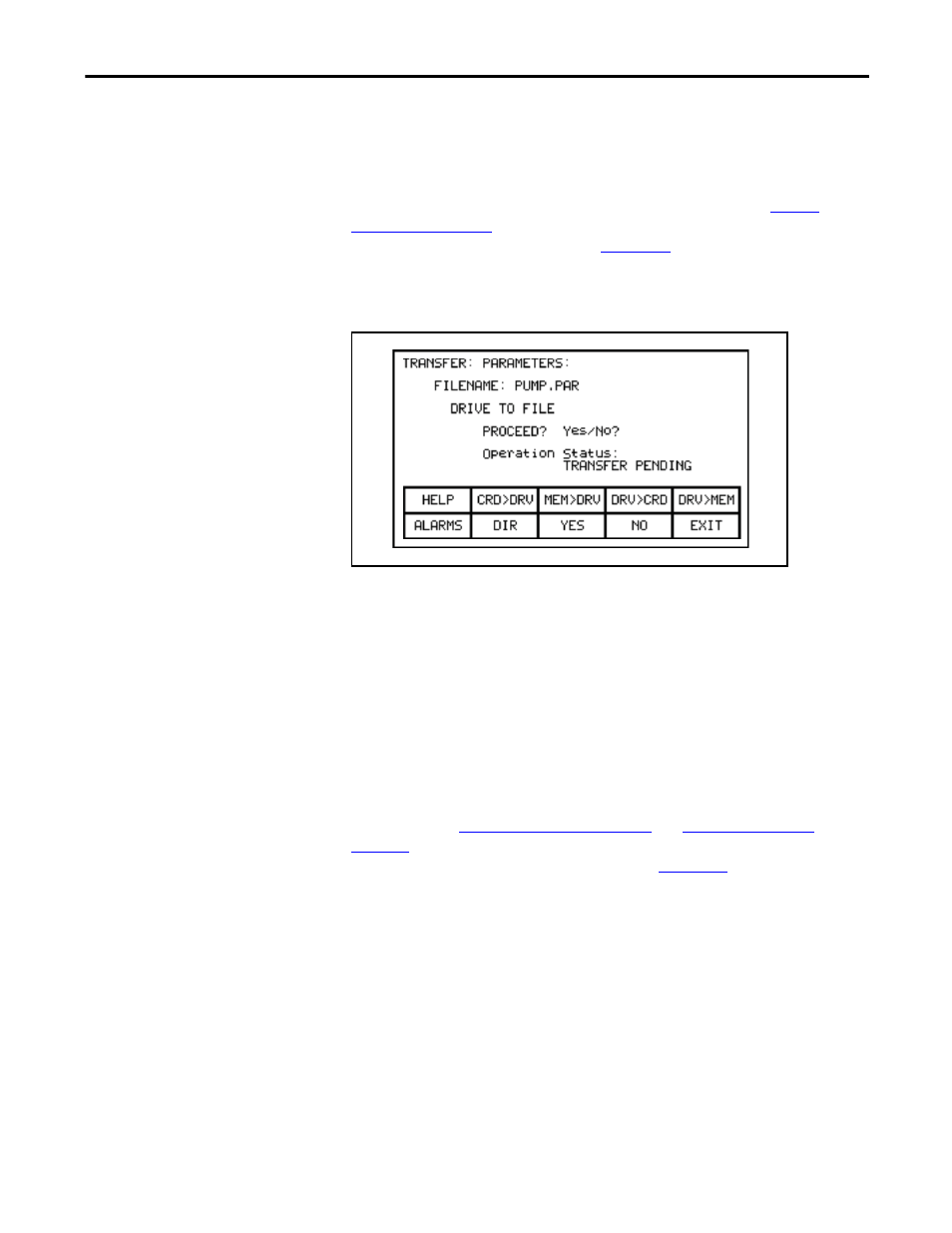
Rockwell Automation Publication 7000L-UM301D-EN-P - June 2014
155
Operator Interface
Chapter 3
Upload to Memory Card
The parameters are read from the drive and stored on a memory card by pressing
the [F4] key. The operator interface will enter the DIRECTORY screen in which
a parameter filename can be entered. Refer to the section entitled
. When the filename has been obtained, the TRANSFER:
PARAMETERS screen such as that in
will be displayed, showing the
filename, indicating the operation you are about to perform and showing the
current status of the operation.
Figure 165 - Transfer File Parameters
The screen will then ask you to confirm the operation. Press the [F8] key to
proceed, or the [F9] key to abort. Pressing the [F4] key may restart an aborted
transfer or one that failed. To select or enter a different filename, press the [F7]
key.
Download from Memory Card
The parameters are read from a memory card and written to the drive by pressing
the [F2] key. The operator interface will enter the DIRECTORY screen from
which an existing parameter filename can be selected or entered. Refer to the
sections entitled
and
. When the filename has been obtained, the TRANSFER:
PARAMETERS screen similar to that shown in
(except the operation
will show “FILE TO DRIVE”) will be displayed, showing the filename,
indicating the operation you are about to perform and showing the current status
of the operation.
The screen will then ask you to confirm the operation. Press the [F8] key to
proceed, or the [F9] key to abort. Pressing the [F4] key may restart an aborted
transfer or one that failed. To select or enter a different filename, press the [F7]
key.
