Format flash card, Figure 158 – Rockwell Automation 7000L PowerFlex Medium Voltage AC Drive (C-Frame) - ForGe Control User Manual
Page 149
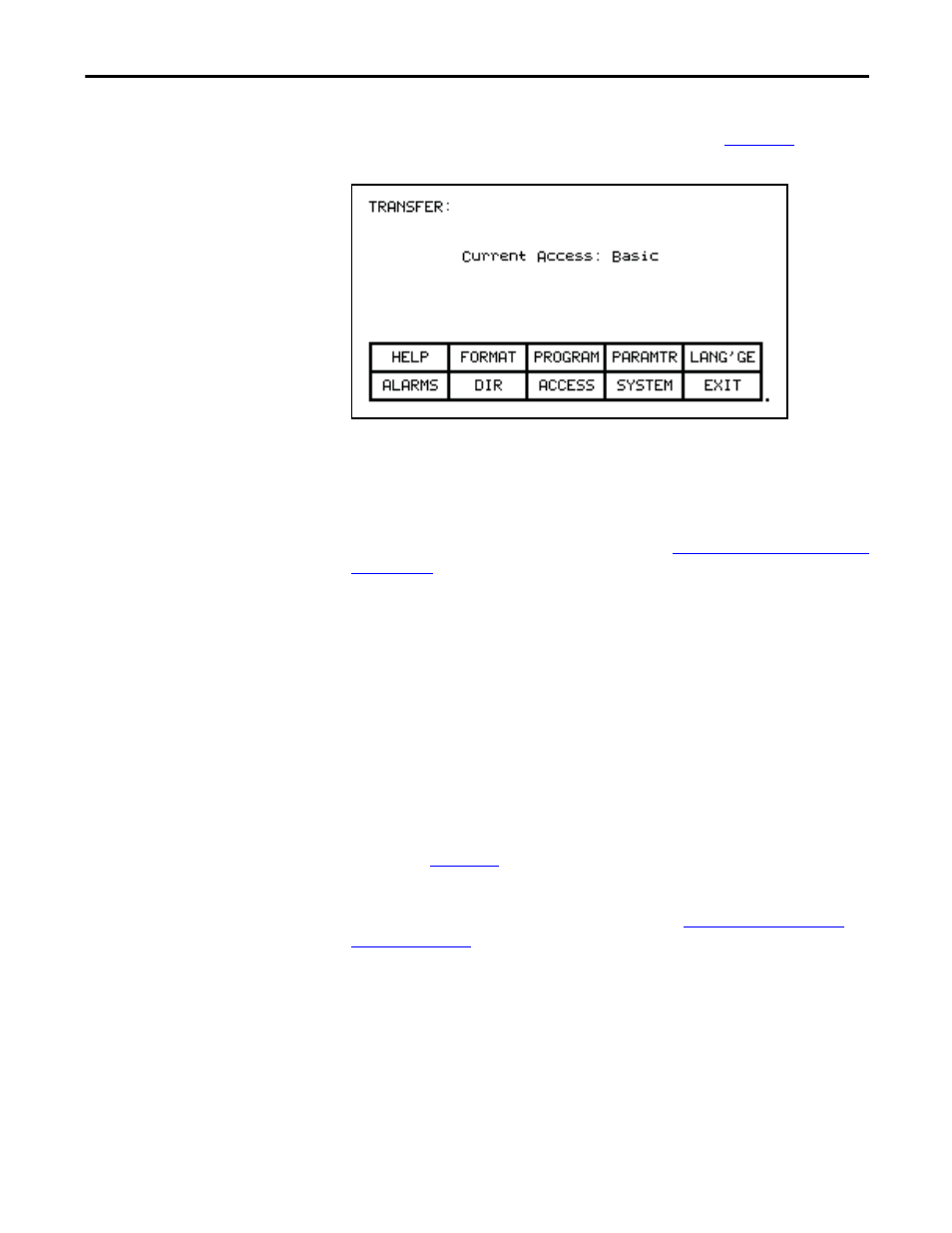
Rockwell Automation Publication 7000L-UM301D-EN-P - June 2014
149
Operator Interface
Chapter 3
You will access the Transfer operations from the Utility screen by pressing the
[F7] key. This results in the display of the screen shown in
Figure 158 - Transfer Main Menu
From this screen, additional screens are used to perform the various functions
involving the flash memory. The screen shows the current access level of the
operator interface. Any operation that will alter the contents of the flash memory
or of the drive requires the access level to be something other than 'Monitor'. At
the 'Monitor' level you may view the contents of the flash card. To change the
access level, press the [F8] key. Refer to the section
Format Flash Card
Flash card files have a characteristic unlike normal DOS files. They can not be
modified once written. New files can be added to the card; however they cannot
be selectively removed.
When a new flash card is to be used or all the files removed from an existing card,
the card must first be formatted. Formatting erases all data on the card and creates
a DOS file structure.
To format a card press the [F2] key on the TRANSFER screen. The screen will
appear as in
, indicating the operation you are about to perform and
showing the current status of the operation. (If nothing happens then you have
not gained the required access to modify the flash memory. Exit to the
TRANSFER screen and refer to the section entitled
to gain access).
