Key steps to commissioning a powerflex 7000 drive – Rockwell Automation 7000L PowerFlex Medium Voltage AC Drive (C-Frame) - ForGe Control User Manual
Page 178
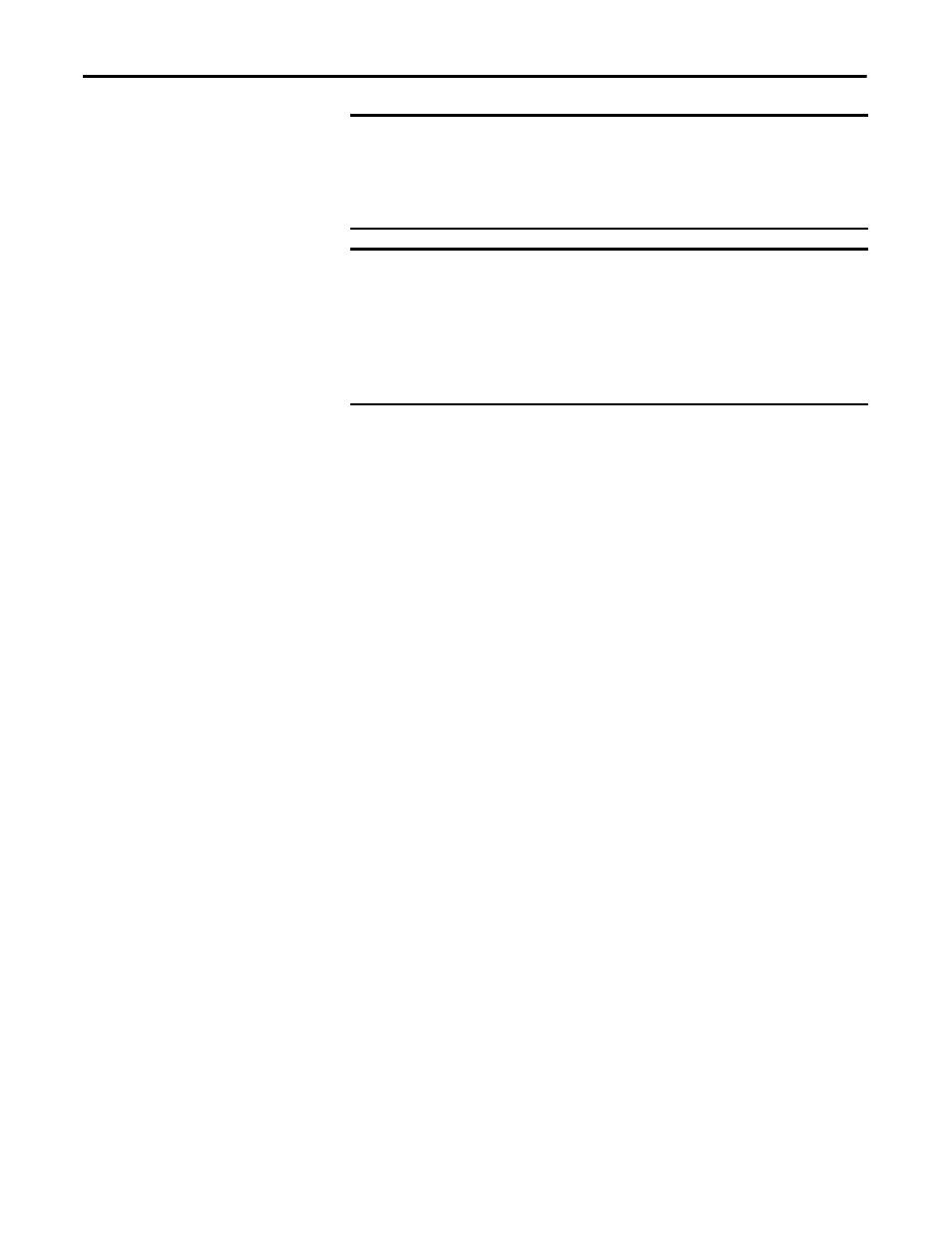
178
Rockwell Automation Publication 7000L-UM301D-EN-P - June 2014
Chapter 4
Commissioning
Key Steps to Commissioning
a PowerFlex 7000 Drive
As a guide for a commissioning engineer, the major steps involved in the
commissioning of medium voltage PowerFlex 7000 drives are outlined below in a
sequential order. For detailed instructions, always refer to PowerFlex 7000 User
Manual.
•
Review the drawings and identify all sources of energy that apply to the
drive system and get better understanding of the application to which the
drive system is applied.
•
Follow Safety Procedures and apply LOTO before working on the
equipment
•
Complete all Power Off checks and note down motor and drive nameplate
data
•
Apply control power and perform Power On checks
•
Perform Gating Test
•
Program the drive after verifying the information on EDs and DDs against
the equipment nameplate data.
•
Perform System Test and verify operation of the drive and the associated
controls
•
Remove any jumpers used during system test
•
Inspect the drive line-up and ensure that no tools are left inside the
cabinets before closing them.
•
Apply medium voltage and complete incoming line phasing checks and
take harmonic measurements
•
Perform DC Test. Ensure that the Diagnostic Trend is setup and ready
before attempting the DC Test
•
Perform Stationary Autotune tests (first two autotune tests)
•
Bump the motor for rotation check
•
Complete Rotating Autotune tests (last autotune test)
•
Save the parameters in NVRAM and also transfer them from Drive to
Memory and also print the Drive Setup to your laptop
•
Start the drive in normal operation, print variables and capture waveforms
•
Complete commissioning documentation
IMPORTANT
If the commissioning datasheets submitted by the commissioning engineer are
incomplete and/or the required commissioning data, such as harmonic
waveforms, dc test waveforms, sync xfer waveforms etc., are not captured
correctly or the required data is missing, then it can delay the processing of
expense invoices submitted by the engineer.
IMPORTANT
While the FSE is still at the site, he MUST send the following information to MV
Tech Support for review via e-mail at [email protected].
• Drive setup after completing the auto-tuning.
• Drive variables captured in running condition (at load or no load or
uncoupled or with load).
• Line voltage and line current waveforms for harmonics on AFE drives when
drive is energized.
