Checking clamping pressure, Clamping pressure adjustment – Rockwell Automation 7000L PowerFlex Medium Voltage AC Drive (C-Frame) - ForGe Control User Manual
Page 292
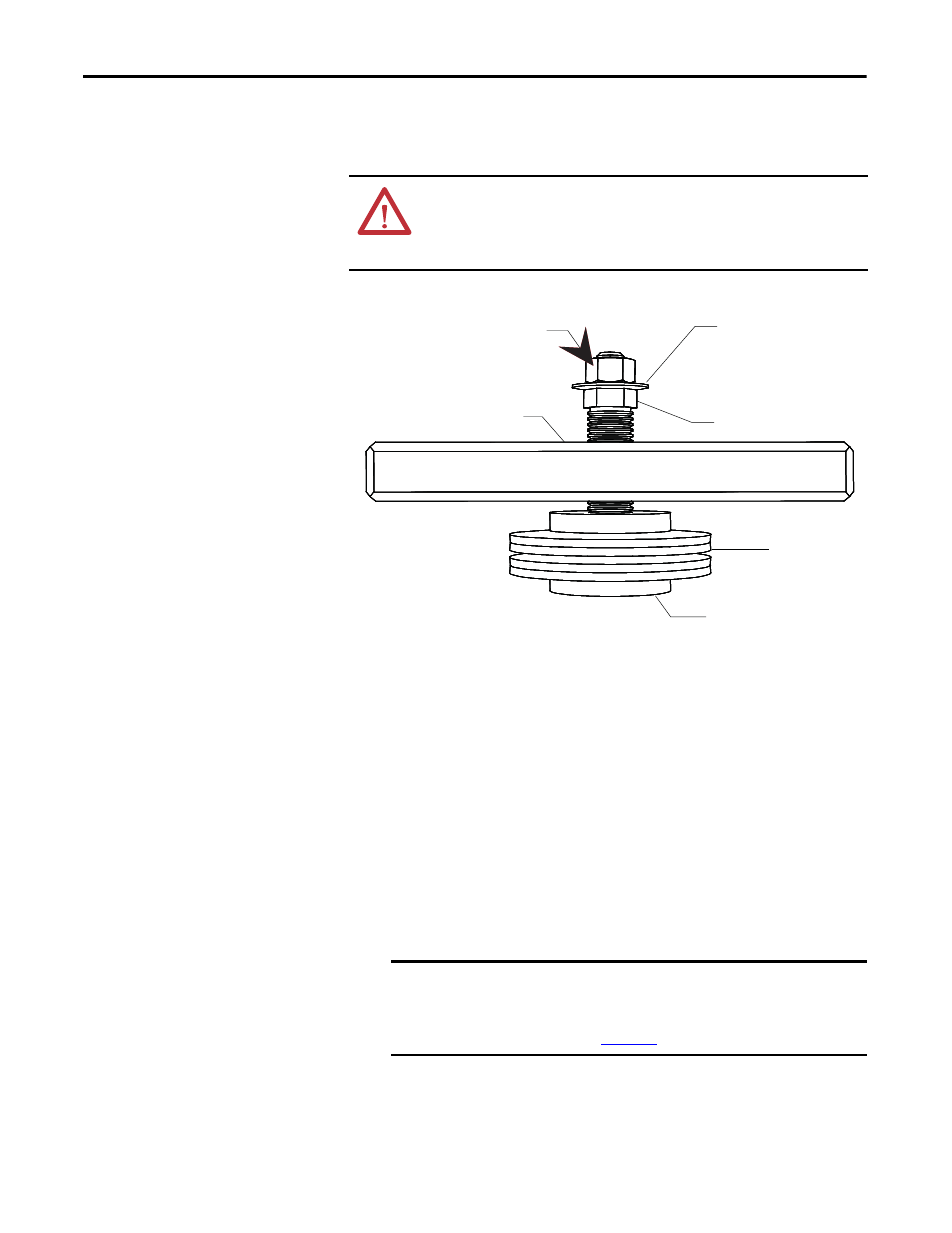
292
Rockwell Automation Publication 7000L-UM301D-EN-P - June 2014
Chapter 5
Component Definition and Maintenance
Checking Clamping Pressure
Periodically, the clamping force in the PowerCage should be inspected. Ensure
there is no power to the equipment.
Figure 241 - Clamp Head Illustration
If proper force (as designated on the clamp head block) is applied to the clamping
assembly, the indicating washer should just be able to rotate with fingertip touch.
The disc should not rotate freely. Some force will need to be applied with your
fingertips.
Clamping Pressure Adjustment
1.
Ensure that all power to the drive is off.
2.
Do not loosen the adjustment nut completely.
3.
Tighten with a 21-mm (13/16-inch) open-ended wrench on the adjusting
nut (upward motion) until the indicating washer can be turned by fingers
with some resistance. IT SHOULD NOT SPIN FREELY.
ATTENTION: To prevent electrical shock, ensure the main power has been
disconnected before working on the drive. Verify that all circuits are voltage free
using a hot stick or appropriate voltage-measuring device. Failure to do so may
result in injury or death.
IMPORTANT
Never rotate the calibration nut located outside the indicating washer
at the end of the threaded rod. The rotation of the calibration nut will
affect the torque calibration, which is factory set. Only adjust the
adjusting nut. (See
Clamp Bar
Calibration Nut -
DO NOT ADJUST
Indicating Washer
Adjusting Nut
Disc Springs
Pressure Pad
